Using process connector templates
Process connectors templates contain pre-configured data pipelines for a specific business process, with over 20 source systems and their related business processes supported. Using a process connector templates enables you to connect to a source system, pull in the data from it, and then transform the data to create event logs and data models.
To create a data pool from a process connector template:
Click Data - Data Integration.
Click + New Data Pool.
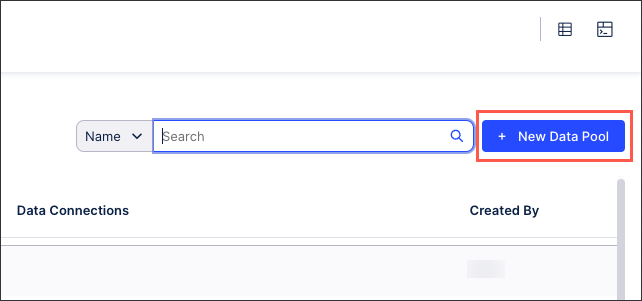
Select Start with a Process Connector template.
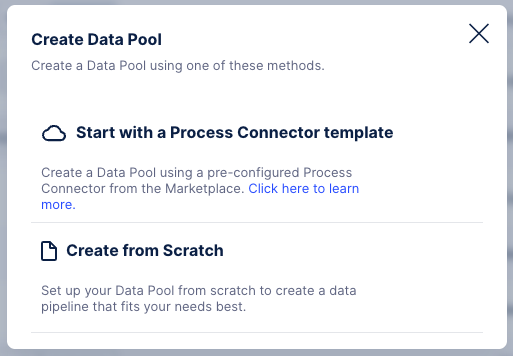
Find the business process you want to use and open its overview page. This overview page contains screenshots, a short description, your system requirements, and any additional documentation available.
Click either Install Connector or Request Access, with your option here depending on your Celonis platform permissions and license.
Install connector: If installing the connector, you may be asked to provide additional source system information. This is a guided process, with the data pool loading automatically once the required details have been entered.
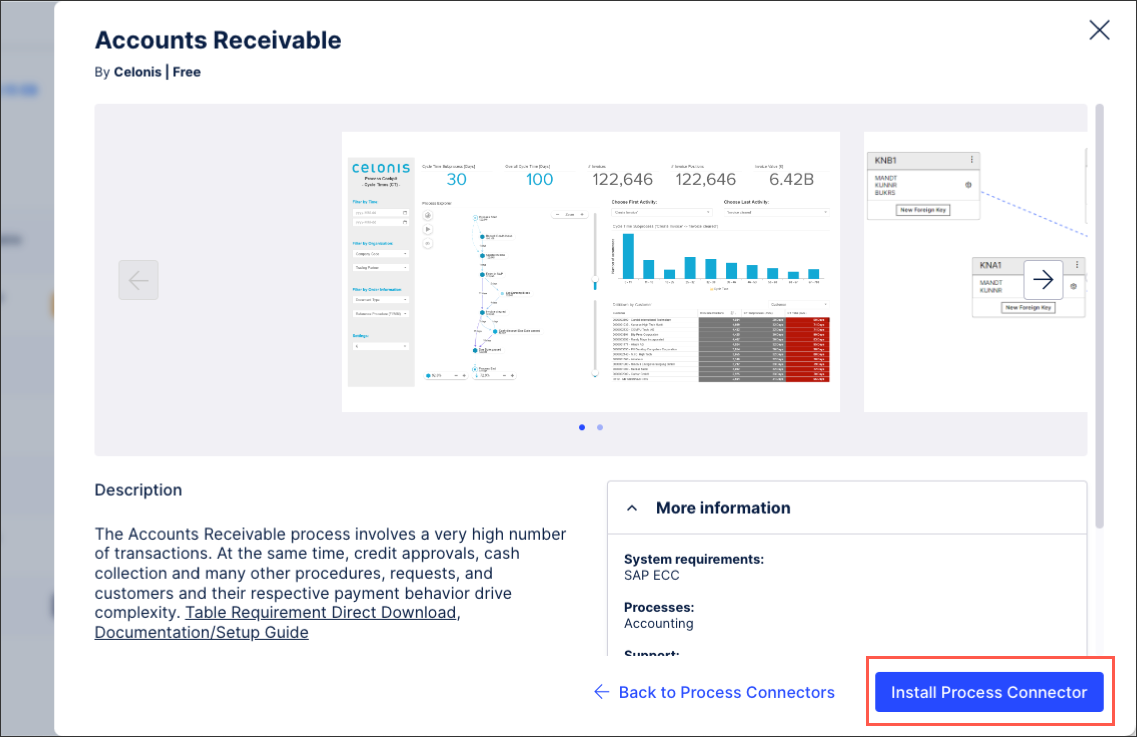
Request access: If requesting access to a process connector, you will be asked for further details about your request. You will be contacted via email once your request has been processed. You should then return to this process and click Install Connector to proceed.