Create a Group on Celonis Studio
Creating groups on Studio is only available to Admins.
As Admin, go to Admin & Settings → Groups → New Group, then name the group and add team members to it.
In our example, we created two groups, one per plant, Hamburg and Atlanta. These groups should have member permissions to see the Open PR Processing App on the Apps section.
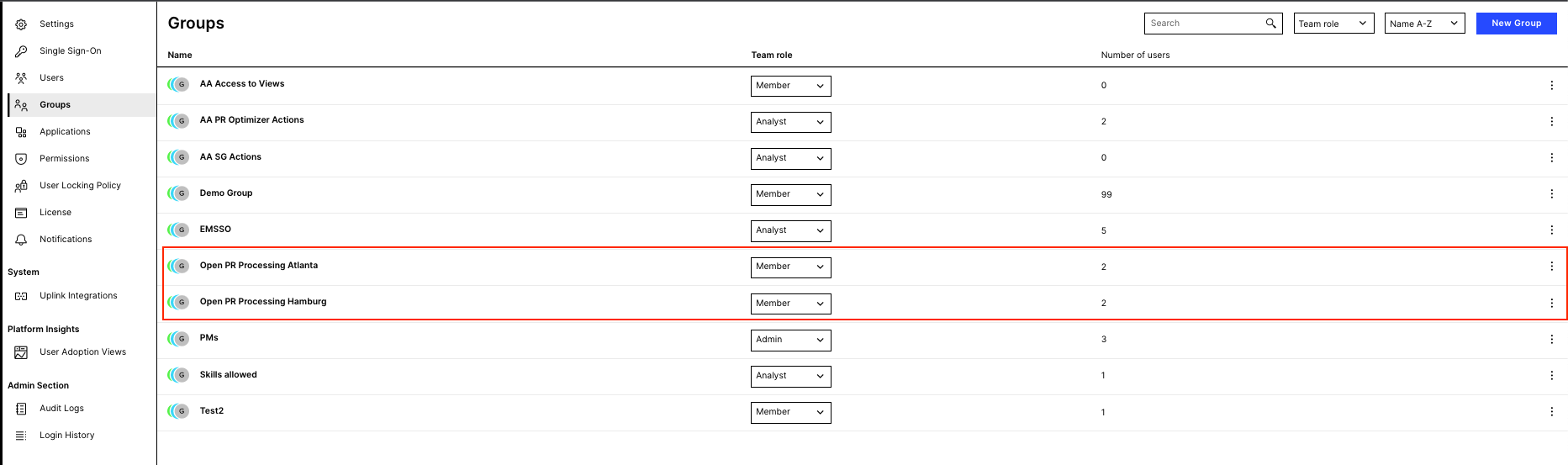 |