August 2023 Release Notes
Upcoming changes to Skill availability (August 2023)
From October 5, 2023, some less-used Actions for Skills that you can build using Action Flows will no longer be available in teams by default. They'll still work in your existing apps, you just can't use them in new ones. We encourage you to use Action Flows going forward.
The items that won’t be available by default are the Webhook sensor, and the following Actions: Automation Anywhere (Agent), Blueprism (Agent), Coupa, Create Alert (Celonis), Update New Attribute (Celonis), Reload Data Model (Celonis), Firestart (Agent), Gmail, Gsheet, Gcalendar, Happyfox, Jira cloud, Jira (Agent), LeverX (Agent), Microsoft PA, Microsoft Teams, Oracle (Agent), Office 365, Salesforce, Salesforce (Sandbox), ServiceNow, Slack, SOAP, SAP (Agent), Trello, UiPath, UiPath (Agent), Workato, Webhook. Also, all the older and deprecated apps and actions that have already been de-listed won’t be available by default.
If you can't move to Action Flows right now, or there's a particular Action in this list that you rely on, contact the support team at celopeers.com/s/support .
We’ll also be enabling some Sensors and Actions for Skills by default for all teams. The Machine Learning Sensor, Manual Sensor, and Smart Sensor will be available by default, and the following Actions: the Execution Output, Filter, Loop, and Router system actions, and the Celonis actions Create PDF Report, Create Task, Email by Celonis, Email (SMTP), Execute Action Flow, Execute ML Notebook, Execute Process Automation Skill, Get Assignee, Get Task(s), Query Data Model, Update Augmented Attribute, Update Task(s), Write Data to Table, and Write Data To Table (Continuous Data Push API).
Migrate now from Process Analytics to Studio Analysis (August 2023)
Studio Analysis is replacing Process Analytics. If you’re still using Process Analytics, migrate your analyses to Studio Analysis by September 30, 2023. We’re removing access to Process Analytics on or after October 31, 2023.
You’re likely to have Process Analytics on your Celonis Platform team if you became a Celonis customer in April 2021 or earlier. If you don't have Process Analytics on your Celonis Platform team, or if you are on Celonis 4, no action is required. To check, look for the Process Analytics icon in the navigation bar.
Process Analytics and Studio Analysis have the exact same look and feel, so you can resume working with your analyses in Studio without any additional training. Studio also has the latest capabilities and user experiences in app-building and automation.
Task Mining Desktop Application version 2.13.0 (2023-08-31)
Choose custom patterns for data redaction
You can now configure the Task Mining Desktop Application to redact personally identifiable information (PII) before data is sent to Celonis Platform. Previously, you needed to either skip the whole data point, or create a custom SQL transformation to redact the data in Celonis Platform after it had been sent. Now, you can use the desktop Configuration Editor to set up regular expressions to identify and mask sensitive content such as credit card numbers or email addresses. You can choose which data columns each regular expression is applied to, and what the data is replaced with before it’s sent. See Data redaction for all the details.
Kafka to Celonis Platform Connector versions 1.8.1 (2023-08-18), 1.8.2 (2023-08-25), and 1.8.3 (2023-08-30)
Changes to configuration options
A new configuration option
connect.ems.sink.put.timeout.mslets you set a maximum time for the upload of a single Parquet file, after which the upload is flagged as failed. The default is 288000 milliseconds, just under 5 minutes. This value should always be lower than the value for the Kafka Connect propertymax.poll.interval.ms.The configuration option
connect.ems.flattener.enableis now set to true by default. This setting is required when the source topic contains nested data.
These connector versions also include a number of logging improvements and bug fixes - we recommend you upgrade to the latest version.
PQL (2023-08-30)
Wildcards no longer require a backslash
When you’re searching columns in the OLAP table or during attribute selection, and using the % (percent) and _ (underscore) characters as wildcards, you no longer need to use a backslash to escape them. If you search for text that contains the % or _ characters, you now need to prefix them with a backslash to use them literally.
Analysis (2023-08-30)
Autosave indicator
When you’re editing an Analysis, all your edits are automatically saved. We’ve added an autosave indicator so it’s easier for you to see when the save is happening (a loading icon), if it failed (an error icon), and if it succeeded (a success icon). You can hover over the success icon to see the time of the last successful autosave. You can also now choose to save the Analysis manually, which adds a new version to the version history (see Autosave indicator), but you don’t have to do this - we’ll still save automatically.
Content-CLI (2023-08-24)
Attention: YAML migration affecting Content-CLI export
In this release of Content-CLI we’re changing some of the configurations for the YAML and JSON parsers used to export packages and assets. For each of your assets and packages, the next time you use Content-CLI to export it and push it to Github or another version control system, the file comparison (diff) will show the changes resulting from the migration.
For JSON content, the content will be pretty-printed.
For YAML content, multiline strings will have escaped characters unless you’ve used block scalar format with an indicator for the literal style (|) or the folded style (>). When you’re writing a multiline PQL query or another multiline string, we recommend using literal style for the best experience in the YAML editor, and using newlines in visual editors. Here’s an example of literal style:
pql: | AVG(CASE WHEN "ACTIVITY_TABLE"."USER_TYPE" = 'A' THEN 0 ELSE 1 END)
Network Explorer 0.8 (2023-08-21)
Explore and visualize the dimensions of object to object relationships
Network Explorer is a powerful visualization method to examine how objects are related across your business. Choose different dimensions to explore your object to object relationships by country, plant, material, distribution, or any other arbitrary dimension, and choose the KPI to display for each object. Network Explorer provides the visualization for the End-To-End Lead Times App for object-centric process mining, and supports advanced use cases such as material margins or carbon footprint calculations.
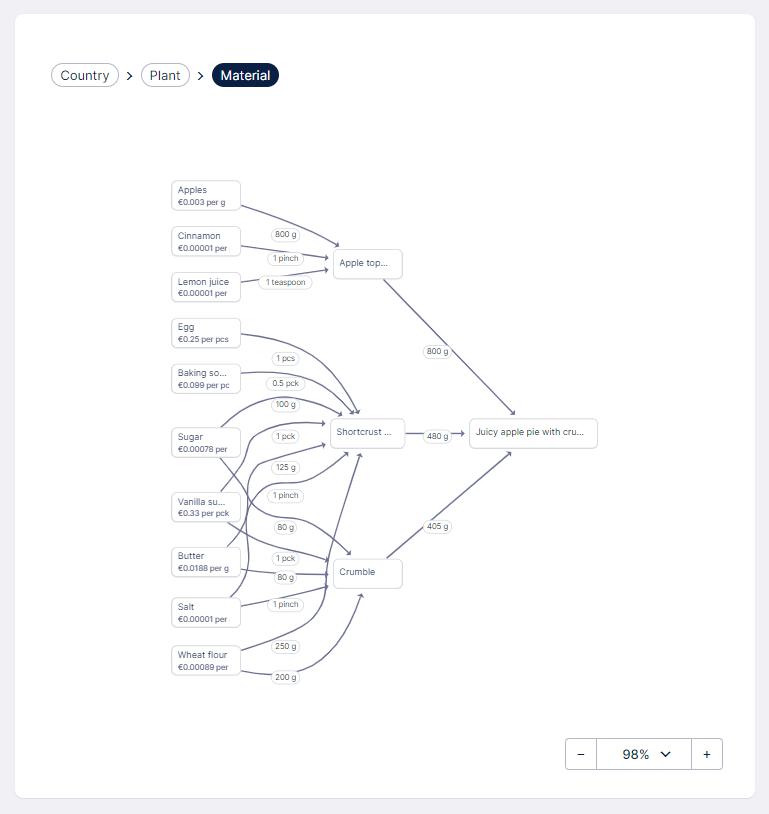
This new version of Network Explorer has been redesigned to offer dimension selection and drill-down capabilities for nodes. Network Explorer was formerly known as Network Explorer (Signal Link) or Signal Link Explorer. For the documentation, see Network Explorer.
SAP Ariba Extractor (2023-08-18)
Use the Catalog Content API for Procurement, and add filters to extractions
You can now extract Procurement Catalog data for your processes using the Catalog Content API. Every API group needs a separate data connection in Ariba, so you'll need to create a new data connection to use this. The Catalogs and CatalogItems tables are available through this API.
The Extractor now supports additional filters on specific columns when you connect using one of the synchronous APIs (Contract Compliance, Document Approval, Supplier Data, External Approval, Custom Forms, Master Data, Catalog Content).
Accounts Receivable Unearned Cash Discount App version 0.1.0 (2023-08-17)
Identify cash discount misuse to stop revenue leakage (Limited Availability)
Our new app for Accounts Receivable helps you identify and prioritize accounts that consistently take more cash discounts than applicable, so you can take action to prevent future revenue leakage. The Unearned Cash Discount App:
Automatically reconciles cash discounts in customer payments against the applicable cash discount.
Surfaces customer accounts with consistent cash discount misuse and high unearned cash discount volumes.
Tracks changes in customer payment behavior and value realization by leveraging pre-built actions.
The Unearned Cash Discount App is in Limited Availability status. If you want to try it out, ask your Celonis Celonis Platform contact, or request the app in the Marketplace.
Studio (2023-08-14)
Package templates to kickstart your app creation (Limited Availability)
We’re making it very simple to get started in Studio. Our new package creation flow, currently in Limited Availability, provides package templates for the most common combinations of assets. When you start creating an app, you'll be offered preset templates to generate a preconfigured Studio package with typical assets for a use case, ready to for you to edit. If you’re interested in trying this out, get in touch with Celonis support.
Process Explorer (2023-08-11)
Support for object-centric process mining
Process Explorer now works with your object-centric perspectives. When you choose a perspective from your object-centric data model, Process Explorer automatically switches to multi-object mode, and shows the flows of the events that happen to each object type in a subway-style map.
You can choose the object types that you want to include in the graph by selecting their projections. When an event type happens to more than one object type, Process Explorer merges these into a single node with a distinct count of the events. You can click on an activity node to see which object types are involved and filter on them.
For the Process Explorer documentation, see Process Explorer.
Accounts Receivable Credit Management App version 1.0.21 (2023-08-11)
Enhanced for greater compatibility with typical corporate policies
We’ve added support for a parent-child credit account hierarchy, with transactions and sales orders views on the parent account level, and consolidated credit scoring and prioritization of the parent accounts.
The app displays customer details in the local currency instead of the reporting currency.
Users can now maintain multiple credit approval matrices, grouped by credit control area.
The app now supports multi-level credit limit approval workflows and has extended support for parallel and sequential approval flows.
We’ve added an email workflow to enable external approver actions.
When you’re configuring a workflow, you can now use approval groups to assign multiple approvers to the same review at the same time.
We’ve enhanced the configuration UI that business users (like Finance Controllers or senior Credit Team members) use to manage and change the Credit Approval DOA matrix.
We’ve optimized the credit exposure calculations.
JDBC Extractor version 2.84.0 and Streaming Connectors 1.29.0 (2023-08-10)
Oracle CLOB and NCLOB support
This version of the JDBC Extractor adds support for Oracle CLOB (Character Large Object) and NCLOB (National Character Large Object) data types. Your Java version must be at least Java 17 for this version of the JDBC Extractor. If you haven’t upgraded yet, follow the steps in How do I update an on-premise extractor?
We’ve also updated the Azure EventHub libraries used by our Streaming Connectors feature.
Studio (2023-08-10)
New enhanced Time Filter component
The Time Filter component of Studio Views lets you navigate through time-based data and explore trends, patterns, and insights across different time periods. We’re replacing the existing component with a new component that has several advanced capabilities. You can select items quickly, choose ranges in days or months, and write your selection into a variable. All users will be migrated from the old component to the new component. For the documentation, see Time filter.
Data Integration (2023-08-07)
New Edit and View permissions for Data Pools
We’ve added two new permissions layers for Data Pools for more granular control of user permissions. You can apply these permissions for an individual Data Pool using the Permissions option in the context menu (three vertical dots). You can also apply them for all Data Pools in a team by setting them for the Data Integration service in Admin & Settings.
View Data Pool is a read-only mode where the user can see everything in the Data Pool, but can’t modify anything.
Edit Data Pool is similar to the existing Manage Data Pool permission, except that the user can’t delete the Data Pool, and can’t manage the permissions for it.
Views (2023-08-04)
More powerful filtering and easier set-up for builders
We’ve introduced filter chips that can be edited at any time and are optimized for their data type. You can find these in the central filter bar.
You can let users filter on arbitrary attributes to create new insights and value.
There’s now a case count to show how many cases you’ll get when you select a filter.
We’ve improved merging of individual filter actions.
For the filtering documentation, see Using temporary filters in legacy views.
Task Mining Desktop Application version 2.12.0 (2023-08-01)
Communication improvements and URL retrieval support for Microsoft Edge in Internet Explorer mode
We’ve added logging support to the Configuration Editor for improved debugging and monitoring.
There’s a new automatic retry mechanism to counter configuration loading failures for inactive clients.
The default mode for the Live Event Monitor is now set to Started, and we’ve added a button for users to clear the event grid quickly.
When you set up the Task Mining Desktop Application with a custom on-premises Task Mining gateway, we now support multiple service principal names.
You can configure the local port of the extension's web socket.
The client now supports native URL retrieval for Microsoft Edge in Internet Explorer mode.
We’ve enhanced communication performance between the client and the cloud service.
Advisory: If you connect to Celonis Platform using a proxy, don't install this version of the Task Mining Desktop Application - you might not be able to connect. We'll fix this issue soon and get a hotfix out.
See Task Mining for the client documentation.
Accounts Receivable Cash App version 1.0.4 (2023-08-01)
Accurately track and easily apply incoming payments (Limited Availability)
The Accounts Receivable Cash App tracks your company-wide cashflow and key KPIs in real time, now with an executive overview to monitor the time taken to apply payments. You can streamline and automate cash application on open invoices, using the app's suggestions for matching invoices when it detects unapplied cash. The app integrates with your bank and your ERP system to let you process incoming remittances and payments manually or automatically.
The Accounts Receivable Cash App is in Limited Availability status. If you want to try it out, ask your Celonis Celonis Platform contact, or request the app in the Marketplace.
Shipped Not Invoiced App version 1.0.0 (2023-08-01)
App version now available for object-centric process mining
A Shipped Not Invoiced app version that supports object-centric process mining is available now from the Celonis Marketplace. The object-centric version of the app uses the Order Management perspective that’s supplied with our object-centric data model.
Before you set up the object-centric version of the app, you’ll need to load the object-centric data model with your data and validate the Order Management perspective. The app uses the objects and events that you’ve already built from your source system data and stored in the OCPM Data Pool. To get started, see Quickstart: Extract and transform your data into objects and events.
To use this version of the app, you'll need a Celonis Platform subscription that includes object-centric process mining. If you can't see the Data > Objects and Events option in your Celonis environment, your team doesn't have this feature yet. Talk to your Celonis Account Executive to find out more.
Accounts Receivable Collection Lite App version 1.0.0 (2023-08-01)
A lightweight way to try out our collections app
Sign up as an early adopter to get access to the new Collection Lite App - it's a quick way to check out the functionality of our premium Accounts Receivable Collection App before you set up the full version. The lightweight app shows collectors a prioritized list of accounts, and lets them access complete customer details including receivables, primary contacts, invoices, and the last activity performed. Users can add notes at customer and invoice level and capture promises to pay. There's also a Steering view with analytics for key collection KPIs.
Accounts Receivable Collection App version 1.0.21 (2023-08-01)
Consolidated activities and metadata enhancements
We've added metadata to show which action was performed while uploading an attachment.
There's a new activity metadata view that shows a snapshot of the action, aging, and transactions status while the action was performed.
We've consolidated promise to pay capture and dispute creation for multiple invoices within one account.