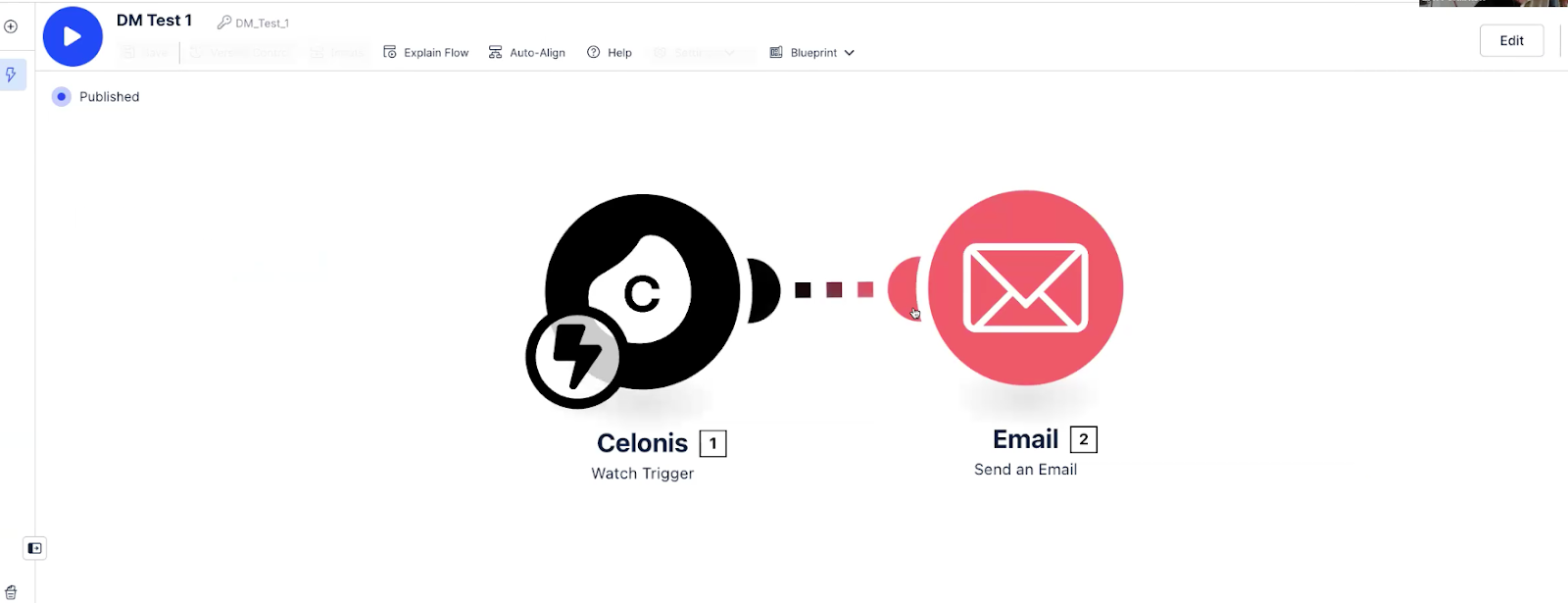Scheduling Action Flows after data job completion
You can schedule your Action Flow to be executed when a selected data job is completed. To do so, you must create a dynamic view in the data model. This dynamic view will populate the date_parameter setting when a given job is completed, which can be used as a trigger an Action Flow execution.
In Celonis Platform, go to Data > Data Integration and create your Data Pool and your first data job. See Creating and managing data pools.
In your newly created data job, go to transformations, and add the following SQL code:
DROP VIEW IF EXISTS DATE_PARAMETERS; CREATE VIEW DATE_PARAMETERS AS ( SELECT NOW() AS TODAY );
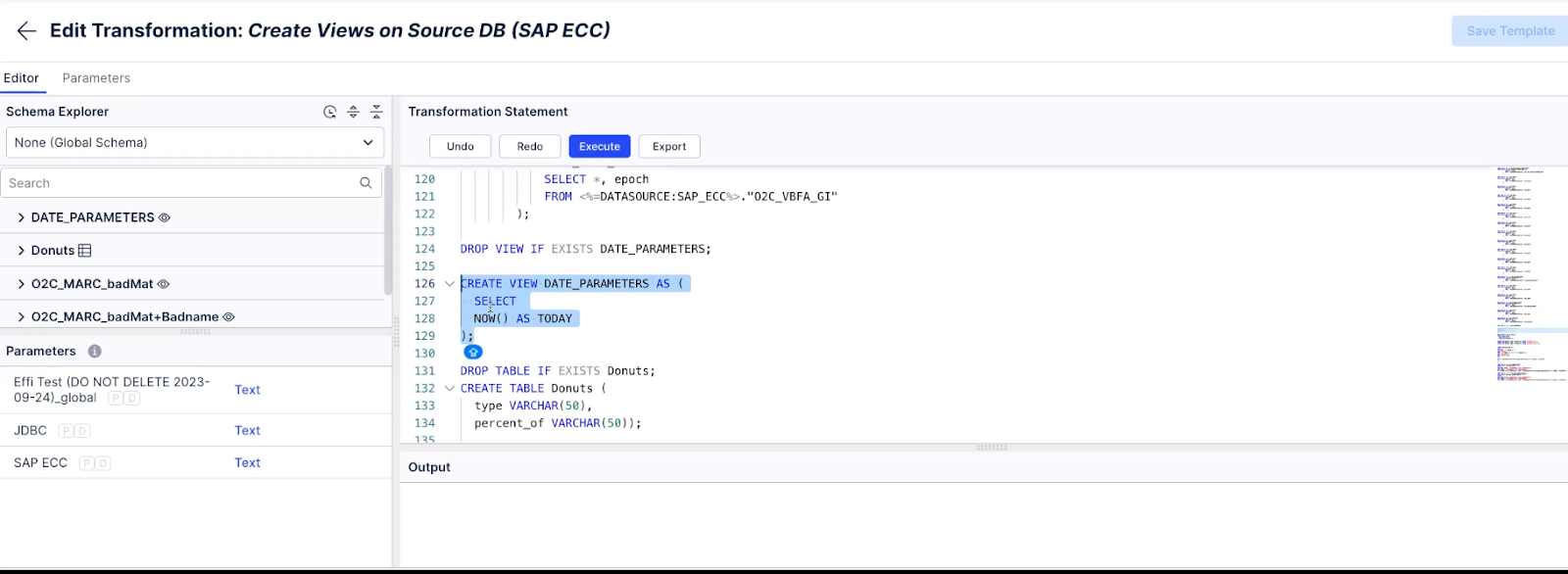
This parameter is used to used in the view to create a dynamic view in the data model. When a data job is completed, the
DATE_PARAMETERSis populated, creating a single column and a single record.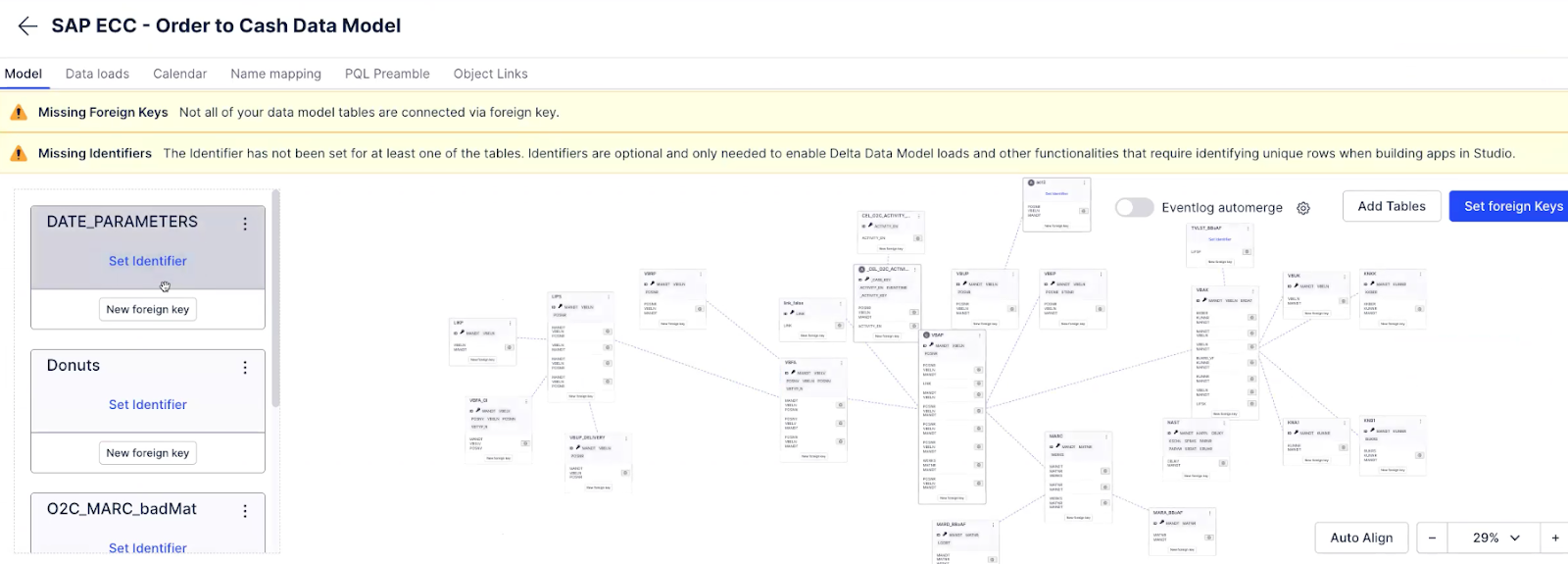
Use the newly created column as a trigger for an Action Flow. For more information, see Triggers.
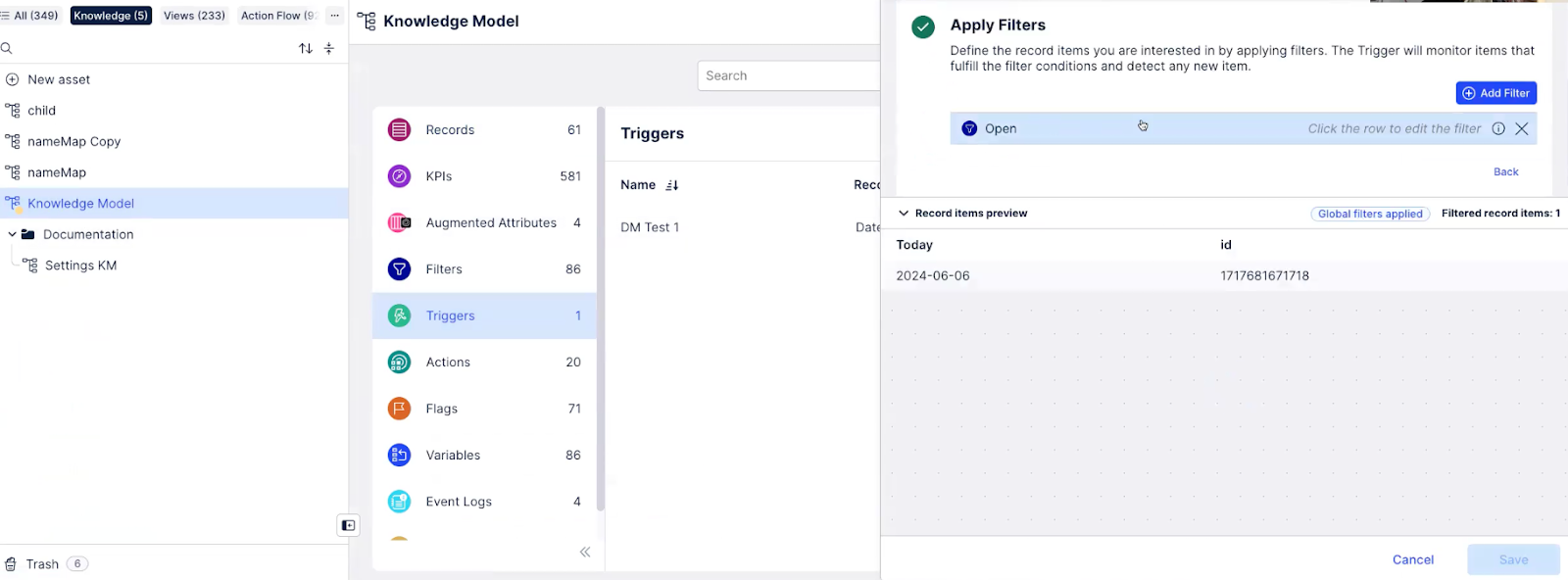
Add your trigger to the Action Flow to schedule its execution once the data job is finished.