Lead object and event log
Each Insight Explorer asset is always anchored to a single object from the Data Model called the lead object. The lead object is the common table appearing most frequently among your configured metrics and is detected automatically when you run the analysis. If there is a tie, the first metric based on configuration order gets priority. Any metrics that do not refer to the lead object are dropped from the analysis.
The lead object affects which attributes and event logs you can configure:
All configured attributes must be bindable to the lead object. This means the attributes must have a direct or indirect 1:N relationship with the lead object.
The configured event log must be connected to the lead object.
Examples
Suppose the Data Model contains the following table relationships:
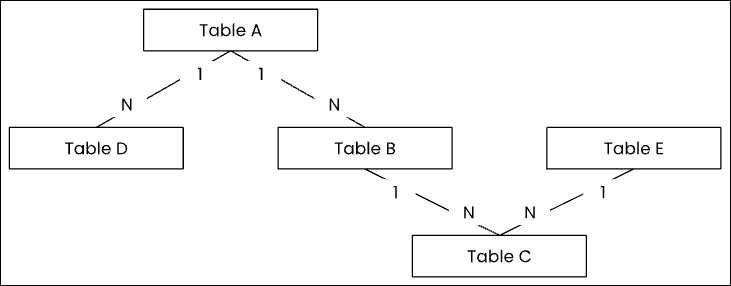
Example 1
You configure one metric from Table B and attributes from Tables A, B, C, D, and E. Then the lead object is Table B, and the attributes from Tables C, D, and E are dropped.
Example 2
You configure one metric from Table B, two metrics from Table C, and attributes from Tables A, B, C, D, and E. Then the lead object is Table C, the metric from Table B is dropped, and the attributes from Table D are dropped.