Recovery codes for Celonis user profile
Recovery codes are one-time-use codes that act as a safety net if you lose access to your primary two-factor authentication (2FA) method, like your phone or authenticator app. They ensure you can regain access to your account without compromising security.
Recovery codes provide a fail-safe to prevent permanent account lockout. They allow you to maintain account security even when your primary 2FA method isn’t available, giving you peace of mind and reducing reliance on customer support for account recovery.
Generating a recovery code
To generate or regenerate a recovery code for your Celonis Platform user account:
In your Celonis Platform instance, click your profile icon > Edit profile.
In your profile view, click Edit personal details.
From the left-hand side list, select Two-Factor Authentication.
Scroll down to the Two-Factor authentication Recovery Codes section, and click Regenerate recovery codes.
Celonis Platform will email you a verification token.
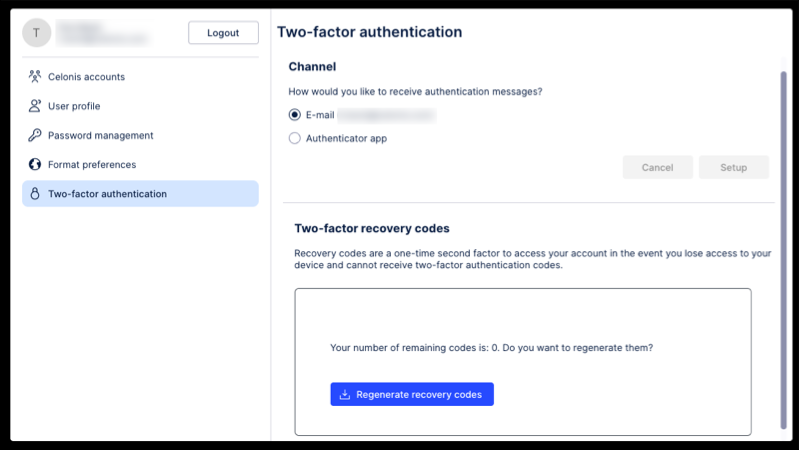
Enter the verification token.
A set of recovery codes is generated for you. Download, print, or copy them. Make sure to keep your recovery codes in a secure location. You must generate a new code set if you use all the codes from the list. Keep in mind that generating a new recovery code set will make any previously generated codes obsolete.
Best practice for recovery codes
Think of recovery codes as your “emergency key” to your account—always keep them safe, and you’ll never be locked out.
Treat recovery codes like passwords: keep them private and secure.
Store them offline or in a trusted password manager.
Regenerate codes after use or if compromised.