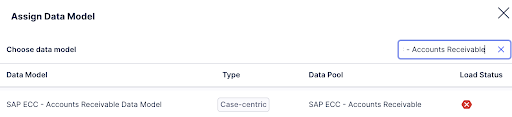Set up Unearned Cash Discount
To set up the Unearned Cash Discount in Celonis Platform team, follow the steps below:
Select the studio space where you would like to install the app - this can be any existing space, or you could create a new space for the app. You can move the app from one space to another after installation.
A new package called “[AR] Unearned Cash Discount” is created in your selected space. You will first be taken to the package settings.
On the Variables tab, start by setting the data model variable sap_ecc_accounts_receivable_data_model
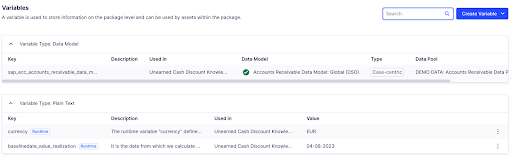
Assign the data model from the standard connector. If using the default connector configuration, this data model will be named “SAP ECC - Accounts Receivable Data Model”.