View architecture
MDI has some central Base views in which the standard layout and standard components for the respective context are defined. The following views are the main Base Views.
Outline | Base
Widget | Base
LT Chart | Base
Chart | Base
Profile View | Base
Simulation Config | Base
KPI Calculation | Base
KPI Detail | Base
KPI Chart Documentation | Base
KPI Tab | Base
This means, if you want to adjust the content (e.g., change the type of chart, expand documentation, add a new component), those views are the starting point.
The architecture diagram below shows how the individual components are connected.
“Material Insights” is your gateway to any parameter recommendations. Each material has its own “Material Profile” view which you can use to deep dive on recommendations as well as the transactions used to compute them.
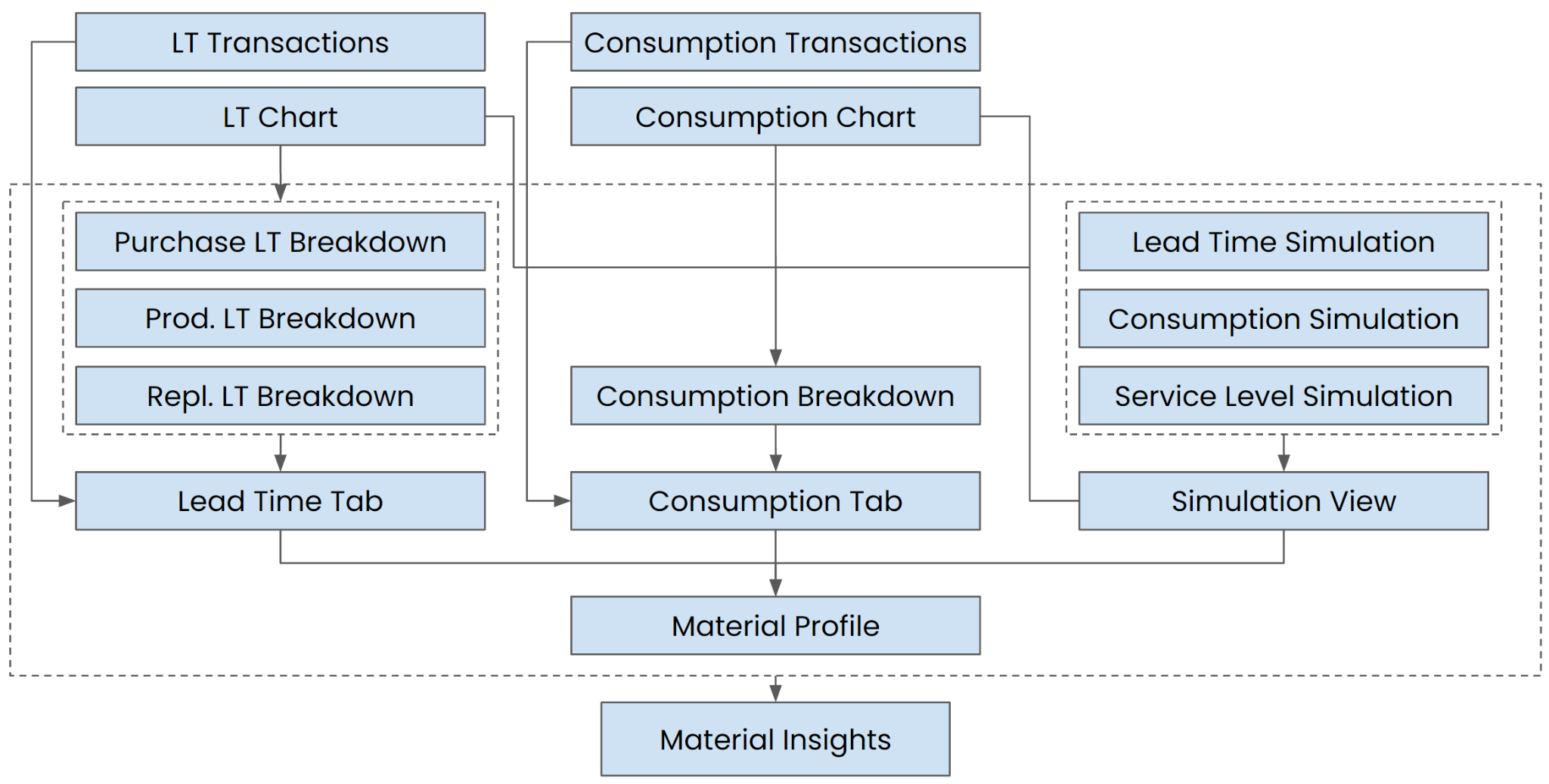 |