Request manual input from user
Celonis Process Automation allows to request manual input from a user during Skill execution.
This enables human-in-the-loop automations in which some parts of the Skill are automated while the user can still provide additional input before executing.
About manual input from user during Skill execution
Toggle the "Request manual input from user" setting on.
Select the fields for which you would like to request manual input from the user and then select the "Manual input" checkbox.
Note
The "Manual input" option will only work if custom inputs are being used in the next modules. If not, users will not be prompted to enter any input.
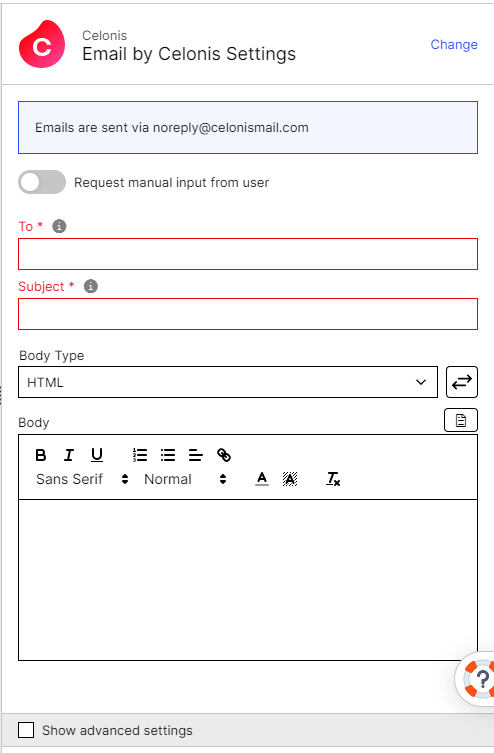 |
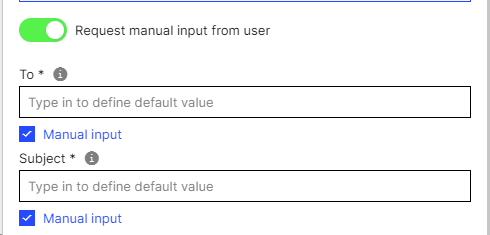 |
Example: Send Emails
Create a new Skill with e.g. Action Engine Sensor
Add an Action e.g. Email by Celonis
Toggle the "Request manual input from user" switch on
Fill in the To, Subject and Body fields
Select "Manual input" for To and Body
Publish
As a result, a user in the Action Engine will see the Execution Modal pop up when executing the Action. In the Modal they will see all prefilled values and can adjust those values if necessary.
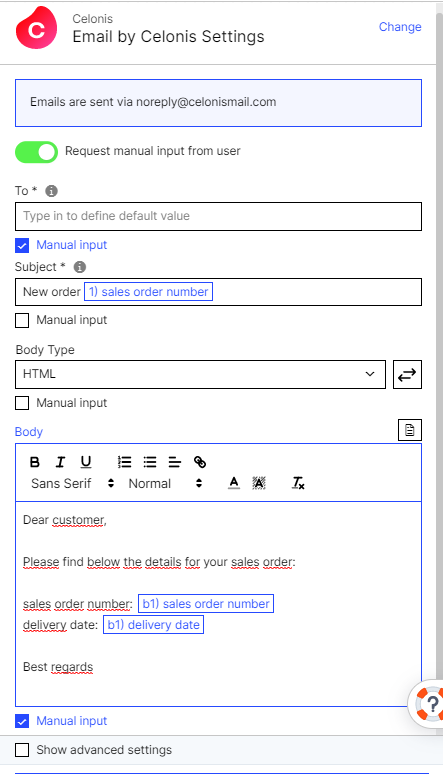 |
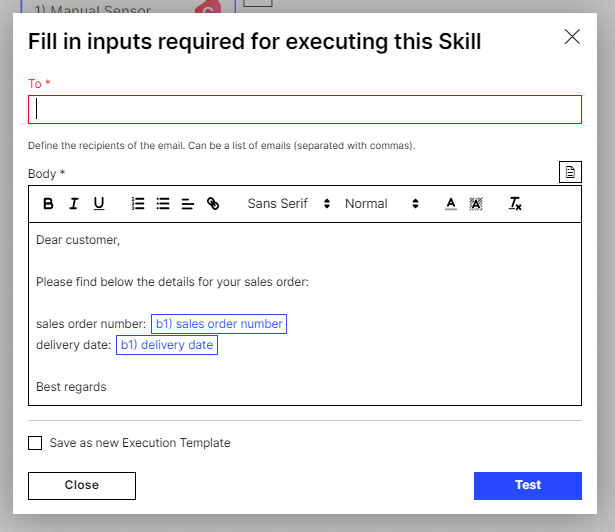 |