Installing the Accounts Payable Starter Kit
Note
If the A/P Starter Kit is the first Accounts Payable app you install, make sure you have completed steps 1 and 2 from the High-Level Process to set up the connection to your SAP system.
The first step to setting up the Accounts Payable Starter Kit App is to install it from the Celonis Platform Marketplace. Search "A/P Starter Kit" in the Celonis Platform Marketplace and you will see the Starter Kit app in the results.
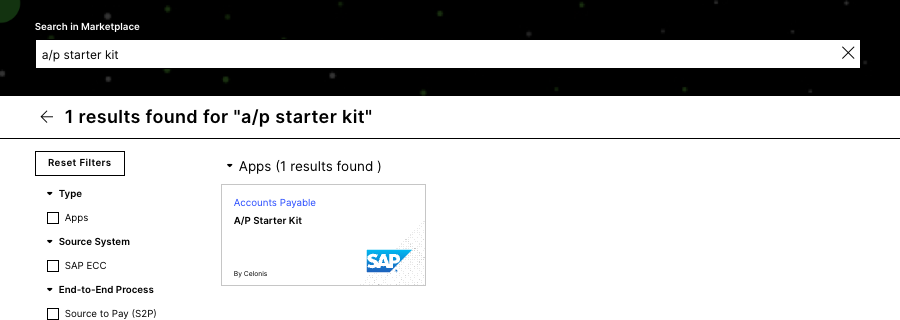 |
After opening the detail view of the app, click on the blue button to install it and then define the space where you want to install it.
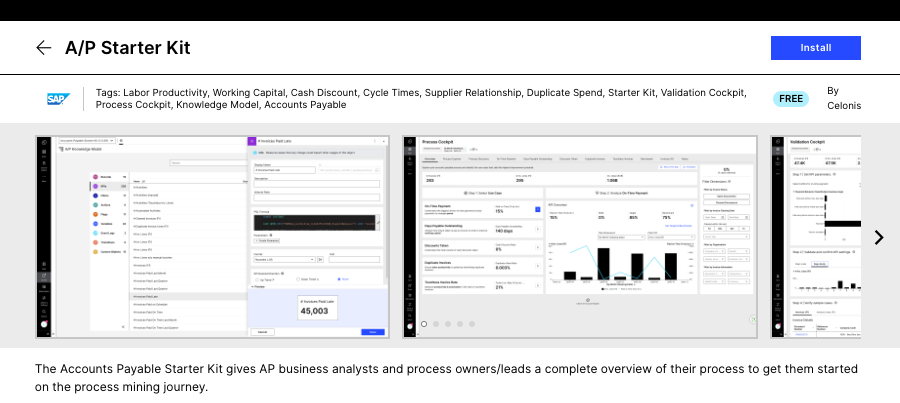 |
After installing the A/P Starter Kit App, you need to specify the values for the various variables: Data Model and plain-text (runtime) variables.
Data Model variable
Please update the data model variable to your team's Accounts Payable Data Model. This variable is referenced inside the Knowledge Model, connecting the PQL queries from the Knowledge Model (KM) to the Data Model.
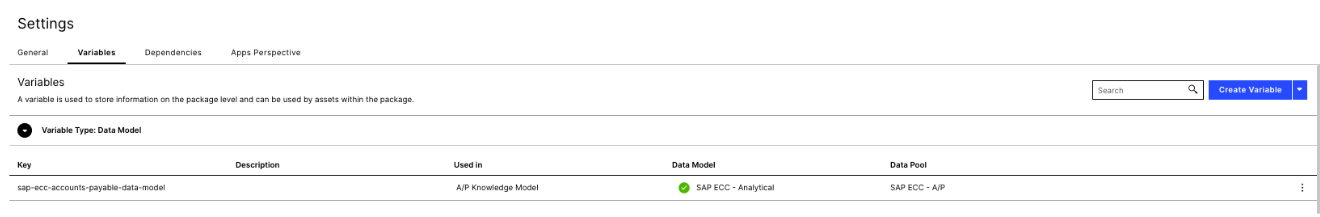 |