Global job changes on install: Data connection parameters
For each of the transformations inside of global jobs 2.0, 3.0, and 4.0, you will need to update the schema that the respective tables make reference to. See below for the 3 jobs that are required to be updated.
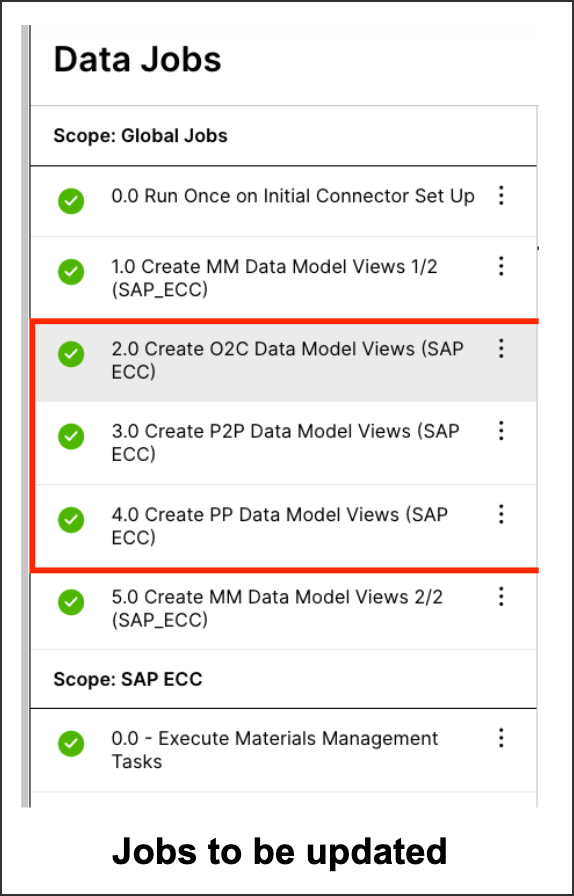 |
For the data transformation “Create View: O2C_VBAP” within the global job 2.0, you will need to change the data connection parameter from <%=DATASOURCE:SAP_ECC_-_ORDER_TO_CASH_SAP_ECC%> to the data connection used in your O2C data pool. You will need to replace the red parameter below to your data connection parameter.
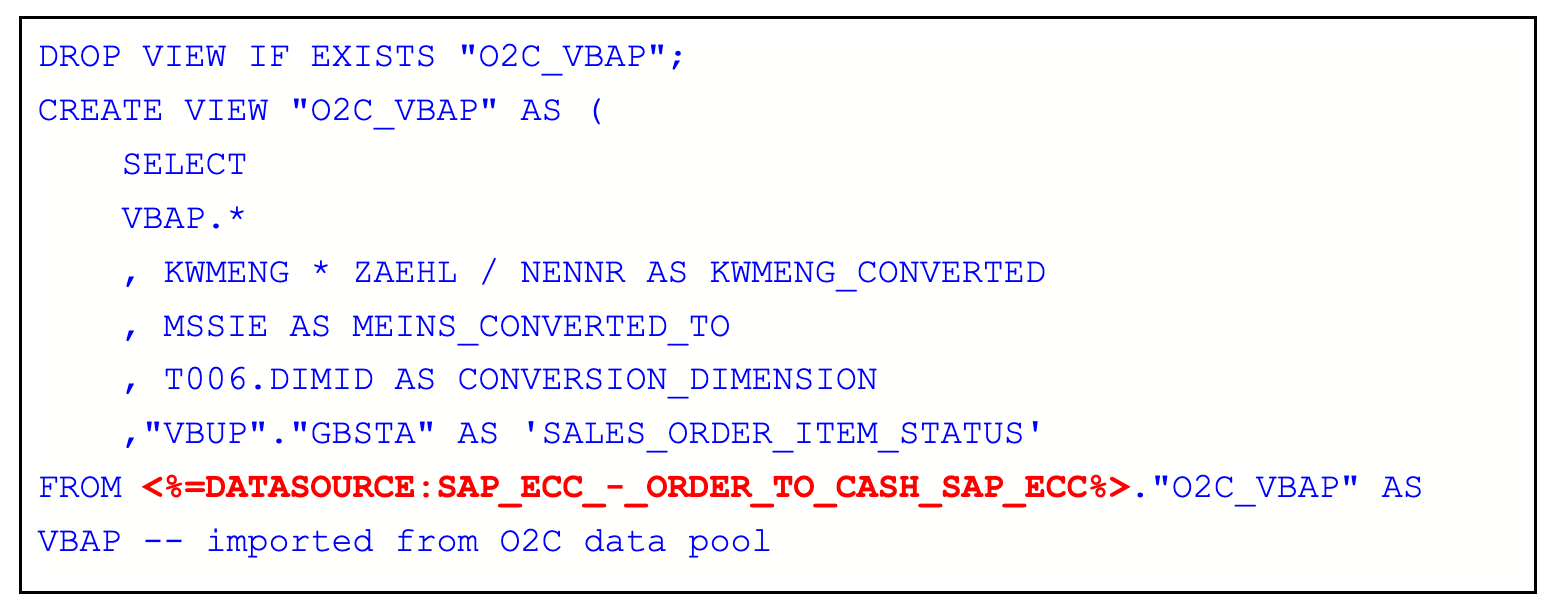 |
You can make that change by simply clicking on the data connection parameter at the bottom left, as shown in the below image.
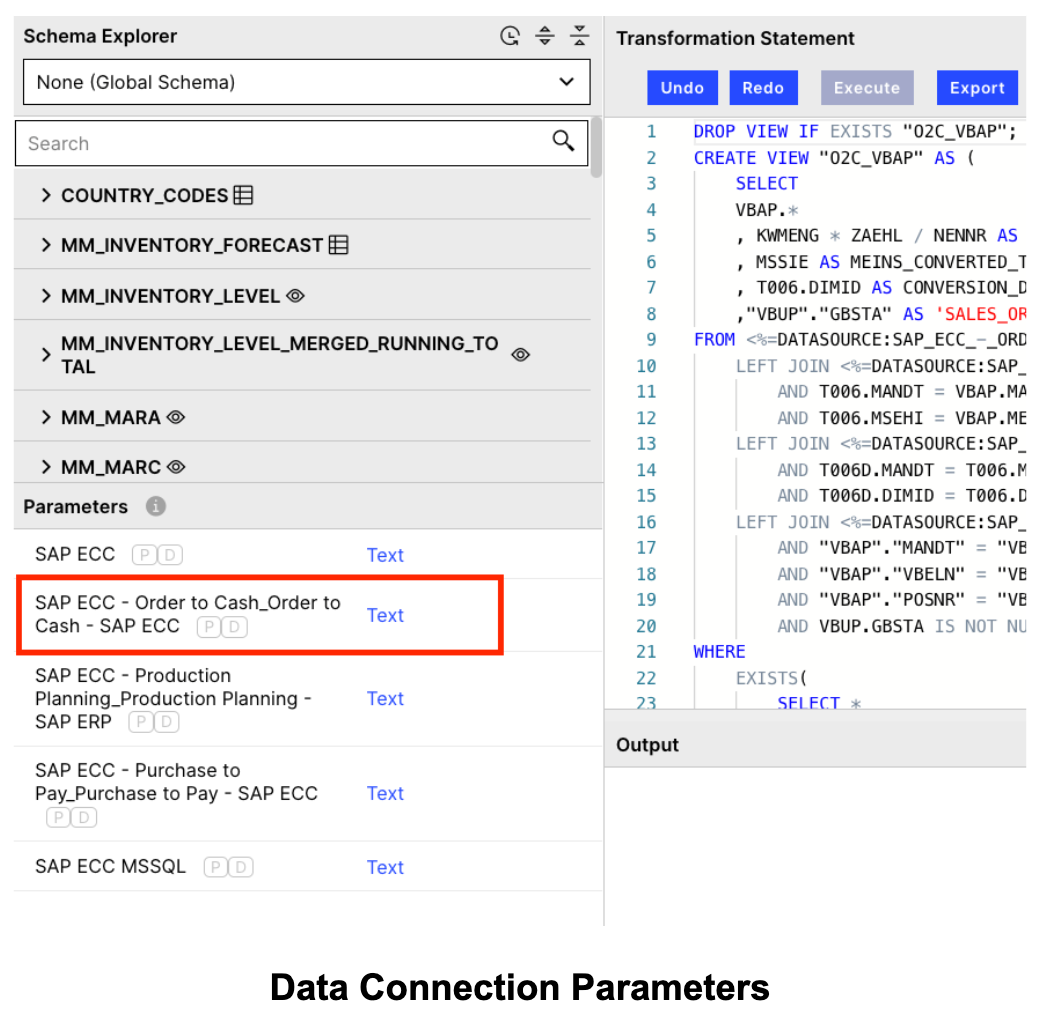 |
This update is required inside of all transformations where there is a reference to another data connection within the 3 global jobs.