Global job: 2.0 Create O2C data model views (SAP ECC)
The transformations in this global job are used for the most part to import views from the source data pool and schema/s. These views are mostly the same, however sometimes quantity and currency conversions are performed here. For example, the transformation for VBAP below is doing the following:
Selecting all columns from the O2C_VBAP table in the source pool.
Converting the sales order item quantities into SI units.
Adding the ‘Sales_order_item_status’ field as an attribute from the source systems’ VBUP table.
And finally filtering the view on sales order items that are selling materials present in the IM_MARC_TMP table.
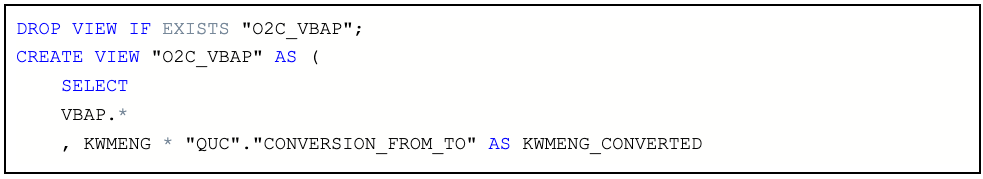 |
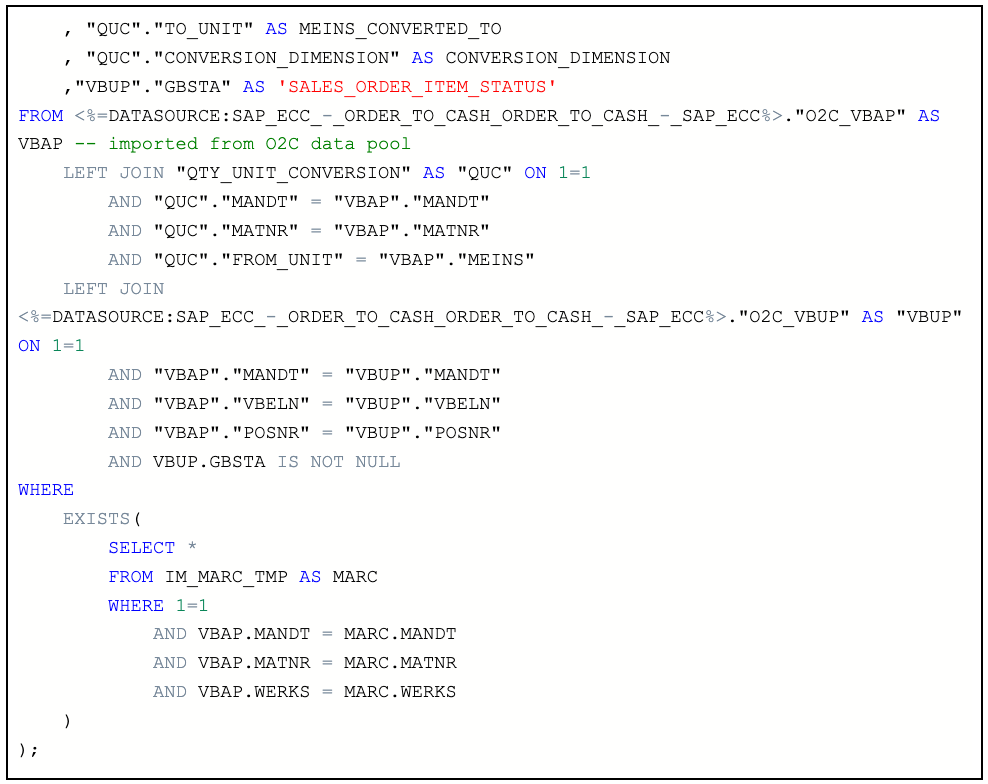 |
The only transformation that deviates from the above approach (ie. importing from external data pools) is the ‘Create View: IM_SALES_COUNTRIES’. This transformation references the Country_Codes table that was created in Job 0.0, and filters it on the KNA1 table, ensuring that only customer countries are in scope.
Create View: _CEL_O2C_ACTIVITIES
This transformation is used to create a view from the O2C activities table. The most important activities in this eventlog for this data model is the Goods Issue Date and the Sales Order Item Creation Date. If the O2C process is being set up specifically for the Inventory Management App, then those are the two activities that should be validated with priority. The app will still function if only those two activities are present in the O2C eventlog.