Prepare a Sub Process for review
A subprocess can be sent to a Reviewer for verification. This can be any Process Designer user, including viewers.
To prepare the Sub Process for review, the Author fills in the field Reviewer in the Detail Content.
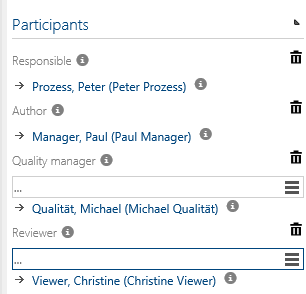 |
The Review cycle can be started by changing the status to In review.
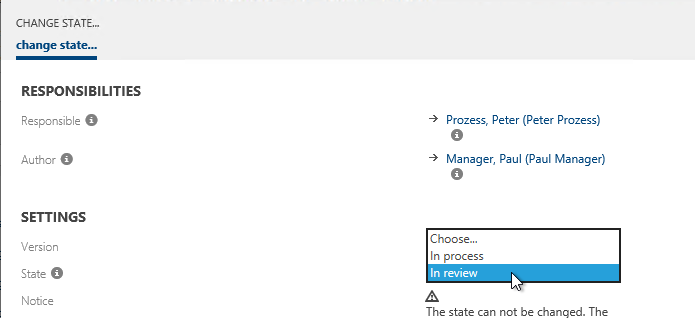 |
The same validation rules apply as in the release cycle. The status "In review" can be set despite error messages or warnings; further editing by the Author is also possible.
The Reviewer can only access the process if the status remains "In review."
If the Author creates a new version of the process, this must also be set to the "In review" status so that the Reviewer has access accordingly.
After receiving feedback from the Reviewer via the feedback/request function or conventional communication channels (e.g., email), the Author returns the process to the "In review" status and makes final changes before releasing the process.