Extended filter bar: select individual scope filter
Note
This feature is only available after the Admin activates it.
This feature allows targeted filtering according to individual scope filter criteria in the list view of all facets and the global search result list.
In the gray list header, dropdowns appear to filter for Organizations, Locations, and Tags, whereas only suitable filter criteria that correspond to this selected list are available.
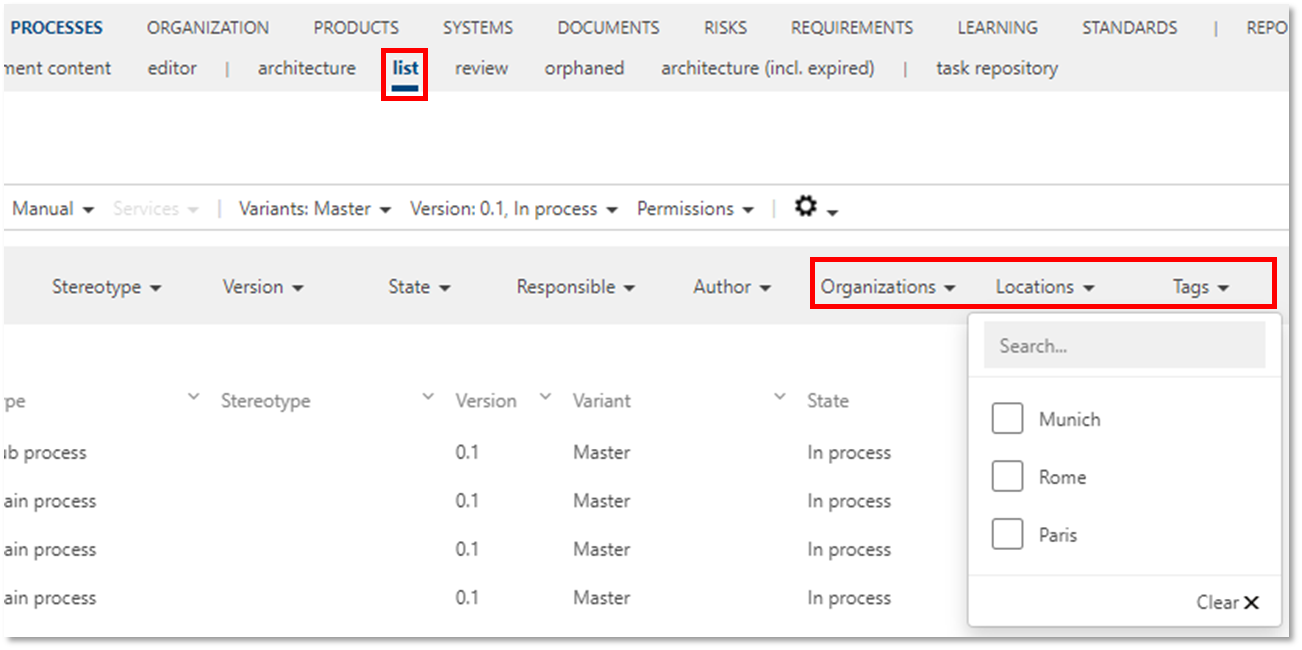 |
Note
If the checkbox Scope filter in the gray list header is activated, the content of the individual scope filter dropdowns may not represent all the actual available data.