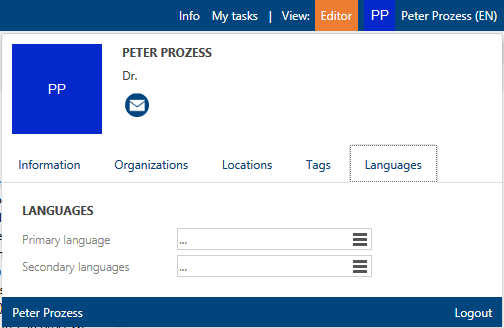Localize content with Translation service
The translation service allows localization of content for different languages. It is enabled for all customers by default. It can be configured to use either Microsoft Azure Translation Service or DeepL. Celonis can provide access to these services, or customers may use their own licenses. No other translation services are supported.
To access the translation service, navigate to a model of your choice. On the right side you will see the Detail Content, it is used to provide detailed information for the selected elements, including name and descriptions. At the top of the Detail Content you can click “Translate” to translate the attribute values.
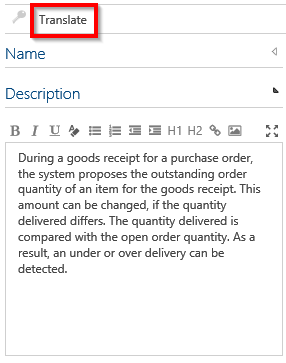 |
It opens a window. On the left side you will see the primary language, followed by secondary languages. Using the “Translate empty fields” button will make use of the provided translation in the primary language and automatically translate and apply translations to the secondary languages
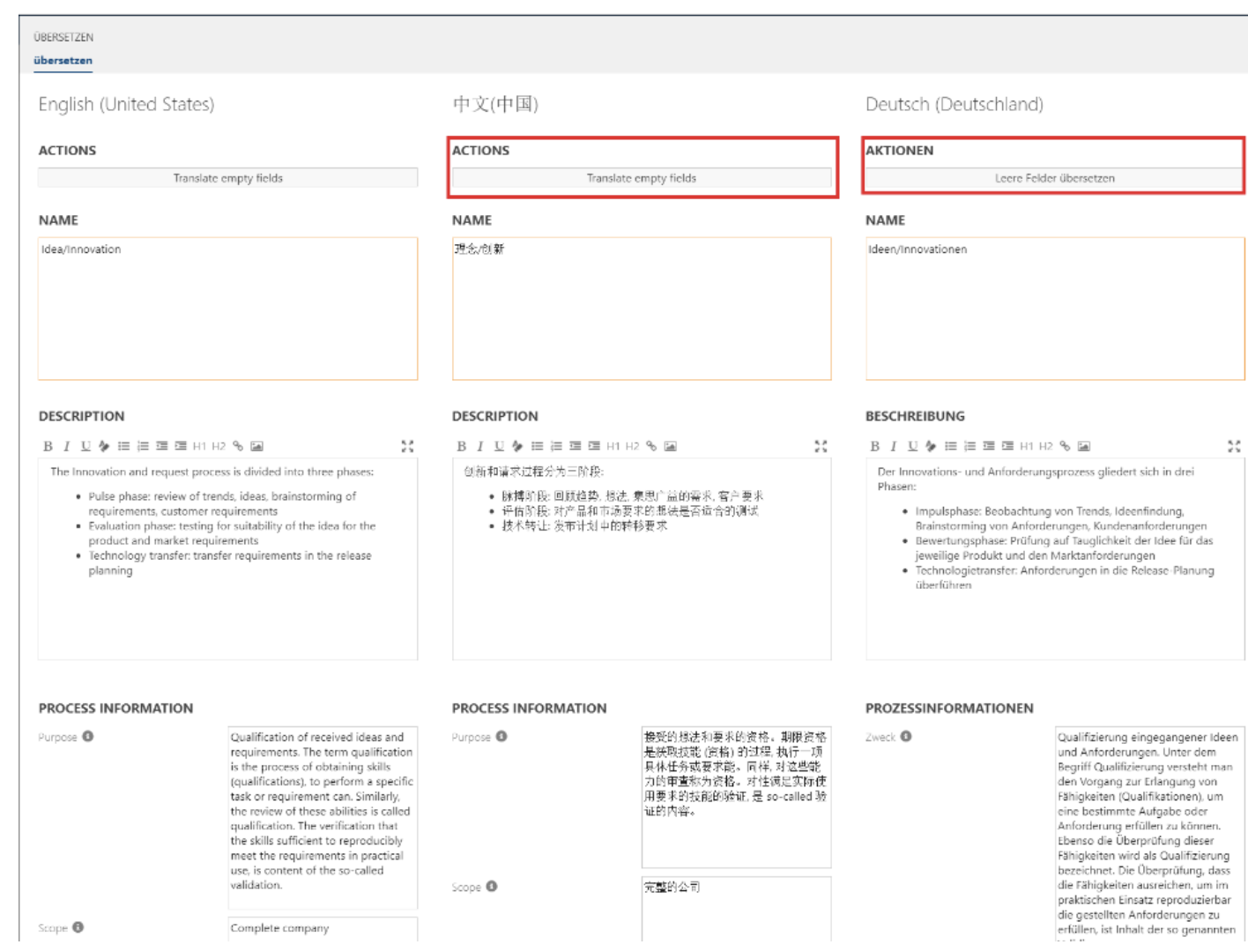
Note that the languages available in the database must be predefined by the administrator. Once defined, the available languages can then be selected in the user’s user dropdown/settings.