Open attachments by navigation symbols
Note
This feature must be activated by an Admin.
This feature also visually displays attachments to process steps (tasks) or linked objects (for example, inputs/outputs or documents) in the graphic "Detaile " view. The respective attachment is opened directly by clicking on the corresponding navigation symbol.
The symbol usually adapts to the respective file type if a single attachment is stored. You can navigate directly to any element via a list if several attachments are available.
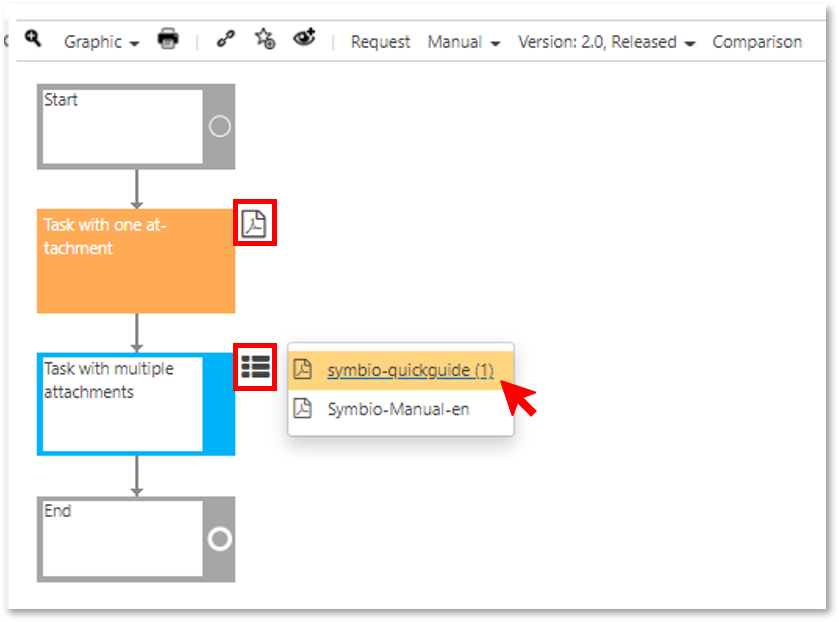 |
Note
This functionality is only available in Viewer mode and release processes.