Track employee trainings
As described above, each new version of a process or object (e.g., a document) automatically generates new training for the employees concerned. This is visible as an entry in the Team Training Dashboard.
This function allows management to intervene if necessary. In particular, when changes to the process model have to be taken into account promptly by the employee affected.
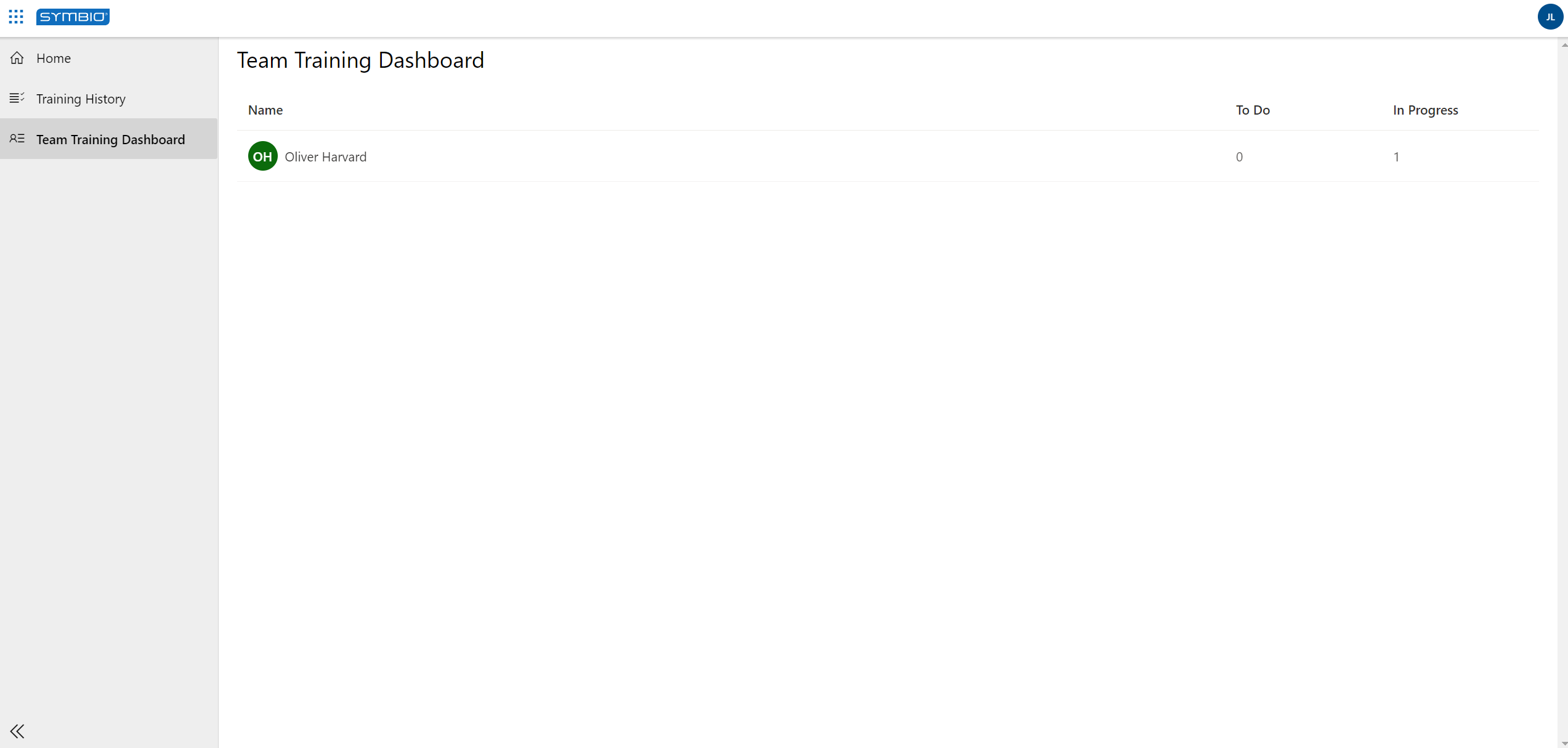 |
The status of the training is "ToDo" at the beginning. This means that the employee has not yet opened the corresponding element. As soon as the training is opened, the status changes to "In Progress".
Only when the employee has completed the training and processed the changes relevant to his/her role does he/she confirm this training. This removes the corresponding element from the Team Training Dashboard.
The Report provides managers and administrators with an overview of all available training per organizational Leader, their respective status, and any overdue at any time.
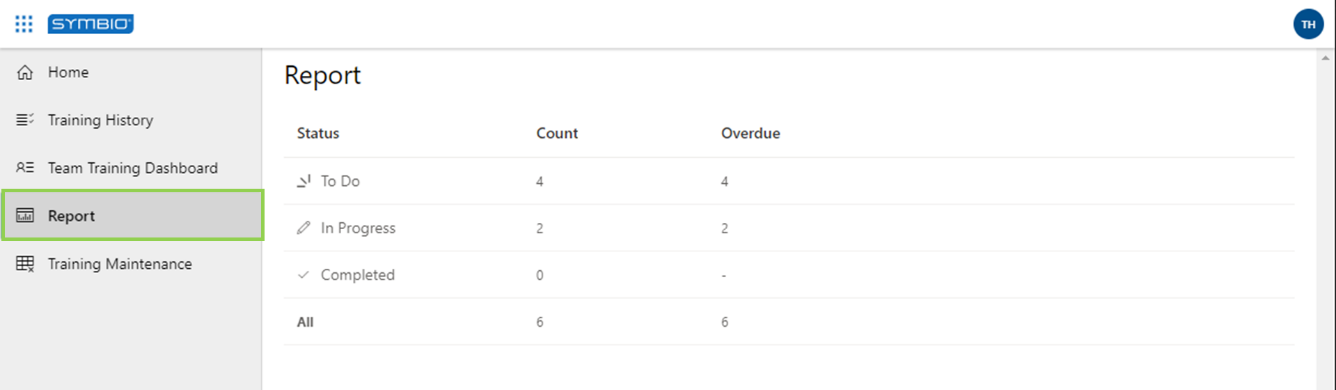 |
In the Training Maintenance section, training courses can be searched and filtered by the User. If a new version of a process/object has been generated but is no longer relevant for training, obsolete courses can be deleted.
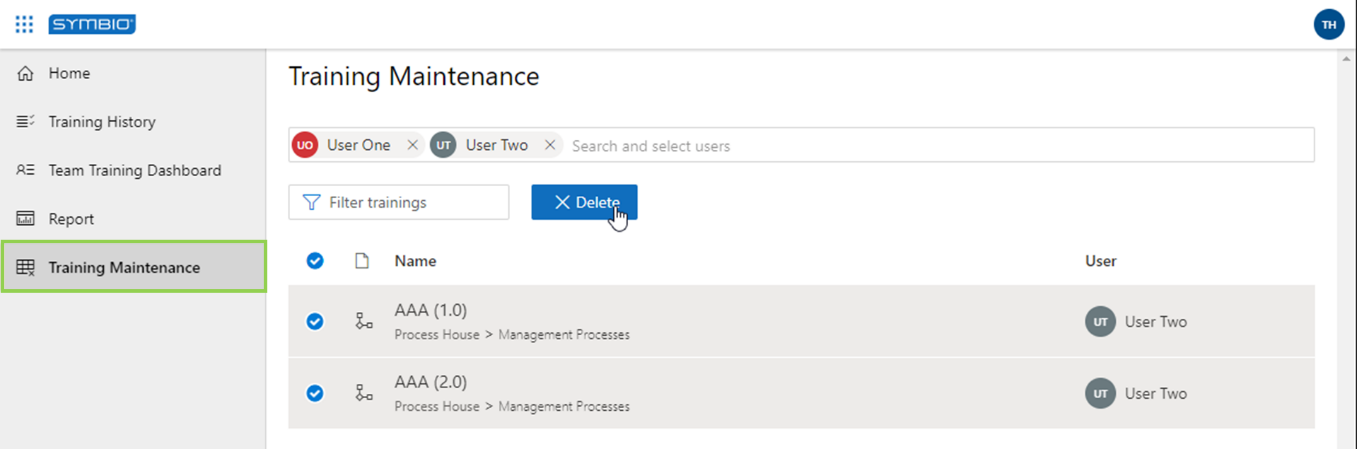 |