Consolidate objects
Objects can be consolidated if two or more objects have the same or similar meaning.
To consolidate objects, e.g., roles, please select the target element and click the consolidate button on the toolbar. Please choose all source elements you wish to consolidate with the target in the following dialogue and click OK. You will be prompted with a confirmation dialog showing information about your selected elements before the consolidation is performed. The consolidation is executed by clicking OK, and clicking on “Cancel” leads you back to the source selection dialog.
Please be aware that only objects of the same type can be consolidated, e.g., risks with risks, not controls. Architects consolidate objects with state „in process“, Administrators also objects with released or expired state.
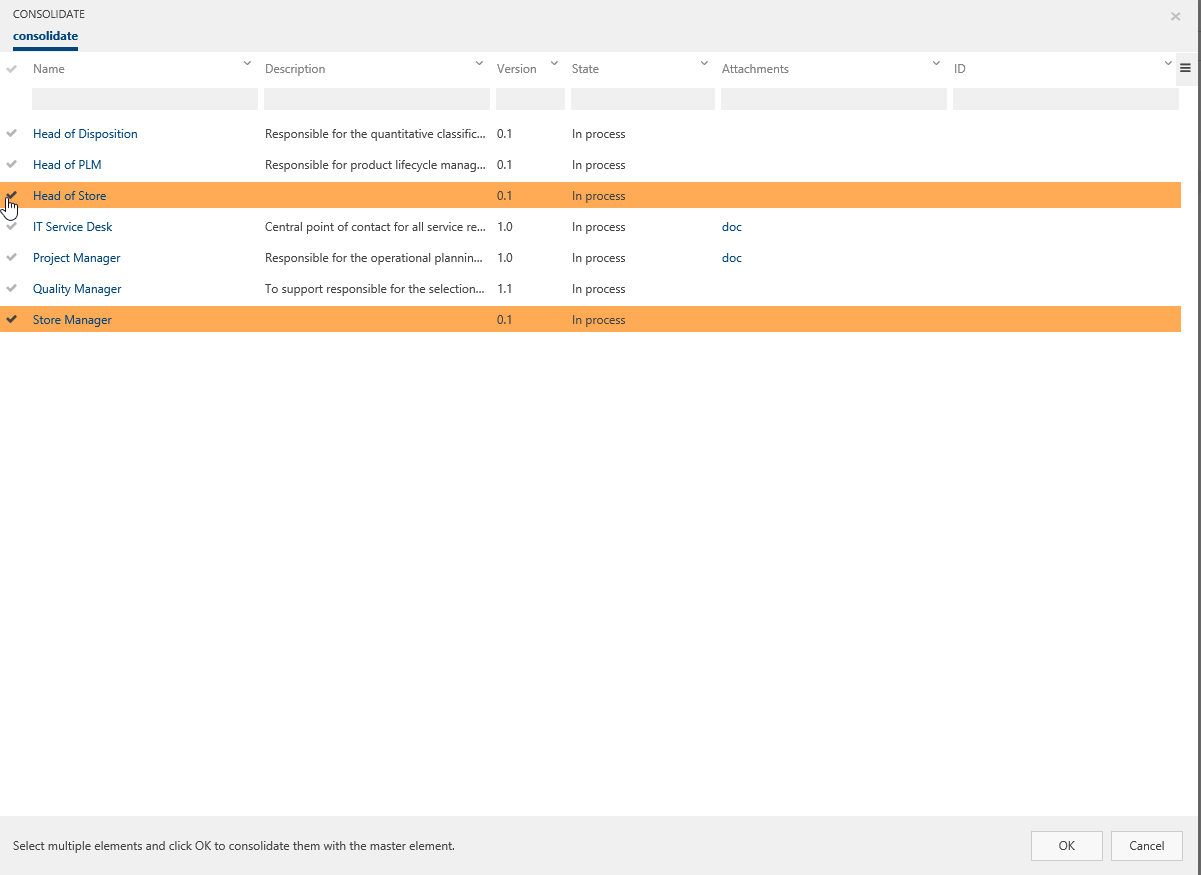 |
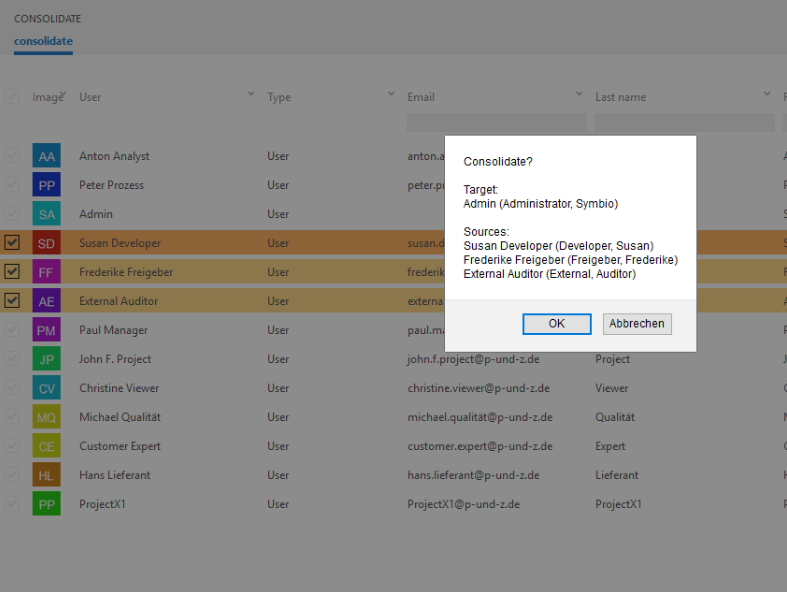 |