Bringing Processes back from Orphaned to Process Tree
Orphaned Processes can be moved back to process house structure in the architecture view with these steps:
Go to the orphaned view of processes (works for all objects the same way):
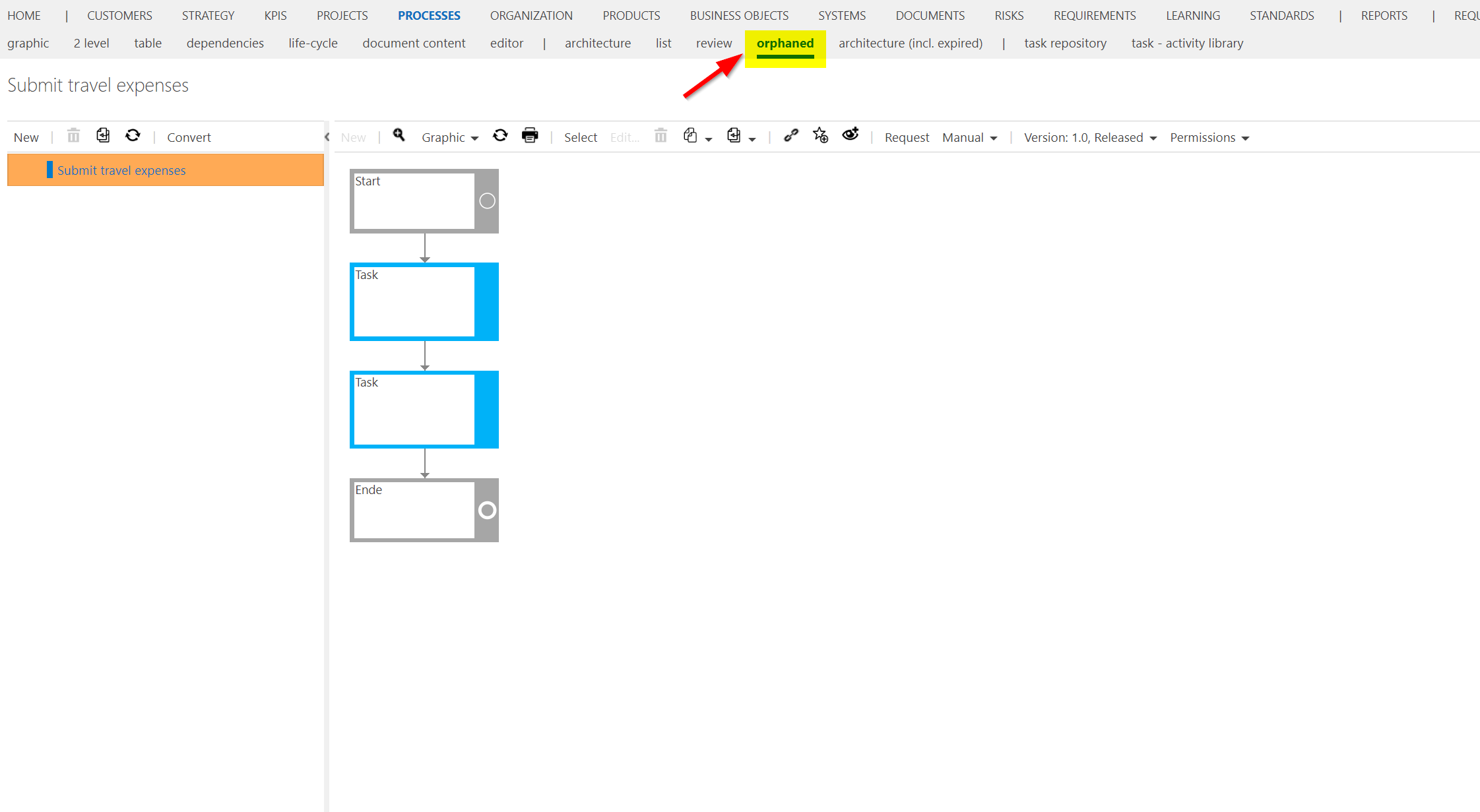 |
Important
Please be aware always to use the “Refresh” button to see the updated list of Processes in the Orphaned List.
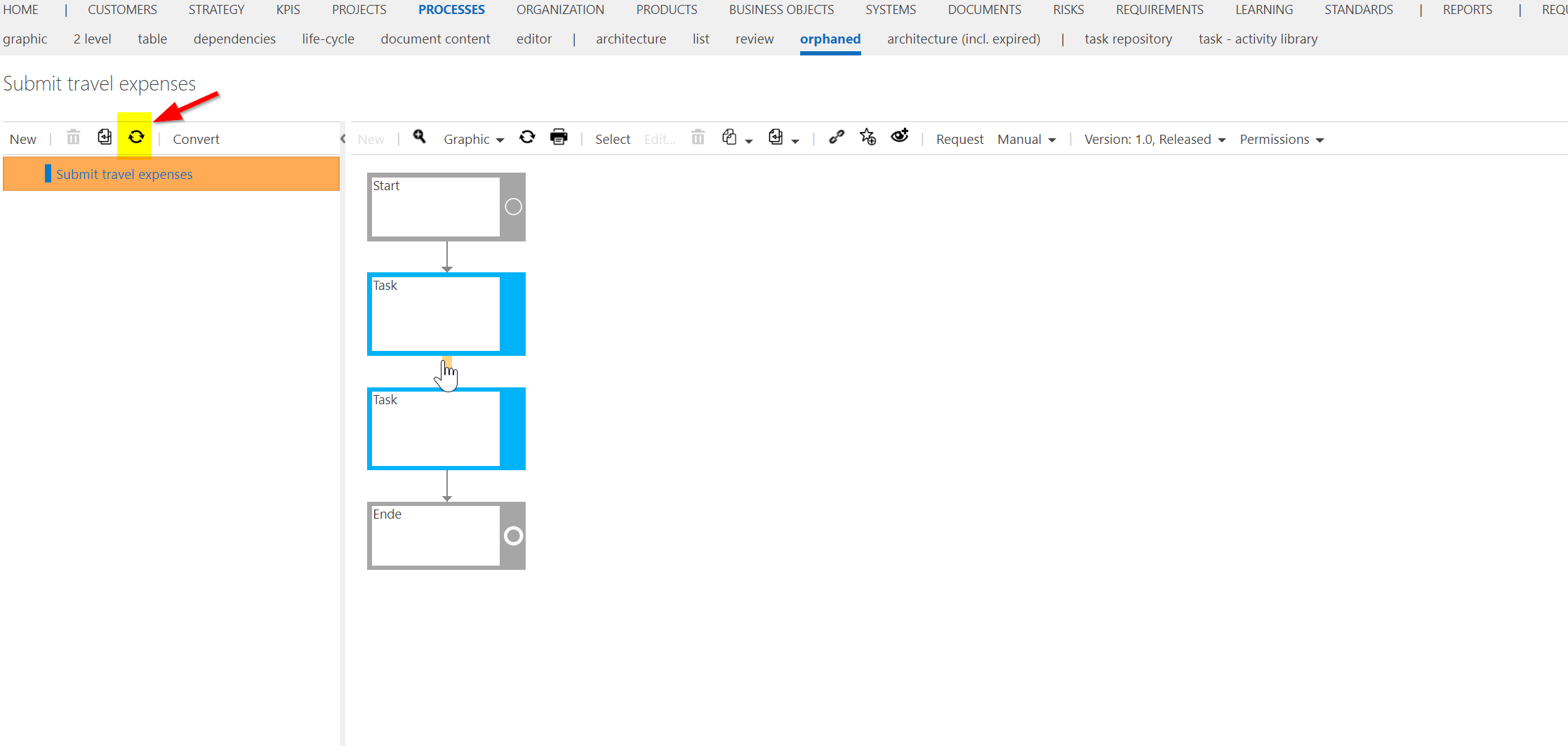 |
Select the process (or object) in the list on the left side:
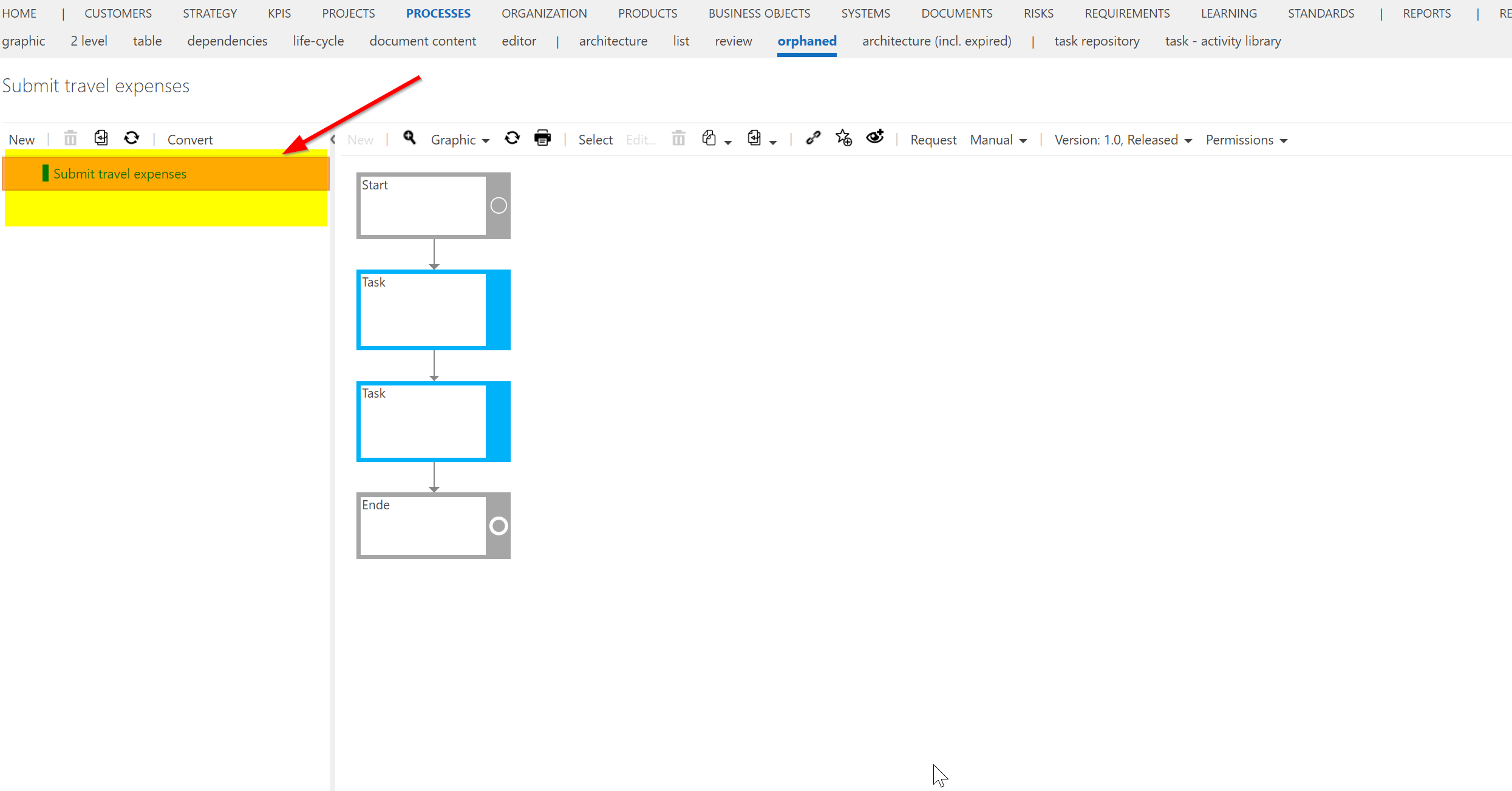 |
Press the button “Move the selected element”:
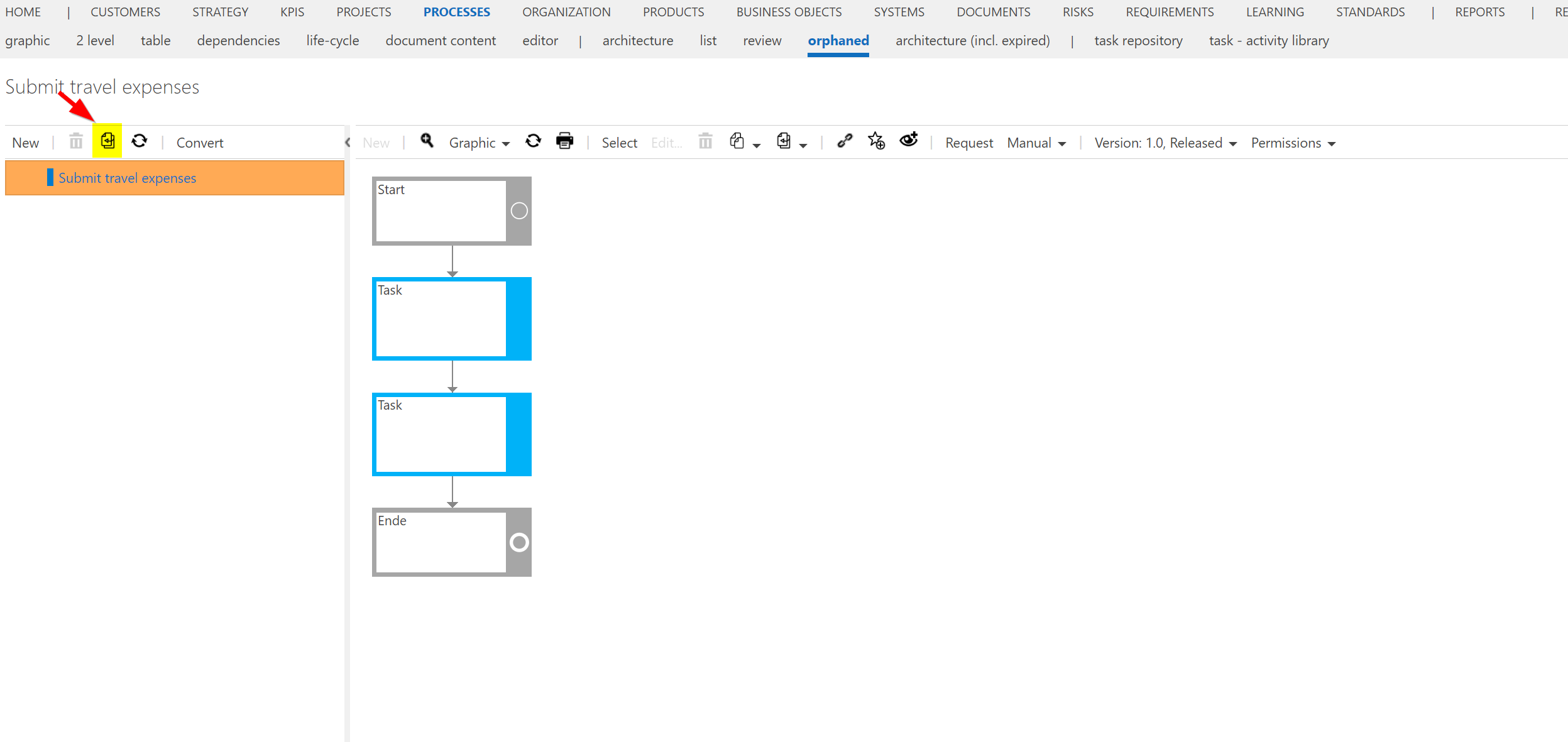 |
Select the process or category underneath you want to have the orphaned item appear in the structure:
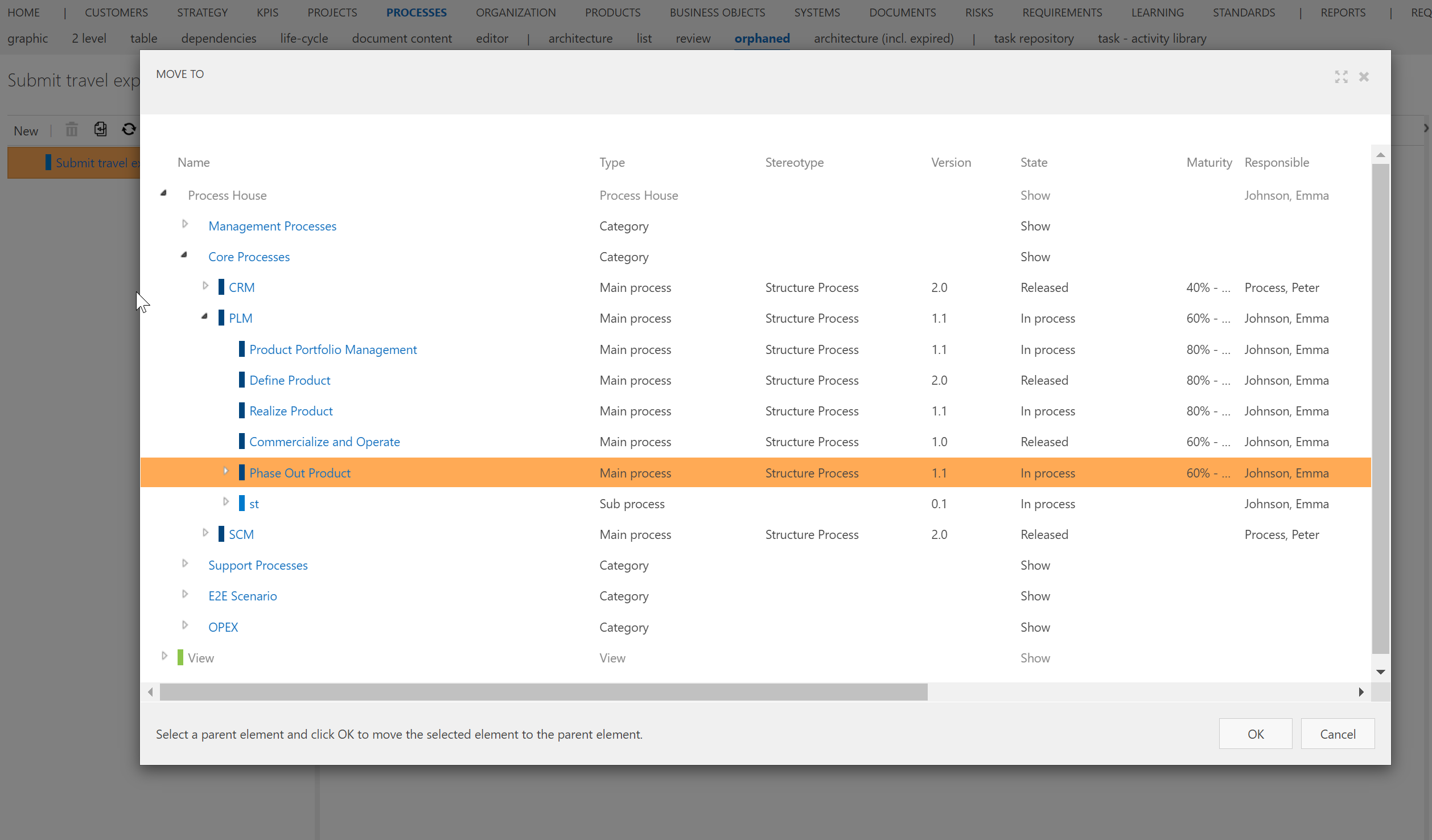 |
REMEMBER: All orphaned views should be empty all the time. Temporary exceptions are possible.
Important
If you have deleted a whole substructure (subtree), search for the highest node (highest Main or Sub Process) and move this process back to the architecture. This will move the whole structure back at once.