Use advanced filtering in list views
Any user can use advanced filtering to find content faster and more efficiently. Users can easily search for attributes in all list views with this function. This way, the modeler can filter the subprocess according to certain stereotypes, such as internal documents. The user activates this filtering through the magnifying glass in the toolbar. The user can now search for terms and filter according to criteria such as type or author. The term search is possible for the description, name, and ID.
Filtering can be used in all list views.
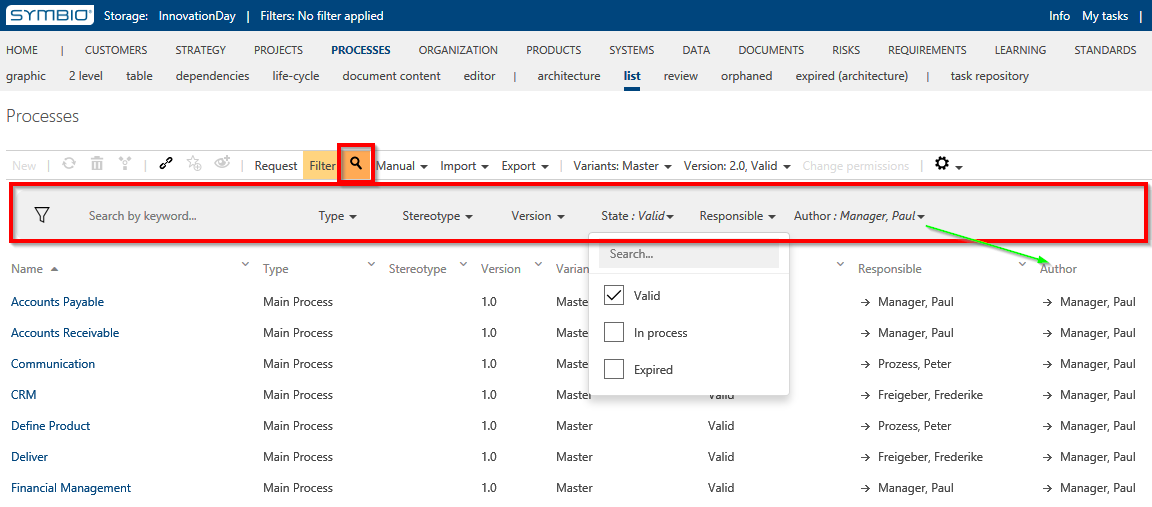 |
Note
The filter display for list items, such as Authors or Responsibles, is generally limited to the fifteen most used entries.