Localize elements
Various information can be localized in the variant:
individual elements, e.g., process step
the entire process flow
the general process information
It is selected first to locate an individual element/individual process step, and then the "element is localized" under the variant display is used. A dialog opens asking you to describe the reason for localization. The confirmation allows the Author to edit this element.
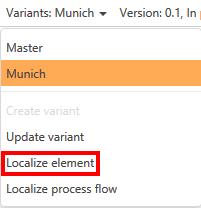 |
The process flow is localized after the variant, and the entire process has been selected. The "Localize process flow" field has been activated in the variant display. The Author then activates modeling within the process, and a note is displayed during the process. The new process steps can be freely edited and linked to objects. This localization is permanently valid in this variant version.
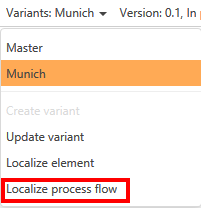 |
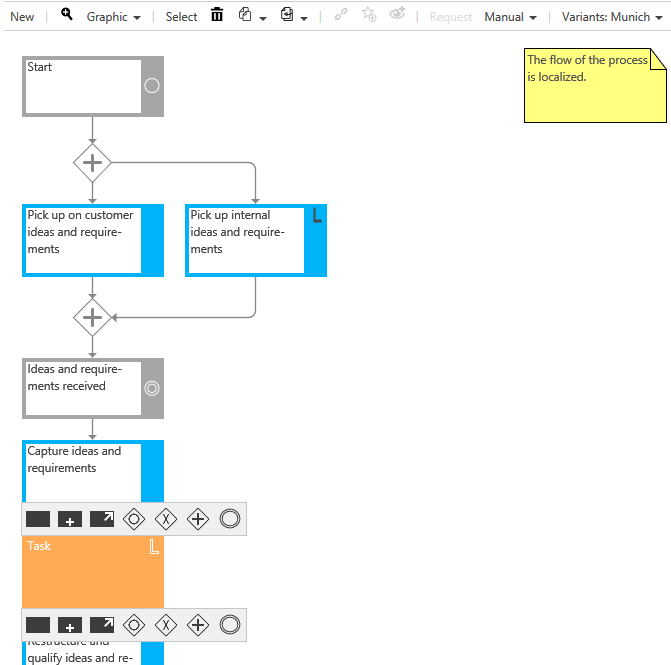 |
The Author localizes the cross-process information identically to the process steps. In this case, however, the entire process is marked and localized as an "element." After the process has been localized and confirmed with a reason, the Author can change, remove, or extend the general information.
Localized elements remain unchanged when the variant is updated.
Localized elements are graphically marked with L, and all localization reasons are displayed in the variant's detailed content.
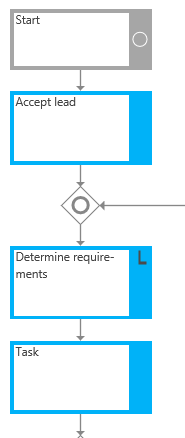 |