Authorize variants alternatively
Another approach is authorizing subprocesses for different locations to apply variants and authorizations simultaneously.
First, a Main Process is defined, and the navigation option is activated for the Detail Content (see picture). This means that the Main Process cannot be opened, and only the Sub Processes can be selected.
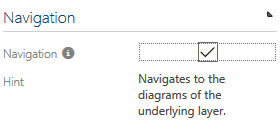 |
Then, you create a Master Subprocess and detail it with objects. You manually copy the contents of the Master subprocess into the variant Subprocesses by selecting them in the Toolbar.
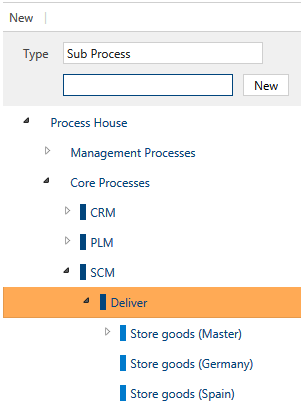 |
The next step is to release the Subprocesses. Then, you authorize the Subprocesses for the respective user group.
After you have assigned the permissions, the Spanish group can only see the Spanish variant, and the German group can only see the German variant. Alternatively, you can also authorize the Master Sub Process for both and enable it as a further selection.
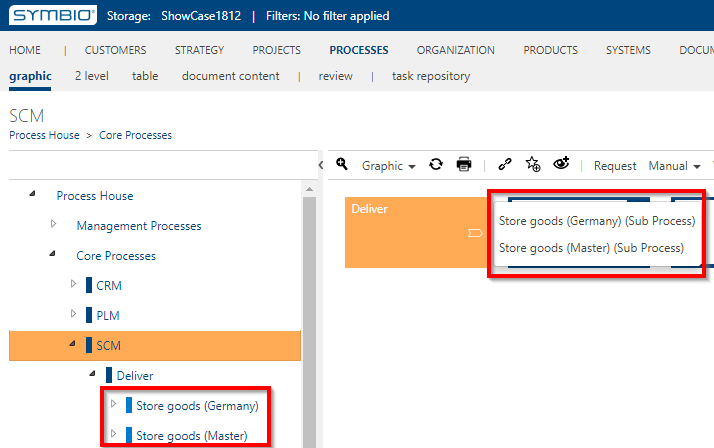 |