Global Job Changes on Install: Data Connection Parameters
For each of the transformations inside of global job 0.0, you will need to update the schema to which the respective tables make reference. See below for the jobs requiring updates.
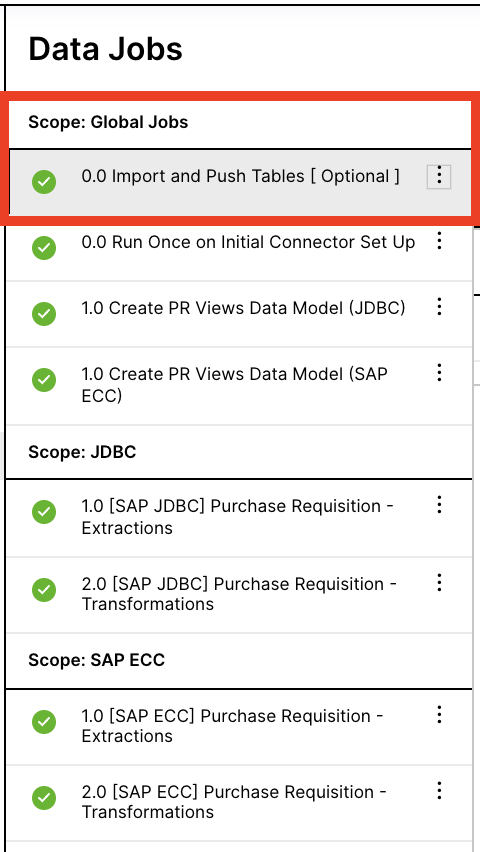 |
For example, if you wanted to bring the EBAN table from the Purchase to Pay data pool, you can make use of the template available on the global job 0.0 “[data connection 1] Import and Push Tables”. In the sample below, <%=DATASOURCE:SAP_ECC%> represents the connection on the local schema, while <%=DATASOURCE:SAP_ECC_-_PURCHASE_TO_PAY_SAP_ECC%> represents the connection imported from the P2P data model.
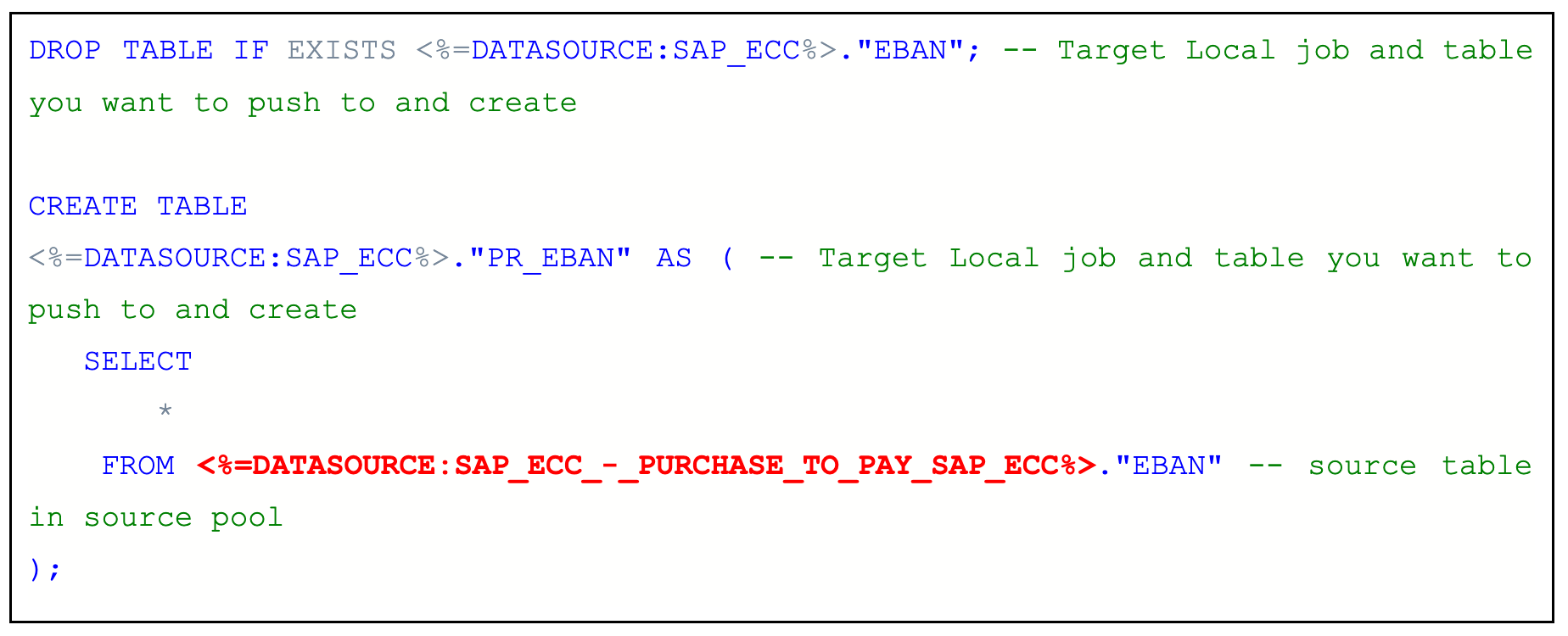 |
You can add that connection to the sql by simply clicking on the bottom left, as shown in the below image.
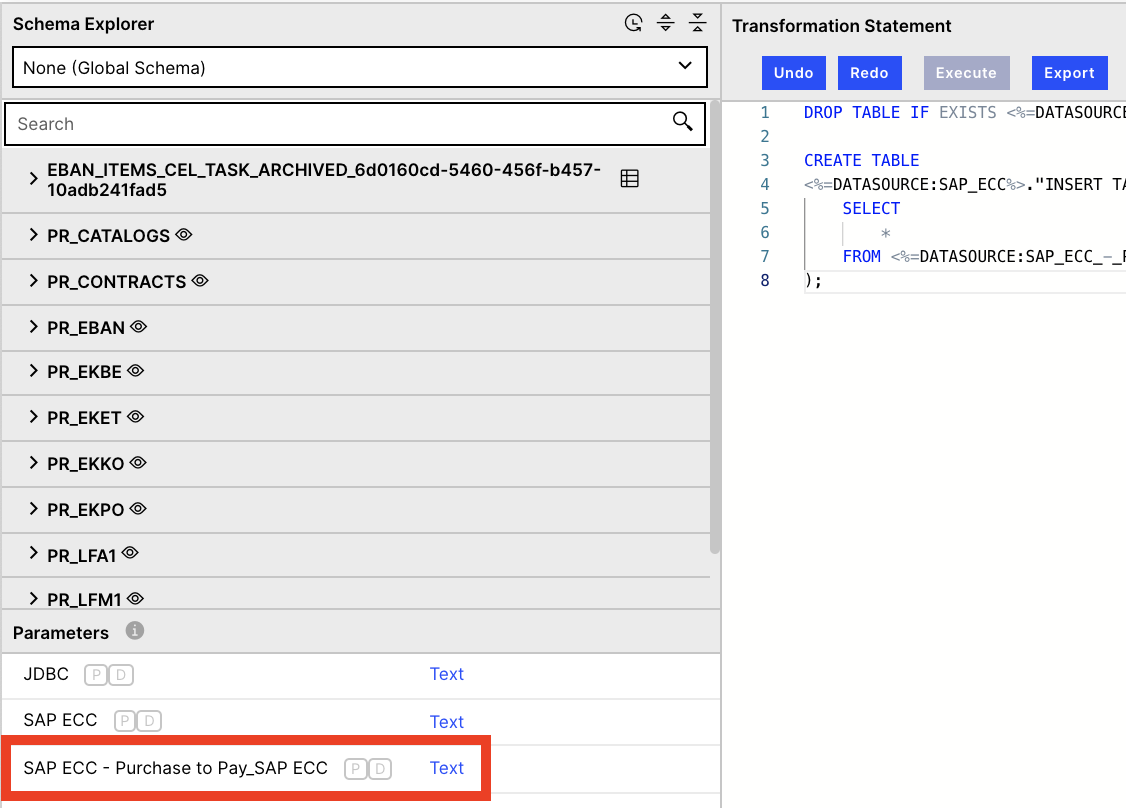 |