Update Process
The following chart shows the instructions on how to update any Business App.
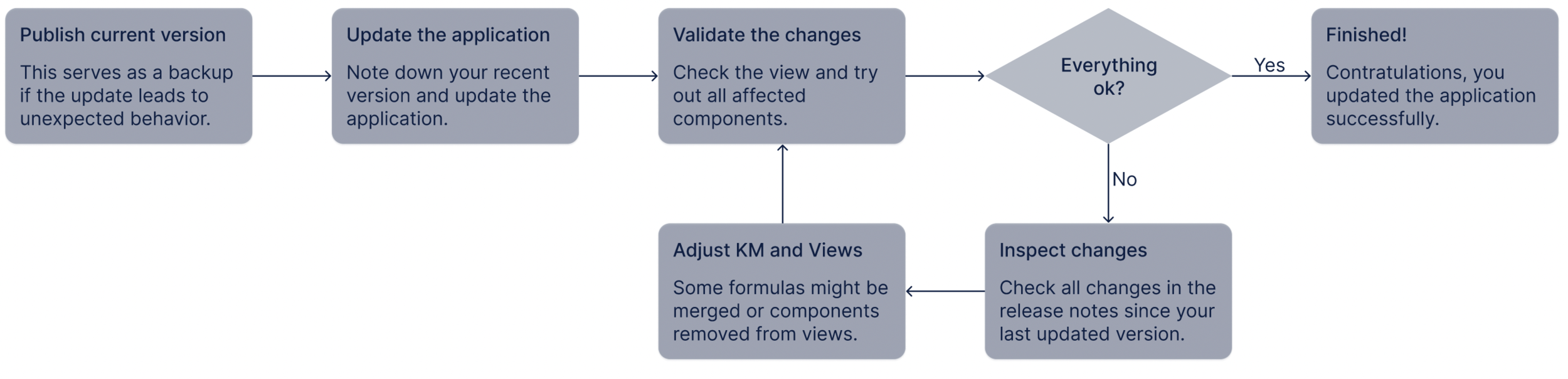
Step-by-Step Guide
Before updating, publish your current version. This ensures that you can always return to this state when anything breaks during your update process.
Enter the package settings, note down the current version and update the application in the section dependencies. In the pop-up window, the affected assets are listed.
Check all views to validate the changes and make sure nothing behaves unexpectedly.
If all numbers match and nothing looks unexpected, publish the updated version. You are now done and can use the newest version of the Shipping Emissions Reduction App.
If something looks off, something is missing in your views, or numbers don't add up, follow the next step.
Inspect the release notes with your noted version number. If you did not update for a few weeks or even months, multiple updates might have been deployed since then.
Update the knowledge model and views according to the release notes. We try to put all the necessary information in there to update successfully.
After the adjustments, return to step 3 and check the views. If there are still some errors and you checked everything again, please contact sustainability@celonis.com.