Connecting to Coupa (extractor)
Important
Any references to third-party products or services do not constitute Celonis Product Documentation nor do they create any contractual obligations. This material is for informational purposes only and is subject to change without notice.
Celonis does not warrant the availability, accuracy, reliability, completeness, or usefulness of any information regarding the subject of third-party services or systems.
The Celonis Coupa extractor lets you bring data from your Coupa tenants into the Celonis Platform for process mining and analysis. It supports the following basic features:
Note
Celonis also offers a Coupa cloud extractor template or a process connector template for specific accounts payable and purchase-to-pay processes. For more information about using the process connector template to integrate your Coupa accounts payable and purchase-to-pay processes, see: Using process connector templates.
Prerequisites
This section details important prerequisites or prerequisite knowledge for using this extractor.
Coupa uses the OAuth 2.0 authentication method, meaning that you must create an OAuth client and have access to the client ID, client secret, and OIDC scope. You can create OAuth credentials by navigating to your Coupa instance OAuth page:
https://<yourinstance>.coupahost.com/oauth2/clients
Tip
For more information, see: Coupa Compass Documentation - OAuth 2.0 Transition Guide.
For the extractor configuration, you will need your Coupa OAuth client ID, client secret, and OICD scopes.
If your Coupa instance is only reachable within a certain IP range, you need to allowlist the outbound IPs of the Celonis Platform, otherwise data cannot be extracted. The IPs of the Celonis Platform are different depending on the cluster (eu-1 or us-1).
For more information, see: Allowlisting Celonis domain names, IP addresses, and third-party domains
When connecting your Coupa tenant to the Celonis Platform, the following API endpoints are supported. These endpoints are dependent on three sources:
Tables that are defined in a static definition of metadata.
Tables for which the metadata is dynamically retrieved from the API response.
Tables that are configured using the customize metadata JSON.
API | Table Name | Used in Accounts Payable Process | Used in Purchase-to-Pay Process |
|---|---|---|---|
Addresses API | addresses Nested tables:
| Yes | Yes |
Approvals API | approvals Nested tables:
| Yes | Yes |
Business Groups API | business_groups | Yes | Yes |
Contracts API | contracts Nested tables:
| Yes | Yes |
Departments API | departments | Yes | Yes |
Inventory Transactions API | inventory_transactions Nested tables:
| No | No |
Invoices API | invoices Nested tables:
| Yes | Yes |
Purchase Order Lines API | purchase_order_lines Nested tables:
| Yes | Yes |
Purchase Order Revisions API | purchase_order_revisions Nested tables:
| No | Yes |
Purchase Orders API | purchase_orders Nested tables:
| No | Yes |
Requisitions API | requisitions Nested tables:
| Yes | Yes |
Supplier Items API | supplier_items | Yes | Yes |
Suppliers API | suppliers Nested tables:
| Yes | Yes |
Users API | users Nested tables:
| Yes | Yes |
Configuring the Coupa extractor
This section describes the basic setup of configuring the Coupa extractor. For an an overview of this process:
To configure the extractor:
From your data pool diagram, select Data Connections.
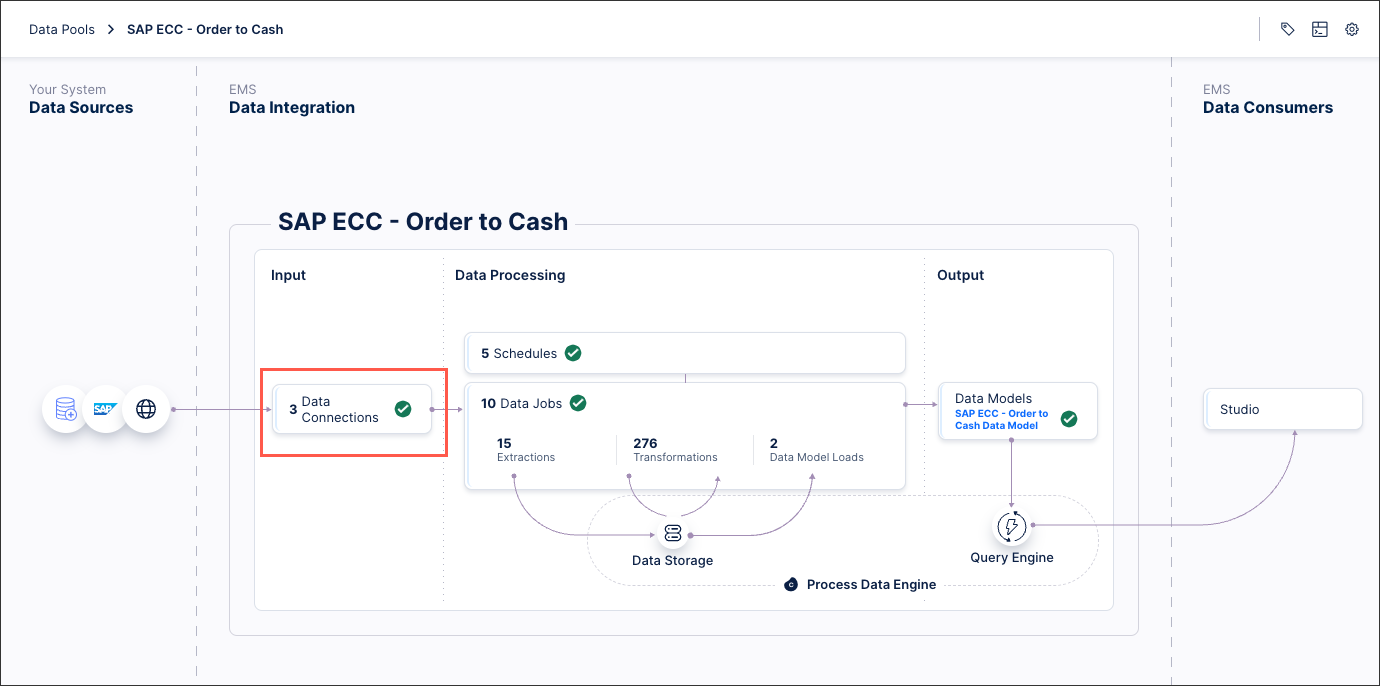
Select Add Data Connection and select Connect to Data Source.
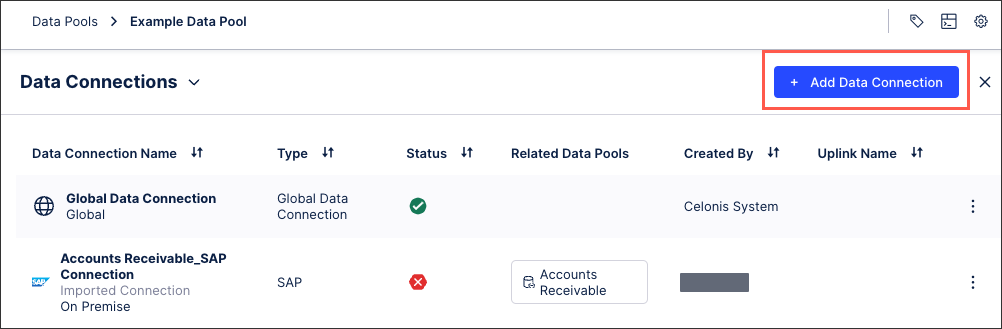
Select Cloud - Coupa.
Configure the following connection details:
Name: An internal reference for this data connection.
Tenant: Enter your Coupa tenant using the following format:
https://yourtenant.coupacloud.com
API version: We recommend selecting the latest API version.
Authentication method - OAuth: Supply your Coupa OAuth client ID, client secret, and OICD scopes.
Advanced settings: Configure your pseudonymization algorithm and enable custom metadata if you want to extract custom tables and columns from Coupa. For more information, see: Adding custom tables and columns to Coupa extraction.
Select Test Connection and correct any issues highlighted.
Select Save.
The connection between your Coupa tenant and the Celonis Platform is established. You can manage this connection at any time by clicking options:
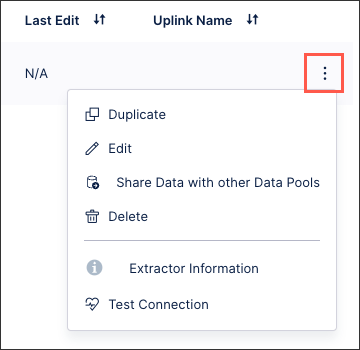
Coupa extractor limitations and known issues
This section explains the limitations and known issues for the Coupa extractor:
Data access is restricted to the Celonis-supported APIs, as documented in Supported Coupa API endpoints.
Change data (revisions) cannot be extracted via the API for most objects. However, for Purchase Order revisions, change data is accessible via the API.