Create glossary entries
Note
This feature is only available after the Admin activates it.
The feature Method: glossary enables the creation of an individual glossary to save the terminology used in the process database centrally and to add explanations and further details.
After activation, the navigation Glossary appears in the header.
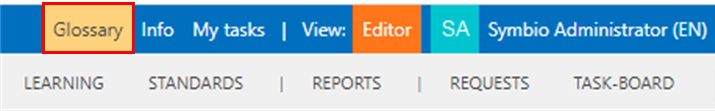 |
When you click on a glossary entry, a list opens in which the authors can make entries. Entries in this list cannot be versioned but can be displayed or hidden for viewers.
The stored glossary terms are then linked in the corresponding category's detailed content of processes or objects as usual.
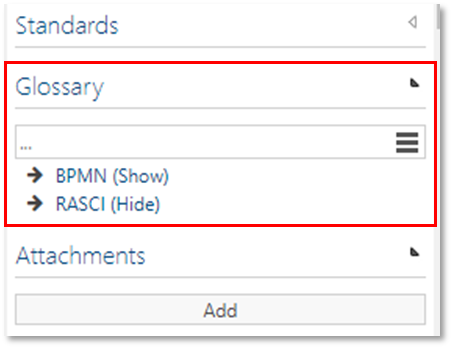 |
In the future, abbreviations and terms stored in the glossary will automatically be identified as an additional chapter in the Process Designer Manual, making manual creation and maintenance obsolete.