Creating data connection for Sustainable Spend Management App)
Next, go to Data Connections and select "New Data Connection".
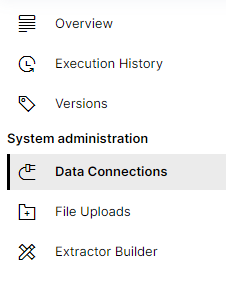
You will see the Extractor you just created:
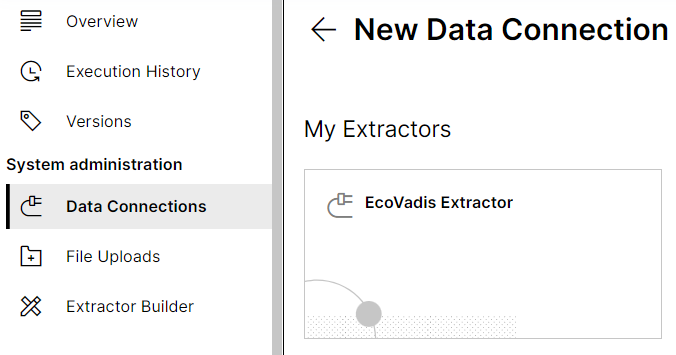
Enter and configure the connection using your customer’s credentials.
The “Client ID” and “Client Secret” fields can be populated with dummy values.
Name the connection “Ecovadis Connection”.
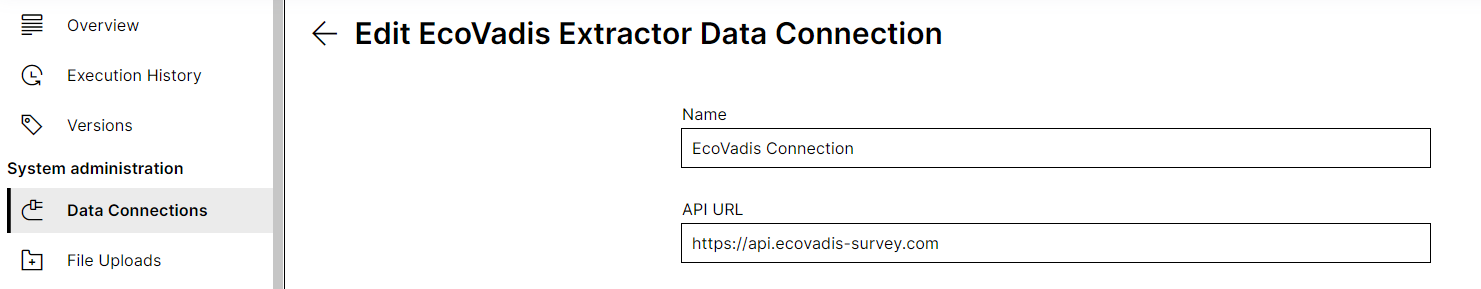
Click Test Connection to make sure it works.