Install the Open Purchase Requisition Processing App.
Search for ‘Open Purchase Requisition Processing’ in the Marketplace to find the app. Click on the app and the blue Installation button will display at the top.
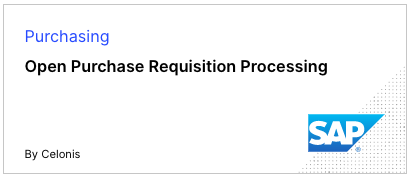
This is the target space where the app will be installed. You can create a new space or use an existing one.
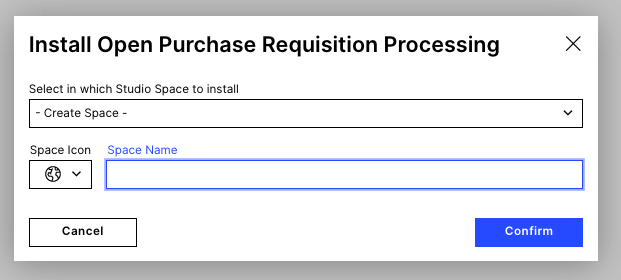
You will be automatically prompted to input the variables needed to properly execute the app.
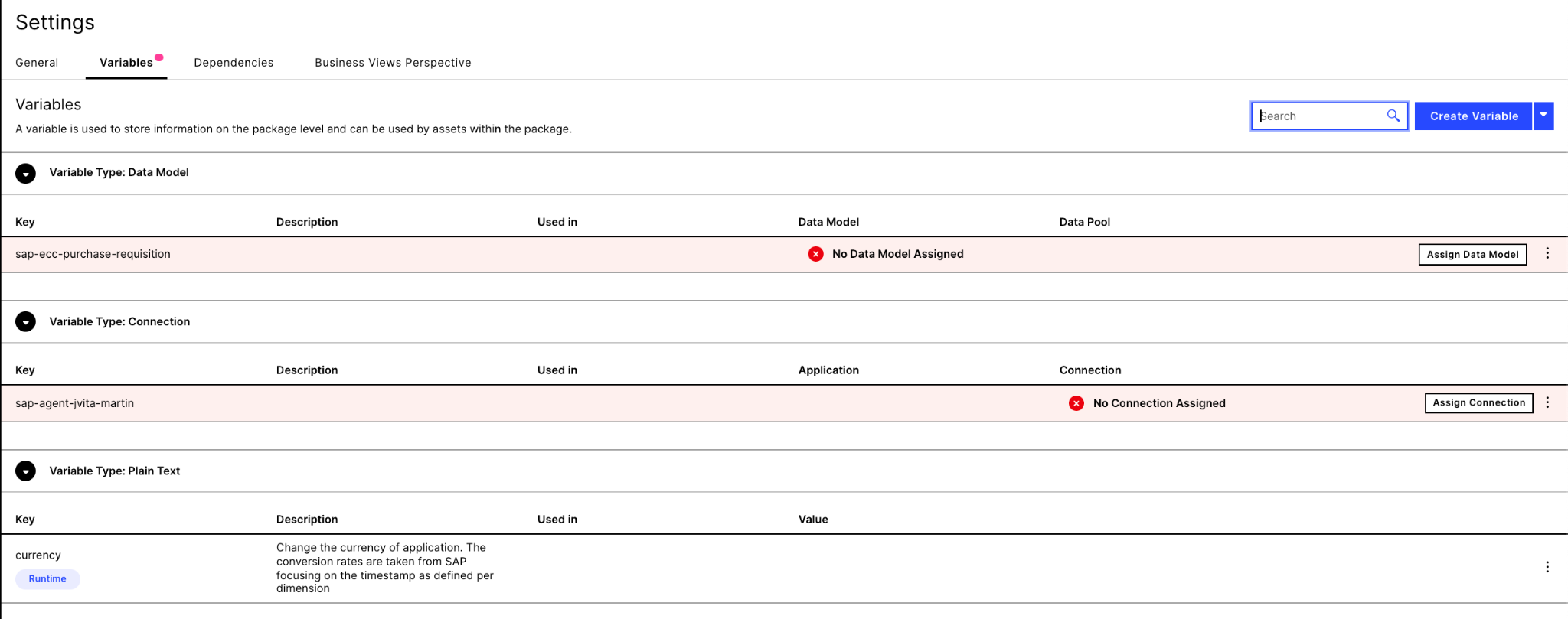
For the Open Purchase Requisition Processing case, you will only need to update the following variables:
Data Model Key: Assign the data model variable. Select the Purchase Requisition Data Model.
Currency (plain text): Assign the ‘Plain Text’ variable. This can be a 3-digit currency like EUR, USD, GBP.