April 2025 Release Notes
STUDIO Waterfall chart, Sankey chart, and world map components (2025-04-28)
You can now configure waterfall charts, sankey charts, and world map components for your Studio views, giving you increased options for visualizing your data.
Waterfall chart: You can configure a vertical or horizontal waterfall chart for your Studio Views, helping to visually display how an initial value is affected by a series of positive or negative changes, leading to a final value.
In this example, a waterfall chart is used to display the total sales of office furniture:
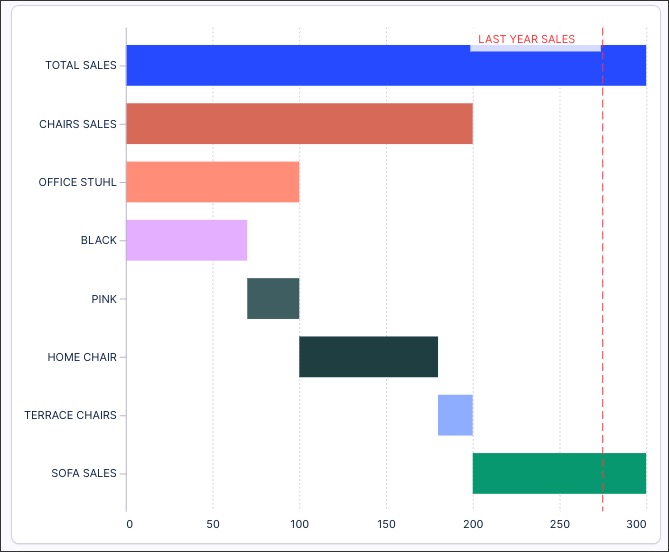
To learn more about configuring waterfall charts, see: Waterfall chart.
Sankey chart: A Sankey chart (or Sankey diagram) is a type of flow diagram in which the width of the arrows (or paths) is proportional to the flow quantity they represent. Sankey charts are useful for visualizing how resources, information, or data move through a process, and where losses, inefficiencies, or splits occur.
In Studio Views, Sankey charts are configured using at least two dimensions and one metric (connector width). In this example, a Sankey chart is configured to track the shipping mode used for orders of each product category.
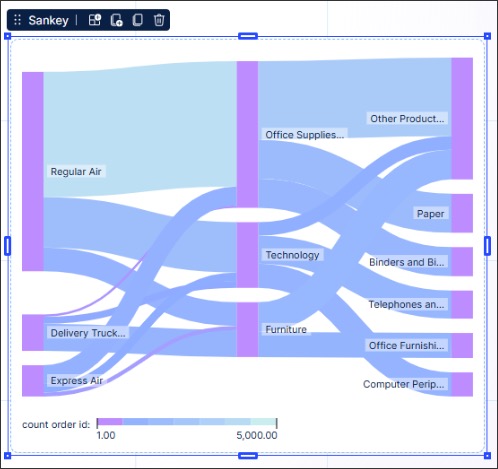
To learn more about Sankey charts, see: Sankey chart
World map: You can also configure a world map component for your Studio Views, allowing you to visualize global data geographically. This component uses either coordinates (latitude and longitude) or country codes (ISO standard) to add a data layer to the world map, with customization options such as labels, metric values, colors, and legends possible for both map layers.
In this world map example, coordinates are being used to mark the sales figures per city:

To learn more about adding a world map to your Studio View, see: World map.
STUDIO Knowledge Model Link (2025-04-24)
The Knowledge Model Link in the PQL editor has been enhanced, enabling consistent naming and descriptions for your calculations across the Celonis Platform.
Included in the Knowledge Model Link enhancements are:
Read-only mode removed: You can now edit the content within the PQL editor, removing the previous link.
Automatic re-linking: When reverting any edits you've made, the Knowledge Model Link automatically reappears.
Auto-generated attributes supported: If an attribute is auto-generated, the Knowledge Model Link is now available.
Component level overwrites: You can now change the display name, format, and unit for a component without losing the rest of the metadata.
For more information about using the PQL editor, see: PQL editor.
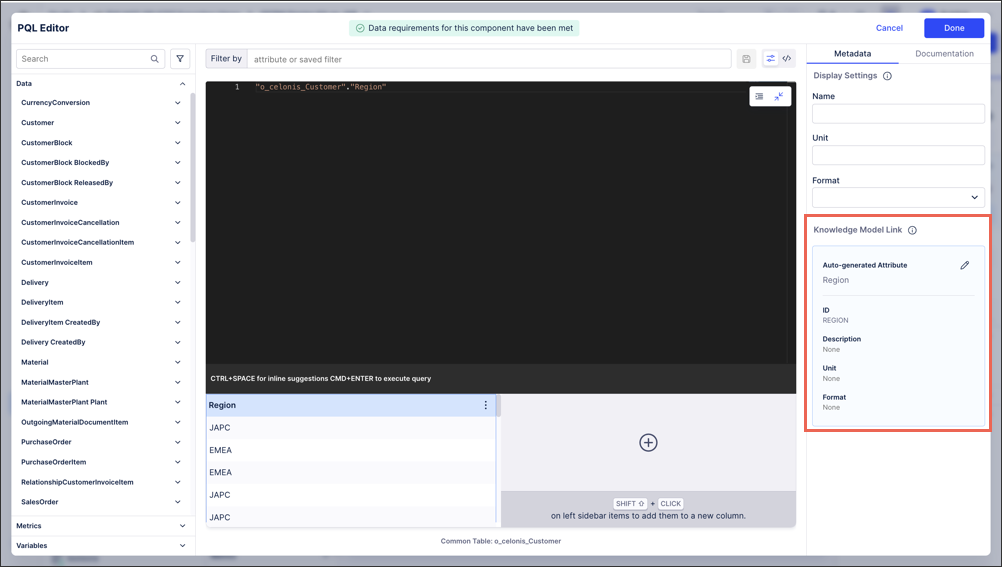
STUDIO Create and embed reusable View modules in Studio packages (2025-04-23)
View modules are a package asset type that allow you to re-use configured View components across multiple Views within a Studio package. Instead of configuring each View from scratch, you can save time by centrally managing and then embedding a module to your View. And by editing a View module, all embedded instances of that module are automatically updated too.
For a video overview:
For more information about Studio View modules, head to View modules.
STUDIO Embedding iframes in Views (2025-04-23)
You can now embed iframes into your Studio Views, allowing you to display both static and dynamic external content within your applications.
Static content: An iframe where the URL displayed doesn't change, for example Celonis.com. Static content is the same for all users.
Dynamic content: An frames where a placeholder variable is used to determine the URL, often triggered by user inputs (such as entering a value or selecting from a list). This placeholder variable can be combined with other View components, including input boxes, input lists, and input dropdowns so users can dynamically view the iframe content relevant to them.
In this dynamic content example, an input dropdown has been configured so the user can select different Celonis.com product pages to display in the frame.
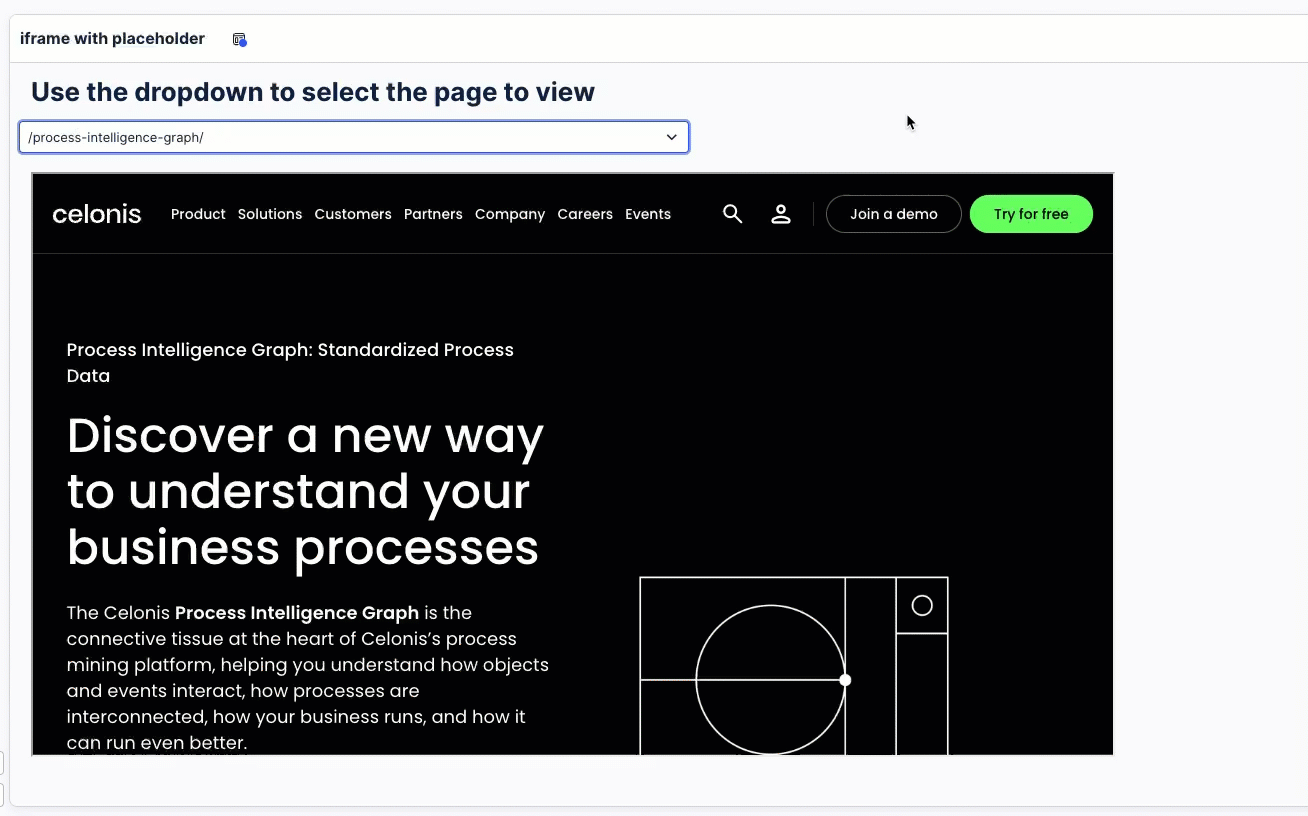 |
To learn more about embedding iframes to your Studio Views, see: iframes
DATA INTEGRATION Changes to Celonis IP addresses (eu-3) (2025-04-22)
We’ve added Celonis IP as origin addresses for eu-3. If you have IP allowlisting configured for Celonis-originating traffic, you must add the following IP addresses for eu-3 to avoid connectivity issues with cloud databases and/or on-premises services:
20.79.237.0/30
For:
A full list of Celonis IP as origin addresses for eu-3, see Celonis IPs as origin.
STUDIO Recently deleted package assets stored for 7 days (2025-04-22)
Deleted package assets, such as Views and Knowledge Models, are now stored for 7 days in the Recently deleted area of your package settings. Deleted assets can then be restored individually, returning them to the list of active assets in the package.
After 7 days, recently deleted assets are then permanently deleted and can't be recovered or restored.
For more information about managing packages and package settings, see: Settings.
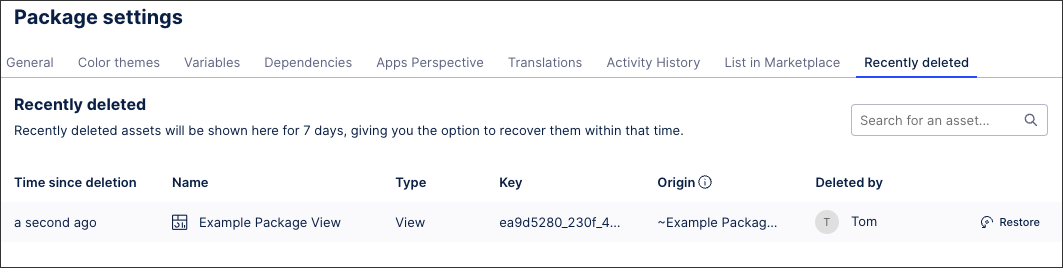 |
STUDIO EXPORT ALL service permissions added (2025-04-22)
We're introduced an enhancement to our Studio service permissions that gives admins granular control over exporting content (i.e. packages, assets) to other teams. The EXPORT ALL permission, managed from the Permissions area of Admin & Settings, gives users the following abilities:
Copy-To: The user can utilize the exporting functionalities copy-to to export package and asset configurations to other teams (i.e. instances).
This feature can be accessed from within Studio by clicking Options - Copy to:

Content-cli: The user can utilize the content-cli to export package and asset configurations.
Currently, users with EDIT permissions can export content without restrictions. When this feature is introduced, these users will receive EXPORT_ALL permission by default to reflect their current capabilities, so they won’t be affected by the migration. We recommend reviewing which users shouldn't be able to export content outside of their teams, and to proactively remove the EXPORT_ALL permission.
The EXPORT_ALL permission requires users to have EDIT permission to ensure proper access, without it, the content won’t be visible.
For more information about Studio service permissions, see: Studio service permissions.
PI GRAPH Skip simple transformations until data model load (2025-04-16)
To reduce the time it takes to run your object-centric transformations, we now skip over any simple transformation scripts that don't include a join or WHERE clause, and aren't new or changed. We can do this for attribute scripts and relationship scripts (though relationship scripts usually will involve a join). We'll comment the skipped transformations out in the data pool, and replace them at publish time with a view that we only load when you load a perspective that uses the object type or event type. If you change the transformation script (or we do as part of an update to the Celonis catalog), we'll make the edits to the view when you republish your transformations.
STUDIO Chart component accessibility update (2025-04-16)
To improve our component accessibility and ensure sufficient contrast in data visualizations, we’ve introduced automatic mark borders on Studio charts. This change adds a darker border around light-colored marks to improve visibility and meet contrast ratio guidelines. The update helps all users—especially those with visual impairments— better interpret and gain insights from their data.
This improvement is part of our ongoing commitment to inclusive design and accessibility best practices.
To learn more about creating and configuring charts in your Studio Views, see: Charts.

ADMIN & SETTINGS Platform Adoption Monitor app, version 1.3.0 (2025-04-15)
The Platform Adoption Monitor app is available to download from the Celonis Marketplace. We've created it to improve on the platform adoption dashboard that was only available to admins in Celonis teams (see Platform adoption dashboard). The app includes views for you to track logins, active users, and usage of published Studio packages and apps, like you could with the platform adoption dashboard, but with more statistics and the improved functionality of the new Studio experience. Because it's a Marketplace app, you can give users who aren't admins permission to see the views. You can also edit the views, or create your own platform adoption tracking views based on the case-centric data model supplied with our extractor.
To use the app, you'll need to enable the login history and the Studio tracking service in your Celonis team. The app can pseudonymize the identifiers for individual users - check whether your local legislation requires that. For the app documentation, see Platform Adoption Monitor app.
DATA INTEGRATION Salesforce API upgrade (2025-04-11)
With this release, our Salesforce extractor now uses the latest version of the Salesforce Platform SOAP API (from 22.0 to 63.0).
This change only applies to connections that use the Stored Credentials authentication method, with the OAuth authentication method using the Salesforce Platform REST API.
For more information about connecting your Salesforce instance to the Celonis Platform, see: Salesforce.
DATA INTEGRATION Logs updated when extracting from cloud based source systems (2025-04-11)
For cloud based source systems, a new message has been added to the extraction logs detailing the number of records inserted and updated during each extraction run. This enhancement makes it easier to audit, monitor, and validate the volume of data extracted.
This enhancement will soon be added to databased (JDBC) source system, unless you're using the Replication Cockpit.
In this example, the message shows that 333,815 records were inserted and 106,276 were updated.
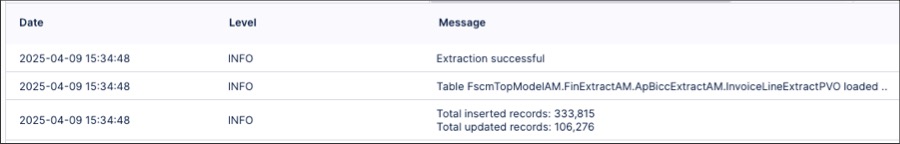
To learn more about extracting data from your cloud based source systems, see: Extracting and transforming data.
STUDIO Configure event count filters for Views (2025-04-10)
With this release, you will be able to apply event count filters to Views that have process filters enabled. Event count filters enable you to select objects where an event occurs less or more times than a defined start and end threshold e.g. only objects where "Invoice paid" happens more than once.
In this example, the Sales Order Activity event log will be filtered to show only the Confirm order event. Using this filter, you can see the event count distribution where the selected event occurred zero, twelve, and twenty four times per object.
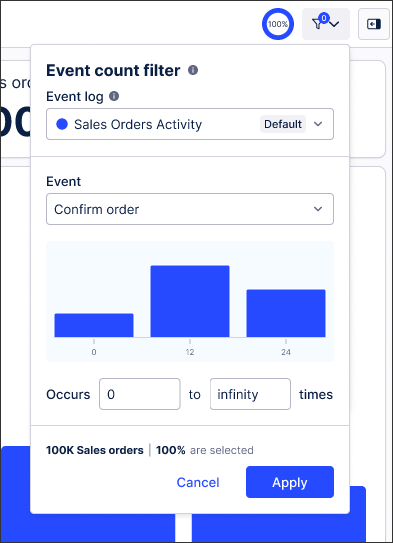
For more information about configuring advanced filters, see: Advanced filters.
And to learn more about process filters, see: Process filters.
STUDIO Process Copilots are now in General Availability (2025-04-10)
Process Copilots are AI-enhanced Studio assets that allow you to interact conversationally with your Celonis data. Each Process Copilot is configured with one of your Knowledge Models to help you analyze your data using predefined prompts or asking your own questions to generate a response in a variety of formats.
Each Process Copilot will only have access to the data you choose from the selected Knowledge Model. You can create multiple Process Copilots to work with different Knowledge Models or to focus on different use cases within your data.
Once configured, Process Copilots can be utilized by any Apps user to answer questions regarding their data, build custom graphs and tables, or look for improvement opportunities within the data. These conversations are saved in the Celonis Platform and can be shared with other users with access to Studio.
Users can interact with a Process Copilot through quickstart questions, template prompts, dropdown lists of suggested interactions or a free text field where they can ask their own questions. Admin users can also create their own KPIs or commonly asked questions that will be pinned to the start screen as a launching point for each new session.
For more information, refer to Process Copilots.
STUDIO Annotation Builders are now in General Availability (2025-04-10)
Studio’s new Annotation Builder is an AI-enhanced asset that enriches the data in your Process Intelligence Graph using Large Language Models to interpret your data.
The Annotation Builder is a no-code environment that uses GenAI to structure your data and reason through it to generate decision and action recommendations. You will give Annotation Builder information and guidance in natural language describing how you want it to make decisions and it will use its ability to process natural language to determine which decision makes the most sense. Annotation Builder will produce AI annotations that enrich your data, making it more valuable for analysis and automation.
For more information, see Annotation Builder.
STUDIO New validation table for Annotation Builders (2025-04-10)
The Annotation Builder asset in Studio is introducing a new feature that generates a preconfigured "Validation Table" that allows analysts to evaluate the accuracy of the annotations being generated. This table includes the original data, the AI-generated annotations (e.g., predicted categories, reasoning, etc.), and columns where analysts can add their feedback directly into the table using free text fields and pre-populated dropdowns.
Analysts can generate the validation table automatically by clicking the Use in a View button on the Annotation Builder screen. The validation tables can be added as a new View in Studio or embedded in an existing Studio View. The table is generated automatically based on the annotations generated with no additional set up or configuration required.
In the validation table, analysts can review the individual annotations, add comments, and collect data to improve the prompts used by this Annotation Builder. If the analyst provides feedback in the validation table, the accuracy statistics for this Annotation Builder are updated automatically and displayed on the Annotation Builder overview screen.
TASK MINING GA release of enhanced Workforce Productivity app for Task Mining (2025-04-09)
We’ve made significant updates to the Task Mining Workforce Productivity App for this GA release. Designed to provide deeper insights and cover broader use cases within Task Mining, this enhanced app is ready for production use. The new version installs automatically when you create a new Task Mining project, or you can install it anytime from the Celonis Marketplace (search for 'Workforce Productivity').
Key upgrades to the app include:
New Overview Tab: Delivers quick, high-level summaries of key metrics.
New Capacity Tab: Helps visualize and compare team and region capacity, and track trends over time.
Improved Productivity Tab: Offers deeper analysis of work patterns and introduces a new idle category.
Enhanced Settings: Change more settings to simplify app setup.
Simplified App Classification: Features an easy-to-use in-app table for selecting productive applications.
Third-Party Data Integration: Supports optional import of data like HR team hierarchies for seamless team-based drill-downs.
In-App Guidance: Provides actionable tips on using the insights to drive improvements.
The new version of the app is available in some realms already, and we’ll be rolling it out to others over the next few weeks.
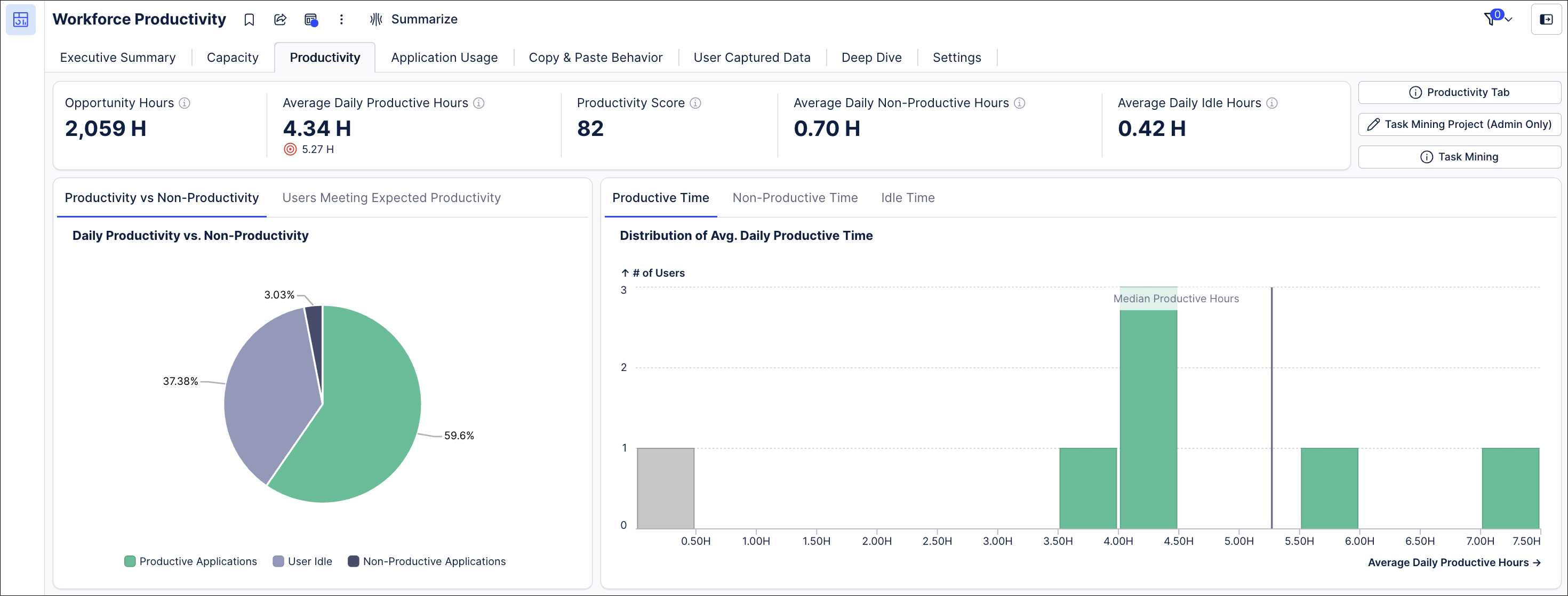
STUDIO Plain text variable behavior updated (2025-04-09)
When creating and using plain text variables (also known as runtime variables) in your Studio packages, the following behavior has been updated:
The value of the plain text variable in Studio is now published to Apps, provided that this value remains unchanged in Apps (i.e. App user don’t update the variable in Apps, for example with an input). Previously, this value was published from Studio to Apps only the first time the variable was published.
We've also added a column called Value in Apps, allowing you to efficiently view and reference the value of the variable within the existing app.
For more information about Studio package variables, see: Variables
PI GRAPH Custom categories for object and event tags (2025-04-07)
You can now create categories to group tags that you're using for object-centric process mining. You can still use the existing "Custom processes" category for custom process tags, or you can create new categories in the Filters panel on the Objects and Events pages of the user interface.
To add a new category, click the plus sign at the top of the Filters panel to open Add category at the end of the panel. Type the name of your new category and click Save to add it to the Filters panel. The category name can be up to 41 characters long (including spaces), and it must be different to the existing category names.
Your new category appears in the Filters panel in edit mode. To add each custom tag, click Add tag. Type the tag name, then select the checkmark icon to add it. Custom tags can be up to 41 characters long (including spaces), and they must be unique across all the categories. When you've added all the tags you want, click Done.
To edit the category name or one of the tags you've added to it, open the context menu (the three vertical dots) for the category, and select Edit. While you're in edit mode, you can rename a tag or the category, add or delete tags, or delete the whole category.
DATA INTEGRATION Celonis Platform Adoption extractor (2025-04-07)
The Celonis Platform Adoption extractor now supports OAuth2 authentication, requiring you to configure an OAuth client in your Celonis Platform team. This extractor allows you to extract usage data from your Celonis Platform team, including usage logs, login histories, and user information.
If you previously configured this extractor using App Key authentication, we recommend transitioning to OAuth2.
For more information, see: Celonis Platform Adoption.
STUDIO Component configuration UX updates (2025-04-07)
We've made a number of user experience enhancements to our Studio component configuration panels, including the following:
Add data to component: You can now click 'Add data' within the component configuration, allowing you to select data via the PQL editor.
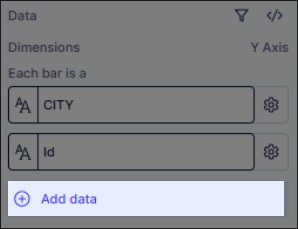
Filter queries visually connected: Filters and query openers are now visually connected to their respective queries, so it’s easier to understand when multiple queries are present in a component.

Breakdown selector / node switcher: In a table's breakdown selector and Network Explorer's node switcher, the radio button now highlights the default selection. You can also now expand or collapse these sections as needed.

STUDIO Scheduling View reports (2025-07-18)
In addition to manually exporting your Views as PDFs, you can now schedule automated emails to be sent with the View report PDFs attached. These emails can be sent on a daily, weekly, or monthly basis, with the ability to customize the email and the PDF settings for each report.
You can schedule your Studio View reports within a View by clicking Share or export View - Schedule reports:
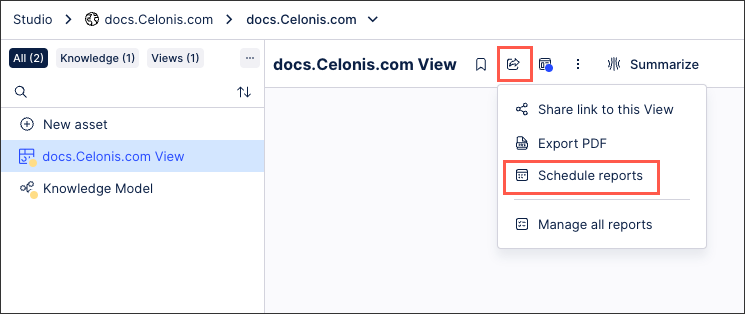
Once scheduled, your Studio View reports can be edited, permanently deleted, and activated / deactivated depending on its status:

For more information about scheduling View reports, see: View Reports.
BUSINESS APPS New Order Management Starter Kit (2025-04-07)
This feature is currently available as a Public Preview only
During a Public Preview, only eligible customers can access this feature. Additionally, there may be minor updates to the functionality and design of these features when they are released in General Availability.
If you would like to use this feature, create a Support ticket at Celonis Support.
For more information about our Public Preview releases, including the level of Support offered with them, see: Feature release types
Order delays, inefficiencies, and value leakage aren’t just frustrations; they’re opportunities waiting to be unlocked. That’s exactly what the new Order Management Starter Kit is built for. Uncover high-impact opportunities and drive change across the organization. Use the Starter Kit to boost ROI, support higher Celonis adoption, and scale improvements across teams.
You can try this app out for yourself using our Try.Celonis environment.
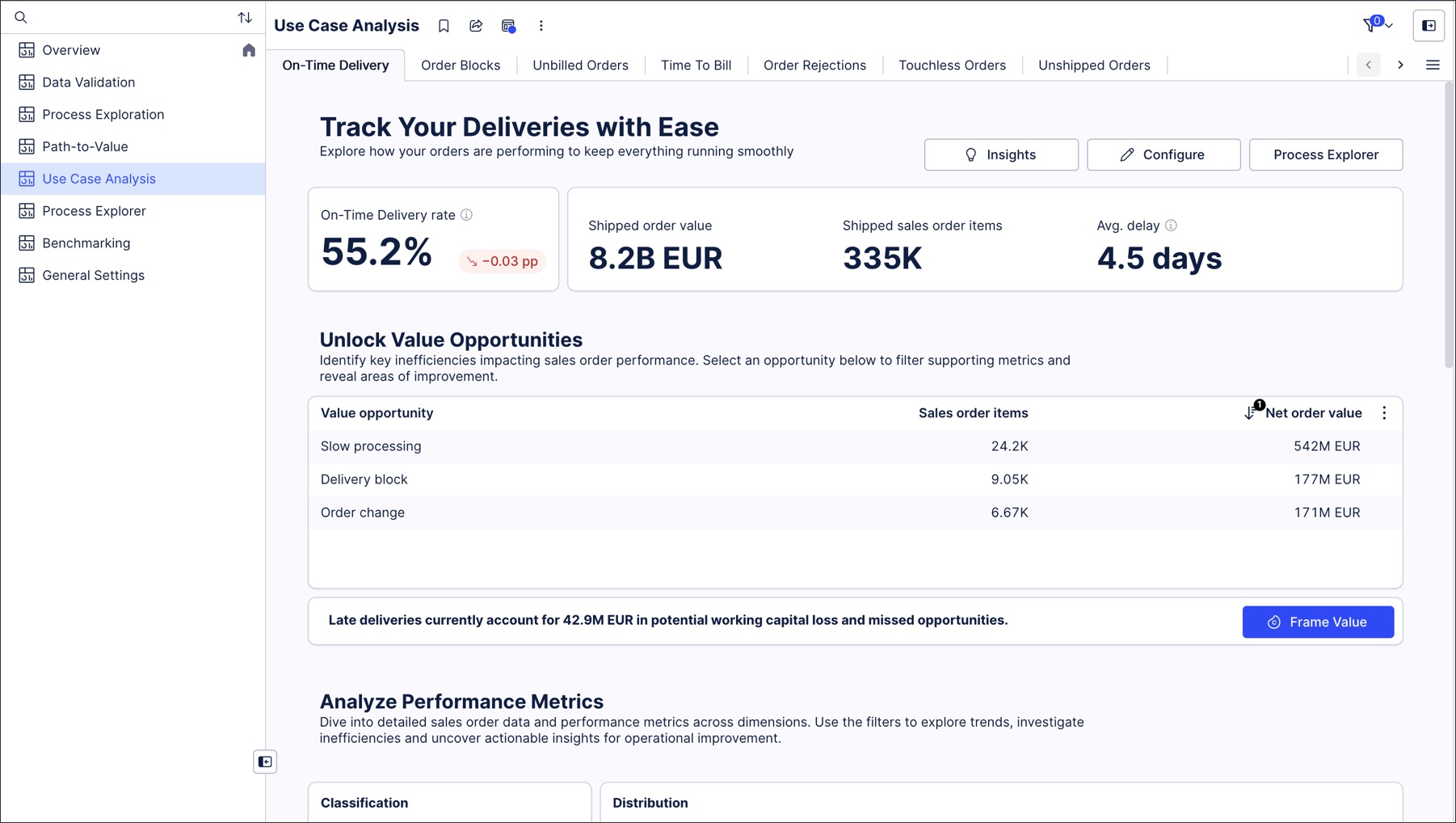 |
BUSINESS APPS AI Credit Blocks Manager (2025-04-07)
This feature is currently available as a Public Preview only
During a Public Preview, only eligible customers can access this feature. Additionally, there may be minor updates to the functionality and design of these features when they are released in General Availability.
If you would like to use this feature, create a Support ticket at Celonis Support.
For more information about our Public Preview releases, including the level of Support offered with them, see: Feature release types
The app gives Credit Managers and Customer Service Representatives (CSRs) a single view of all blocked orders. Credit Managers get AI-driven recommendations to manage each case efficiently. They can quickly investigate credit blocks and take action directly within the app. CSRs can easily keep customers informed with real-time updates.
For more information, see: Annotation Builder.
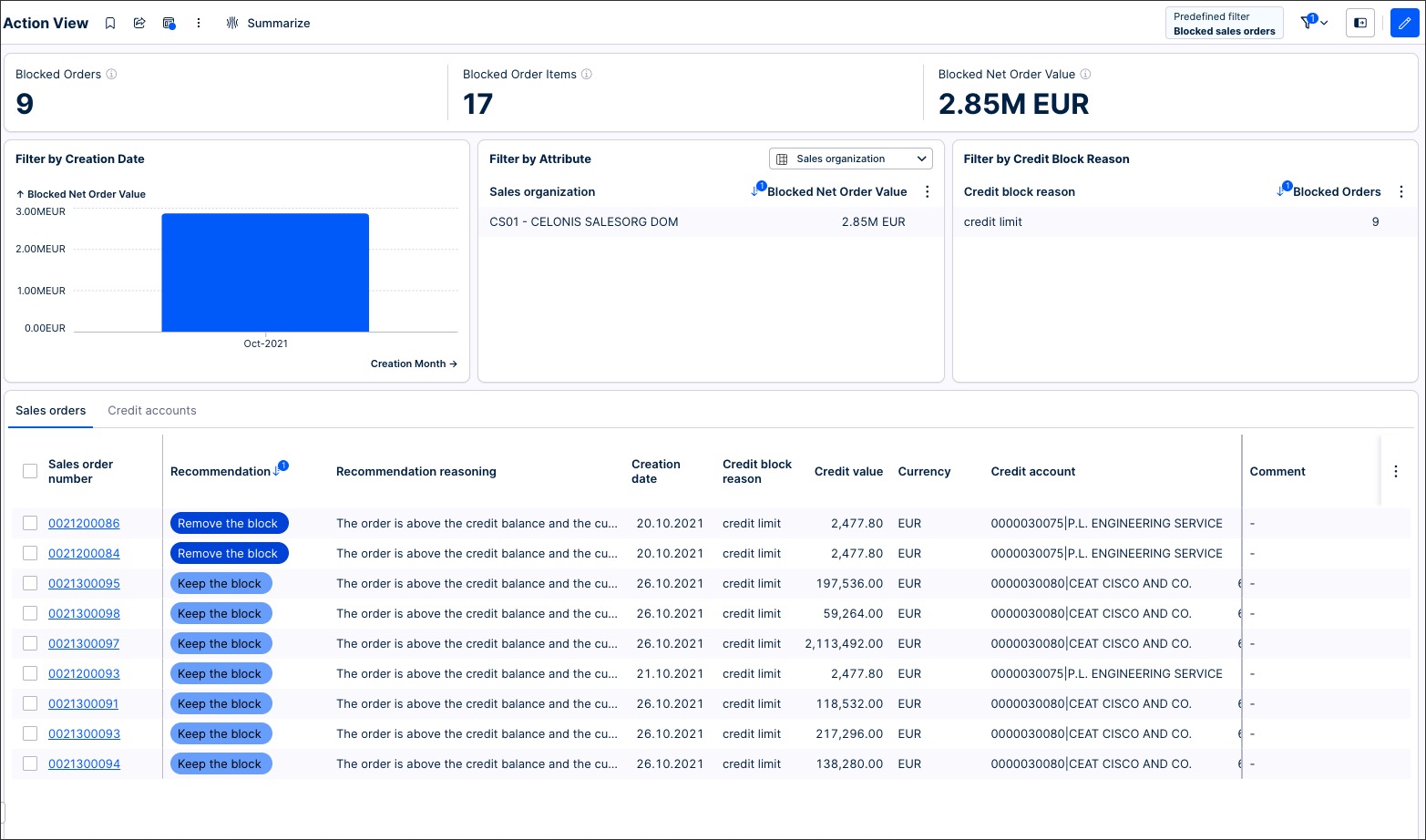 |
STUDIO Maximum View height increased (2025-04-04)
The maximum height for Studio View is now 10,000 pixels, having previously been set at 3,000 pixels. When editing a custom height View, your View height can be configured in two places:
From the View settings menu:
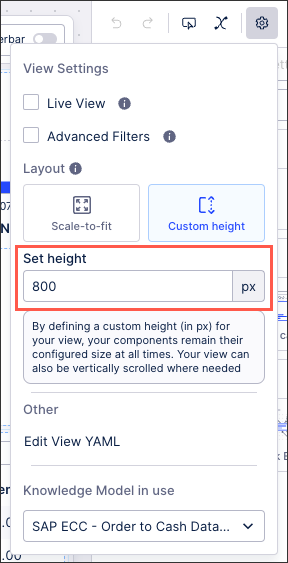
At the bottom of the View editing area:
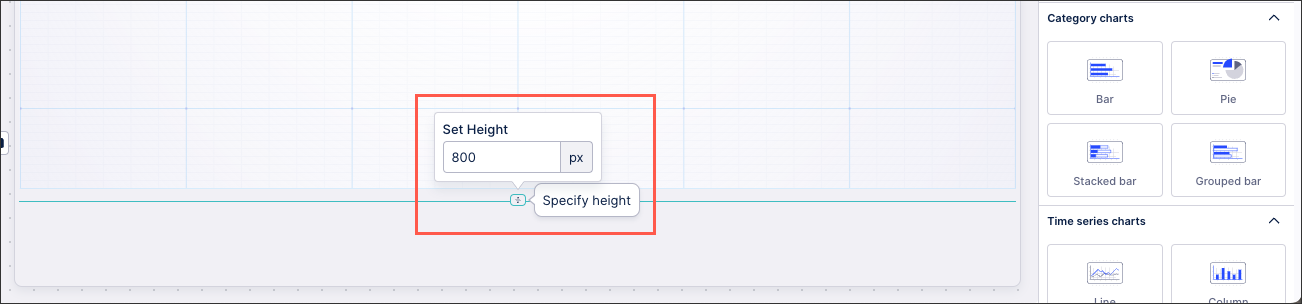
While the maximum height for custom Views is 10,000 pixels, we recommend designing your apps to focus on key themes, patterns, and focus areas. By taking advantage of features such as View tabs and containers, you can publish apps that are easier for your users to view.
To learn more about designing your Studio Apps with data in mind, see our App Building Guidelines: App building guidelines
PI GRAPH Issues to fix displayed in Objects and Events dashboard (2024-04-04)
The Issues to fix list is now generally available in all Celonis teams. In the Objects and Events dashboard, the list displays any critical issues that you need to fix in order to make your object-centric data model work. It includes issues that stop you from saving or publishing your model, issues that stop a transformation script from running, and errors while the data model for a perspective is loading. You can expand any item to see what the problem is and use the link to view it. If there aren't any critical errors, we'll tell you that too, so you don't have to look through the individual item lists and logs for critical errors.
DATA INTEGRATION NetSuite extractor now available (2025-04-03)
You can now connect your NetSuite instance to the Celonis Platform using our NetSuite extractor. This extractor supports a number of common database features, including (but not limited to) the following:
Authentication types: Database credentials and OAuth.
Connection settings: Pseudonmyzation algorithms, parallelization of table extractions, and timeout for database connection.
Object types: Tables and views.
Data processing and resolution: Duplicate removal, debugging, extraction previews.
For a full overview of supported database features, see: Databases.
To learn how to connect to your NetSuite instance to the Celonis Platform, see: Oracle NetSuite
PROCESS DESIGNER Applied filters added to search results (2025-04-01)
With this release, you can now see all filters that have been applied to a search within the Process Designer.
For more information about Celonis Process Management or the Process Designer, see: Process Designer User Guide.
PROCESS NAVIGATOR Navigation and process journey enhancements (2025-04-01)
With this latest Process Navigator release, we've made the following enhancements:
The Process Journal has been updated to include a Process Journey view. This view is a less-technical version of the Process Model view, offering information about the sub-steps in a process to users who are unfamiliar with BPMN models.
For more information, see Drilling down with Process Navigator.
The Process Navigator homepage now includes side navigation. This navigation provides an overview of all your processes and content at a glance.
For more information, see Getting started with Process Navigator.