Download from Marketplace
Go to the Celonis Marketplace and search for “Currency Checker”.
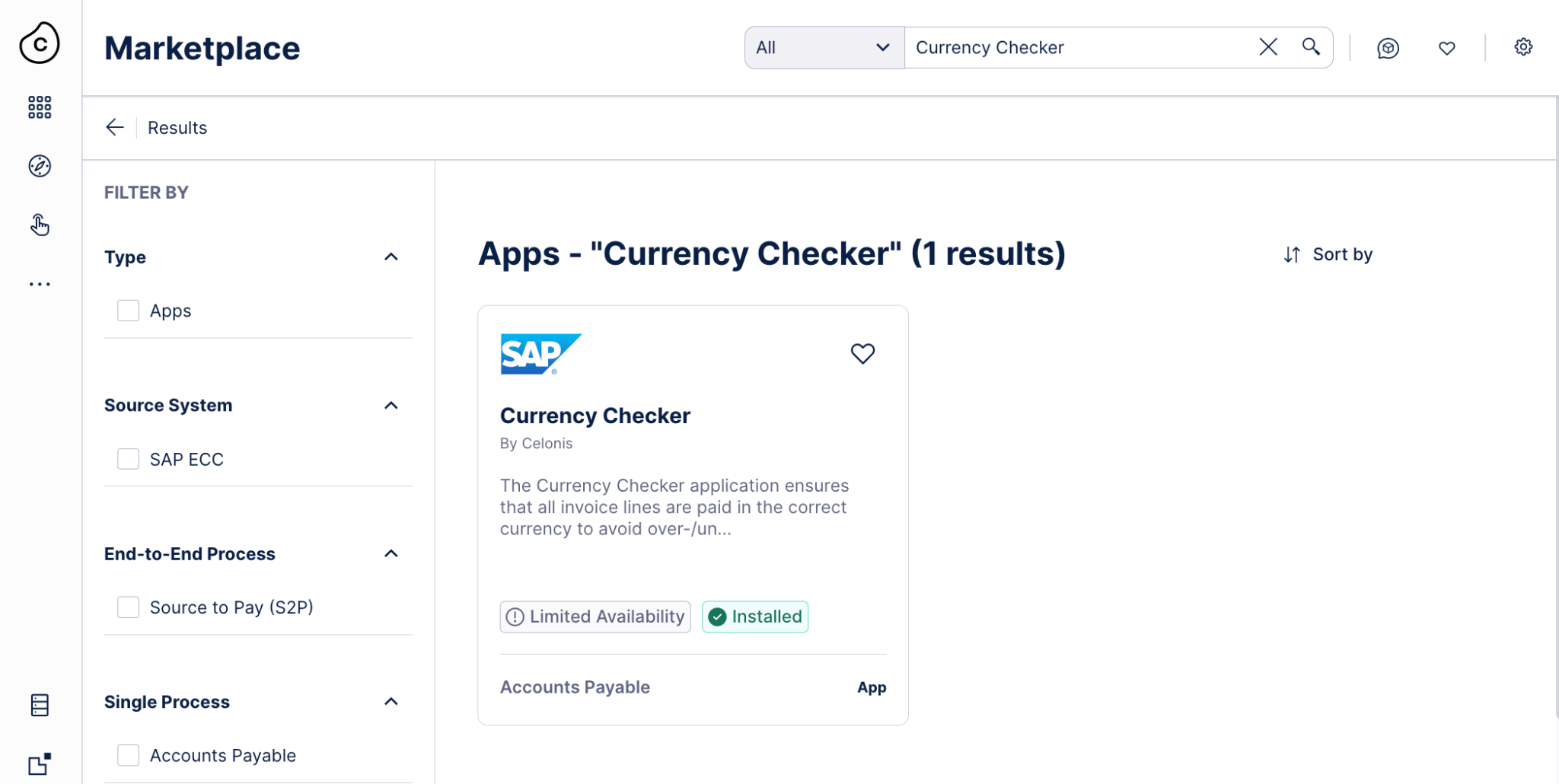
On the Currency Checker page in Marketplace, you will see the one prerequisite package: the standard connector. Make sure you have installed this connector before you install the Currency Checker. It's the latest version of the Accounts Payable connector. Use the analytical data model that is part of the standard process connector.
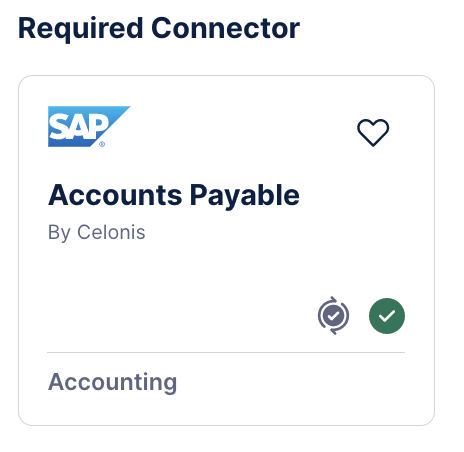
The button at the top right will say Request Access, Install, or Get it again.

Request Access: Fill out a short form and the product manager will enable the app for download. Once enabled, you will receive an email notification and the button will now say Install.
Install: The app is already available to install. Click the blue button to install.
Get it again: The app was previously installed in your team.