Data modeling assistant for Objects and Events
This feature is currently available as a Private Preview only
During a Private Preview, only customers who have agreed to our Private Preview usage agreements can access this feature. Additionally, the features documented here are subject to change and / or cancellation, so they may not be available to all users in future.
If you would like to use this feature, create a Support ticket at Celonis Support.
For more information about our Private Preview releases, including the level of Support offered with them, see: Feature release types
The AI-powered data modeling assistant (DMA) in the Objects and Events module recommends a set of objects and events and the associated attributes and relationships based on your intended use case and the available data. The DMA builds an initial model that you can conversationally refine by using the chat to explain what you do or don’t need in the model. You can also upload files and other examples to help explain to the DMA what you need in your data model and then allow the DMA to build it for you.
Creating the initial model
To access the DMA, click the Data Modeling Assistant button on your Objects and Events dashboard.
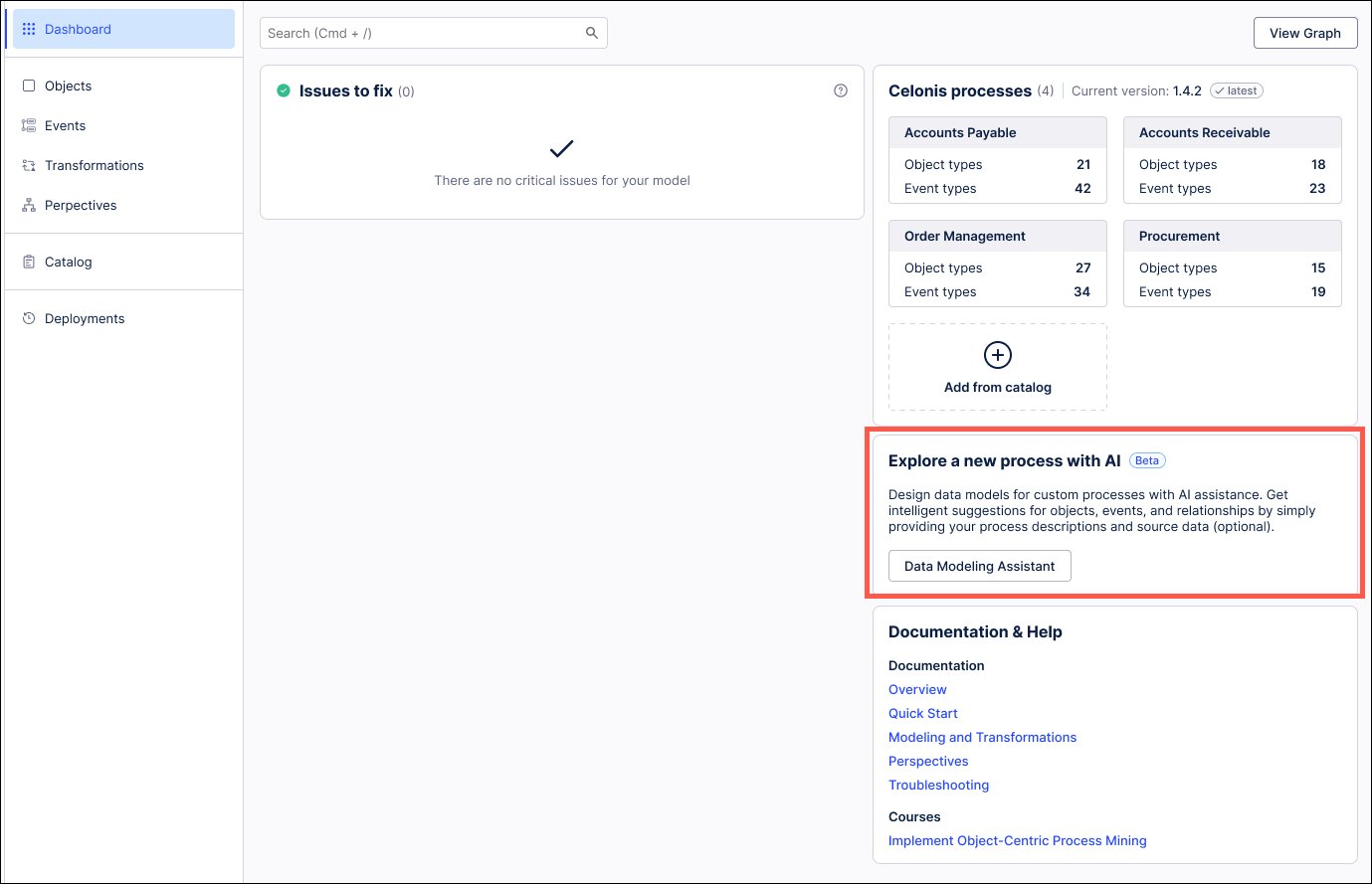
Use the chat feature to describe your request or use case in the prompt field in the chat window on the left. Click the icon to upload any attachments such as diagrams or process flows that help describe what you need in your model.
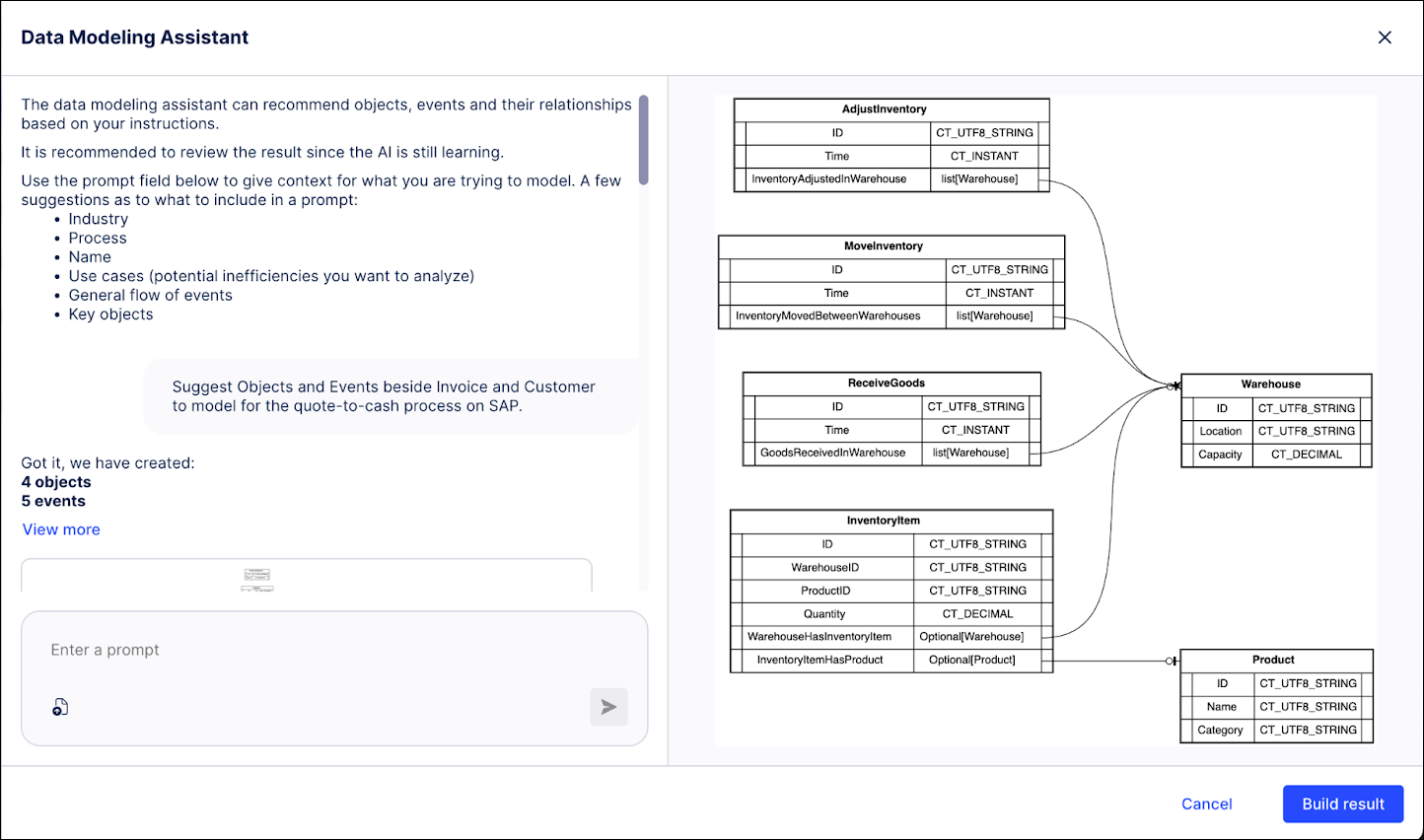
Click Submit. The DMA will build the initial model based on your inputs. For each build, the DMA will indicate the number of objects and events created for this model.
The DMA will create an initial model that serves as the starting point for your OCDM model. You can then continue using the chat functionality to adjust the recommended data model by adding, removing, or configuring the objects and events in the initial model.
Refining the model and publishing
The initial model from the DMA is a starting template, not a finished product. Using the chat functionality, you can refine it by adding context, modifying or removing objects and events, and introducing new ones as needed. This lets you incrementally shape the model by describing your requirements to the DMA rather than building it from scratch.
Each time you submit a message to the DMA with more information, the model will be regenerated based on your request. The explanation of the current model will be updated in the chat to explain what objects and events are included, the associated attributes, and a description of the primary relationships in the model.
Note
You will still be able to view previous iterations of the model in the chat and return to those configurations if a change doesn’t have the expected result by clicking the Switch to this result button.
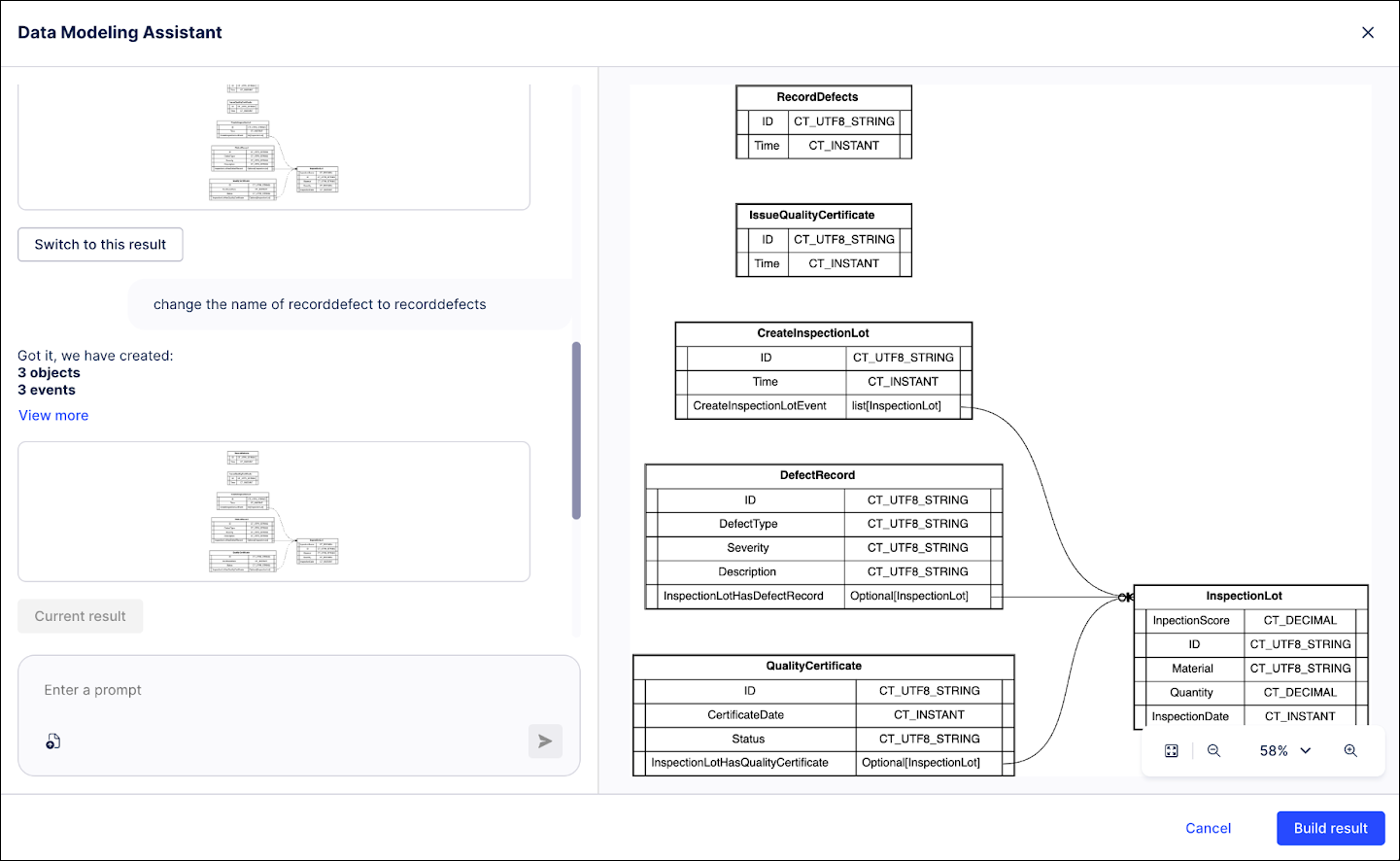 |
Once you are satisfied with the configuration of your model, you can add the currently displayed model directly into your environment by clicking the Build result button. If you revert to a previous version of the model and then click the Build result button, that previous version you selected will be built into your environment.