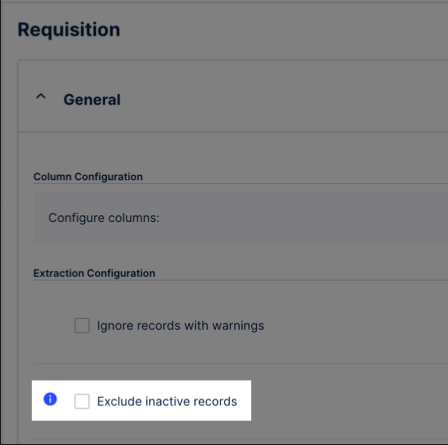Asynchronous APIs for SAP Ariba
The affected asynchronous APIs of SAP Ariba are the endpoints for Procurement, Sourcing and Analytical Reporting. Each API group contains multiple endpoints, of which the following are used to extract data:
Count API
Job results API
Job submission API
View management API
For each API, an overview and the API limits are detailed below.
In addition, you can find the implementation and request structure to use with these APIs: Implementation and request structure.
The SAP Ariba Count API determines the total number of records available for extraction in a specific reporting job before the job runs. The count is determined by the job’s filtering window and view template configuration, which define the fields and records to be extracted.
If a count request for a job returns total_count = 0, that job is automatically excluded from the extraction process, helping to reduce unnecessary job executions.
This API allows you to:
Retrieve the total number of records that match a given view template and filter configuration.
Evaluate job relevance before initiating extraction.
API limits for the count API
The following API limits apply:
Per second: 1 request.
Per minute: 3 requests.
Per hour: 50 requests.
Per day: 300 requests.
This set of APIs enables an API client to query the status of a submitted job and to download the result files that are generated when the job completes successfully.
When the job is complete, the output is batched into ZIP files containing 1000 records per file. The client application requests one file at a time.
For the job results API the maximum number of records returned is 10,000 (50,000 for Analytical API), or 10 files containing 1,000 (5,000) records per file. Files created in response to an asynchronous API query expire after 48 hours.
API limits for the job result API
The following API limits apply:
Per second: 1 request.
Per minute: 20 requests.
Per hour: 200 requests.
Per day: 2000 requests.
The SAP Ariba APIs enables you to report on the transactional data that you need to make operational decisions on.
You use the API to create a client application that extracts reportable data. The client application posts a reporting job to the jobs queue specifying a reporting view template.
API limits for the job submission API
The following API limits apply:
Per second: 1 request.
Per minute: 2 requests.
Per hour: 8 requests.
Per day: 40 requests.
The SAP Ariba API allows you to work with reporting view templates, which are used to specify filters and fields that determine what data will be returned in response to an API request.
A reporting view template specifies the type of records to report on, the reporting fields to be included in the API response, and selection filters to select relevant records for inclusion.
This API allows you to:
Create a reporting view template.
View metadata for a specific view template.
List all reporting view templates.
Update an existing reporting view template (view template name, view template status, select attributes and filter criteria).
API limits for the view management API
The following API limits apply:
Per second: 1 request.
Per minute: 10 requests.
Per hour: 100 requests.
Per day: 500 requests.
Implementation and request structure
Ariba has a special implementation compared to other cloud connectors as it is based on the concept of view templates. To extract all custom fields, you must create a separate view template per table.
The following is an example for creating a view template for the CopyOrder table as part of the procurement process:
To authorize for the API access, a post request is sent to get the OAuth Access-Token that is used to authorize for all upcoming requests:
Post: https://api.ariba.com/v2/oauth/token HEADERS: ClientID ClientSecretA metadata call to get all the fields of this table is then made:
Get: https://openapi.ariba.com/api/procurement-reporting-view/v2/prod/metadata?product=buyer&documentType=CopyOrder&realm=xyz&includeCustomFields=true HEADERS: Authorization Bearer xyz Apikey xyzA custom view template is then created by including all the fields returned by metadata request:
Post: https://openapi.ariba.com/api/procurement-reporting-view/v2/prod/viewTemplates/CopyOrder_VIEW?realm=XYZ HEADERS: Authorization Bearer xyz Apikey xyz Content-Type application/jsonOnce a user starts an extraction, it then relies on the timeFilters provided in the table extraction configuration. If the extraction is in full mode, then it relies on the createDate, otherwise if the extraction is in delta mode it relies on the updateDate.
Based on the filters that a user has provided, you then chunk the extraction by month and submit jobs. Each job has an ID as identifier.
Post: https://openapi.ariba.com/api/procurement-reporting-job/v2/prod/jobs?includeInactive=true&realm=xyz HEADERS: Authorization Bearer xyz Apikey xyz Content-Type application/json BODY: {"viewTemplateName":"Invoice_CELONIS_VIEW_V2","filters":{"createdDateFrom":"2019-02-01T00:00:00Z","createdDateTo":"2019-03-01T00:00:00Z"}}After the jobs have been submitted, they need some time to be processed so a job status check is made every 5 minutes until the job status is: completed, completedZeroRecords or expired.
Get: https://openapi.ariba.com/api/procurement-reporting-jobresult/v2/prod/jobs/{jobId}?realm=xyz HEADERS: Authorization Bearer xyz Apikey xyz Content-Type application/jsonIf the status of the job is completed this means that data is ready to be downloaded. Therefore another call is made to download the result.
Get: https://openapi.ariba.com/api/procurement-reporting-jobresult/v2/prod/jobs/88fe53b0-848e-48d8-99d4-31758a5e42b91574699039445/files/Fk3enaqz1.zip?includeInactive=true&realm=xyz HEADERS: Authorization Bearer xyz Apikey xyz Content-Type application/jsonThe data is then downloaded and processed.
Exclude inactive records in SAP Ariba extractions
You can enable the exclusion of inactive records when extracting data from SAP Ariba. If enabled, the platform passes the parameter 'includeInactive=false' in all extraction requests, alerting SAP Ariba to exclude any inactive records on a table level.
The option is available for all asynchronous APIs of Ariba (Procurement, Sourcing, Analytical Reporting). We recommend activating this option in specific cases where the SAP Ariba Extractions failed due to the data present in the inactive records.
To enable this for your asynchronous SAP Ariba extractions, click Data Jobs - Table Configuration and select Exclude inactive records: