Save Skills as Actions
Saved Actions allow you to add new custom actions (i.e. for custom systems) to the pre-built action list and to embed subprocesses (i.e. approvals) in larger Skills.
1. Save Skill as Action
Save Skills and reuse them as custom Actions in future Skills. The saved Skill will be added as a new Action to your Action list.
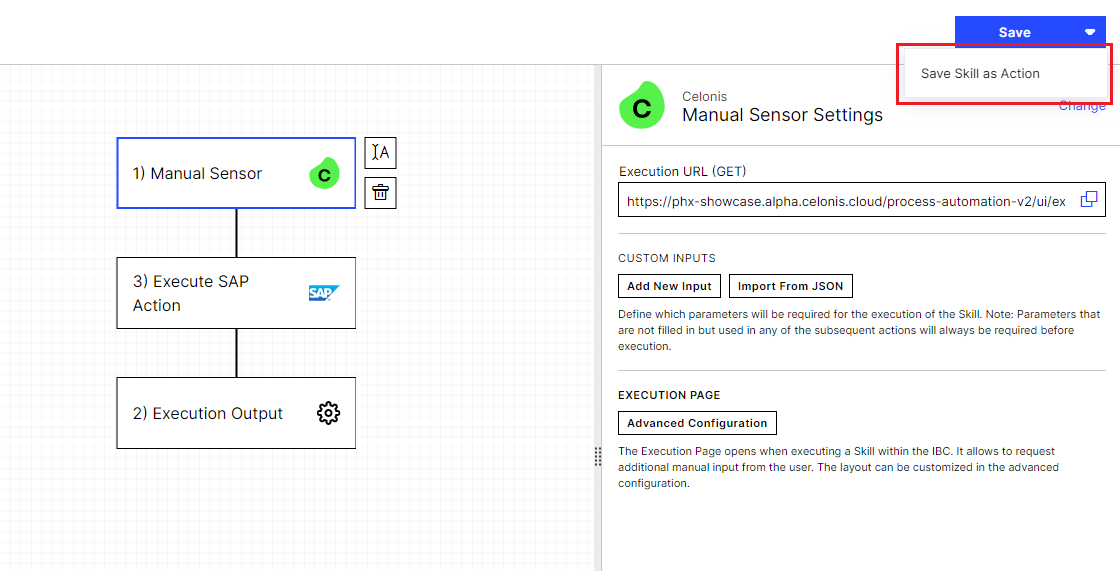 |
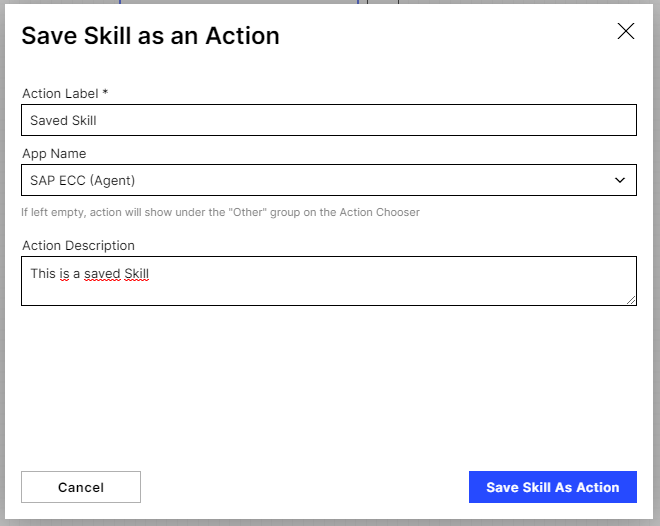 |
2. Execute a Skill
You can also choose from the list of your existing Skills and execute a Skill in a larger Skill without saving it as new Action.
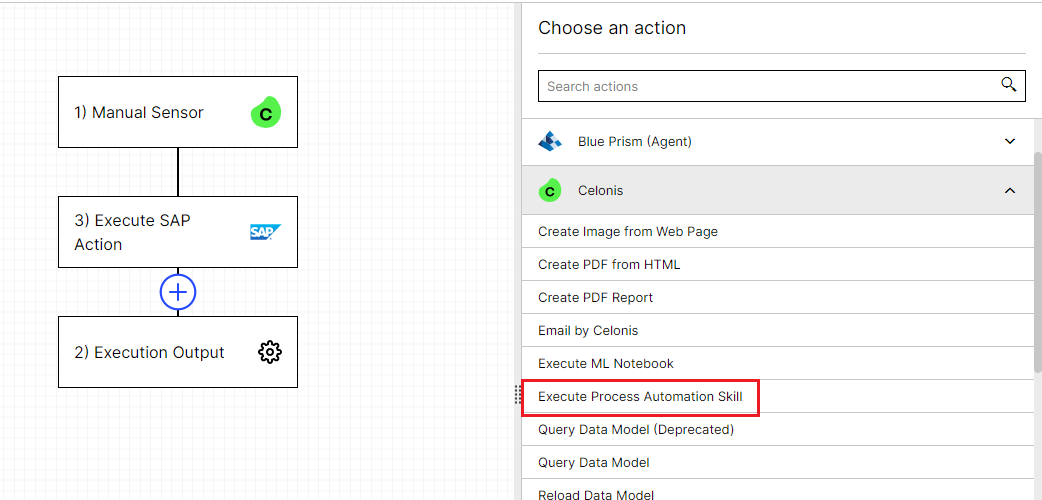 |