Install the AR Process Connector
Note
Skip to Step 3 if an Accounts Receivable Data Model is already in place.
If the Accounts Receivable Process is not connected to the Celonis Platform, please install the AR process connector first. For best compatibility, select the “Real-time Accounts Receivable” connector in the app store. After downloading the process connector, you will be prompted to select an SAP connection.
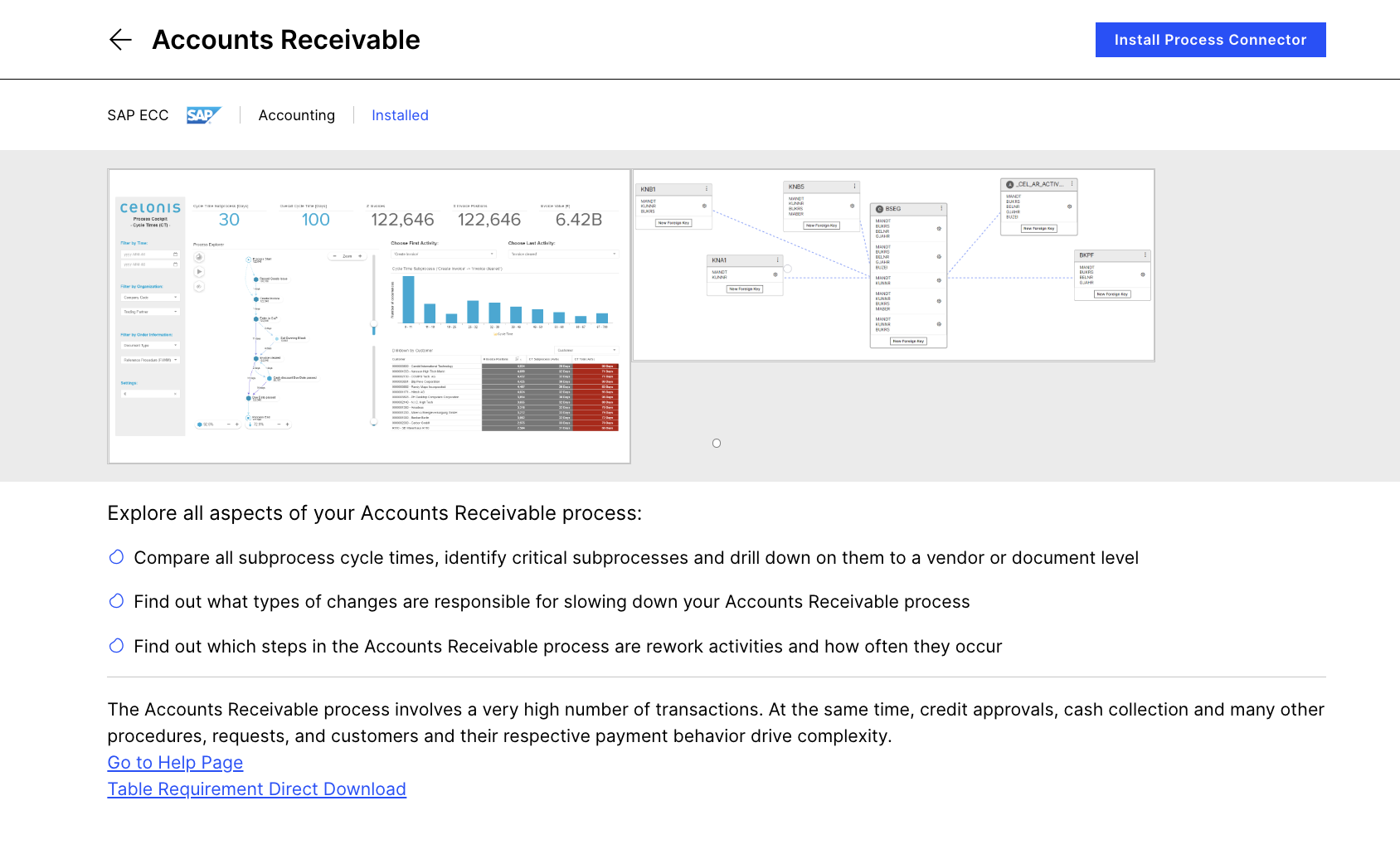 |