Migrating Legacy View components to Views
You can now migrate select Legacy View components to your Views, allowing you to add and further configure the components using the latest View editor and features.
In this example, a configured table component is being migrated from a Legacy View into a View.
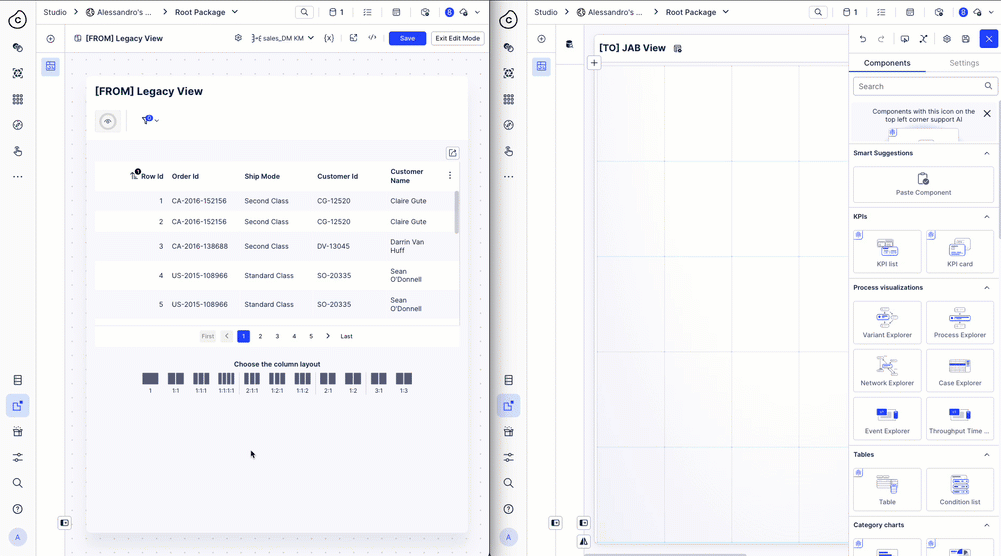
When migrating individual components, we recommend adding them to a View that uses the same Knowledge Model as the Legacy View they are being migrated from. This ensures that the configurations and variables used work seamlessly, saving you from having to manually reconfigure the components.
To migrate individual components:
Open the Legacy View containing the component in Edit mode.
Hover over the component you want to migrate and click Copy to Views.
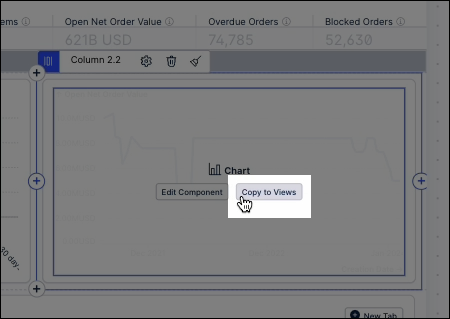
The configured component is then saved to a Studio clipboard.
Open the View you want to migrate the Legacy component into in Edit mode.
In the View sidebar, click Paste from Legacy View.
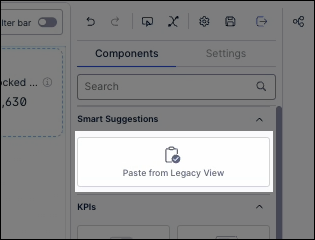
Place and continue to configure the component as needed.
Repeat the above steps for all Legacy View components you want to migrate to your Views.
When migrating Legacy View components to Views, the updated Views editing and configuration features are then used. The updated user interfaces offers you a more consistent, intuitive component configuration experience.
The following Legacy View components can be migrated to Views:
Note
While these components and features can't be migrated to Views, you can create and configure many of the the same components directly in a View. Where a component or feature is supported in Views, the related topic is linked.
For a full comparison of available View features, see: Studio feature availability matrix.
The following Legacy View components can't currently be migrated:
Execution gap list (now called 'Condition list')
KPI driver analysis
Task mining components
The following Legacy View features and capabilities can't currently be migrated:
Runtime variables
Operational Assets: Skills, augmented attributes, comments
Profile views / linked views