Publishing
Once the KM has been changed, you will first need to publish those changes to trigger the sensors that will create the tasks that identify the Inefficiencies on the view. The systems will load all the tasks created and the Open Purchase Requisition Processing will be operational.
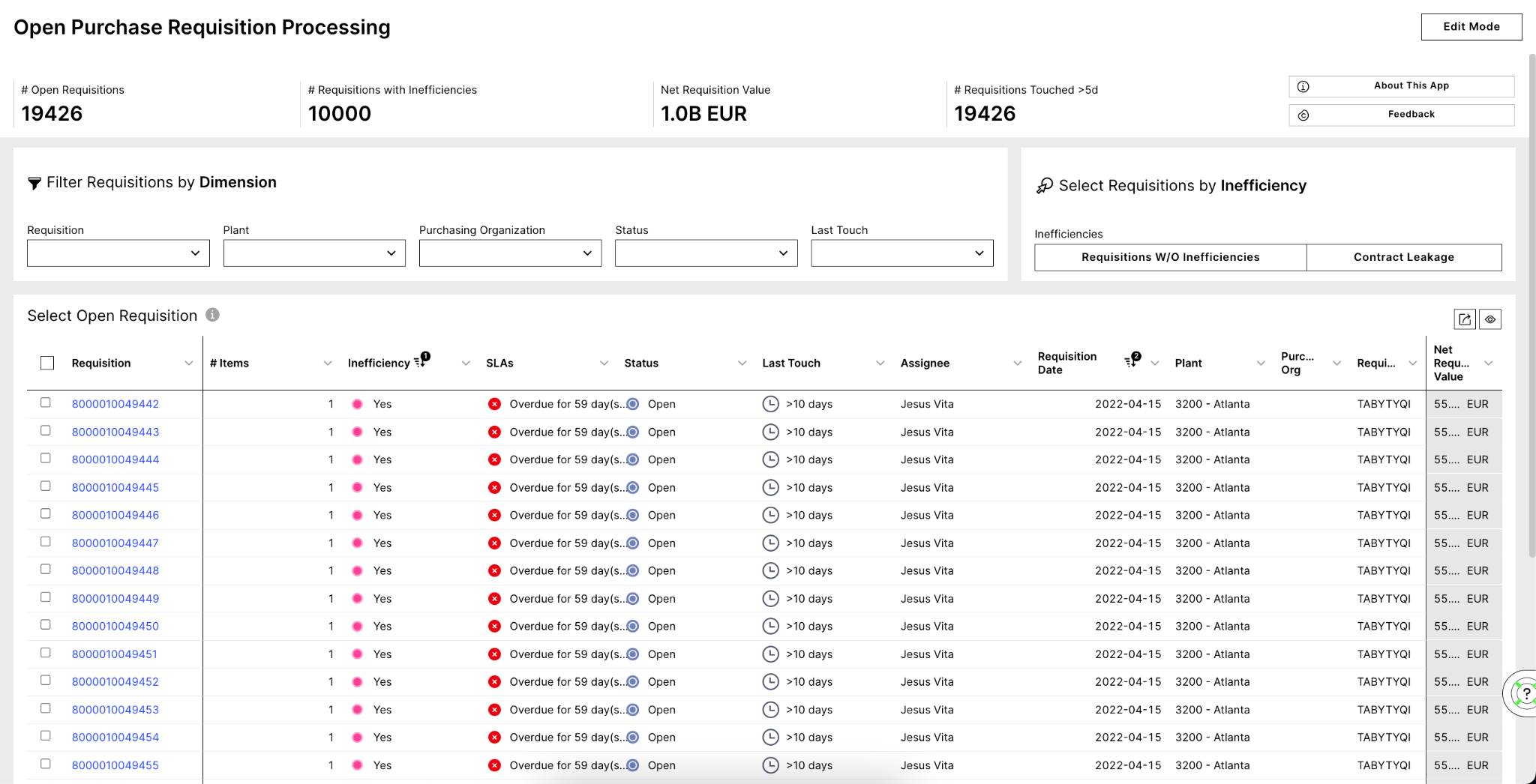 |
Now your app is ready for use. You can customize the app by modifying the KM and the app's views. Additionally, you will receive new app releases from the Marketplace and your customizations will remain in your local asset following updates.