Change Data in SAP
Changing requested delivery dates in sales orders by hand can be annoying. That's the reason we provide you with that automation solution which changes sales orders complying to defined categories (e.g from a specific customer). Imagine a specific customer is late with paying and you do not want to deliver the next sales order before the next payment. You could just check by hand if the customer paid every day and adjust the delivery date or you can use an action flow to automate that process. Checking the delivery block and in case of a block changing the delivery date is just one possible use case for that. In the following guide we show you how you can consolidate data like the current delivery date or customer name and adjust that in the SAP system.
Follow the step-by-step guide below to implement this solution for your Celonis Action Flows use case.
Sample Action Flow
The image below shows a working Action Flow which:
Extracts data from Celonis (this step could be replaced with any other source of data);
Filters the data to defined criteria.
Changes the requested delivery date in SAP.
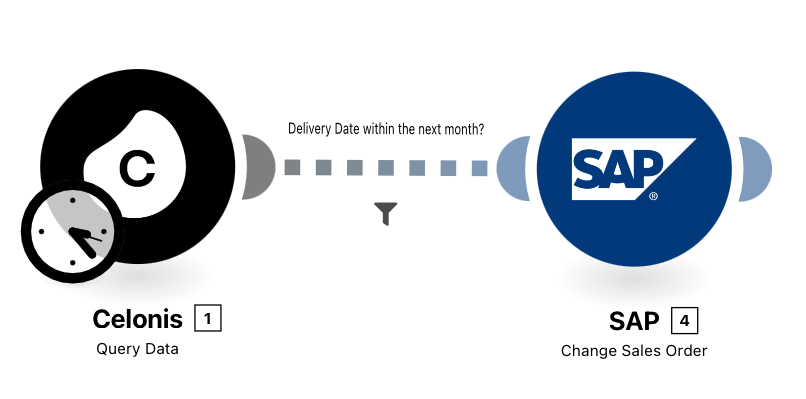 |
Configuring Action Flow
Below you will find the step-by-step guide for configuring each module of the above Action Flow.
1. Extract Data
To get the data you need to change a specific delivery date in a sales order you have to set up the Get Rows module. All information on how to do it can be found here. We use some Demo Data here as an example, getting Sales Order Numbers (VBAK.VBELN), requested delivery dates (VBAK.VDATU) and the corresponding customer name (KNA1.NAME1).
In addition we already filter here for the customer with the name BASF SE to keep the amount of orders we find small. So we just want to change the delivery dates of the customer BASF SE.
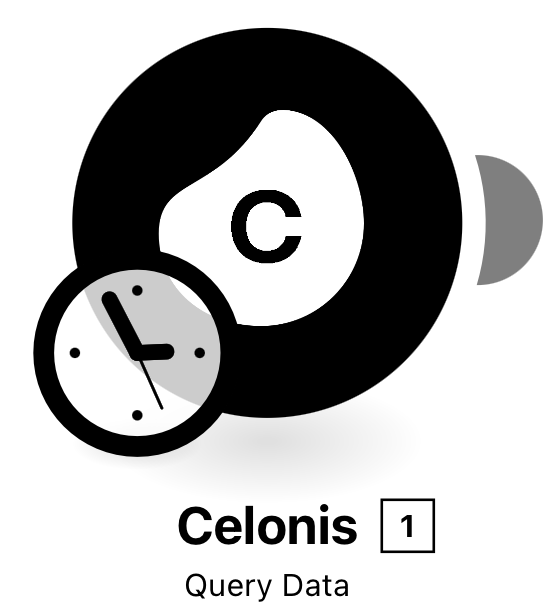 |
In your use case, you may wish to access data from a different source (i.e. not Celonis) like SAP, email, spreadsheet, etc. and push that information to your Celonis data model. To do so, you would need to replace this Celonis "Query Data" action with the module that corresponds to your chosen data source.
Row Limit
Don't forget to specify the Row Limit - the row limit defines the maximum of rows in the result so make sure it is set to a limit high enough. The default value is 50.
Configuration:
Action Flows Module: Celonis
Action: Query Data
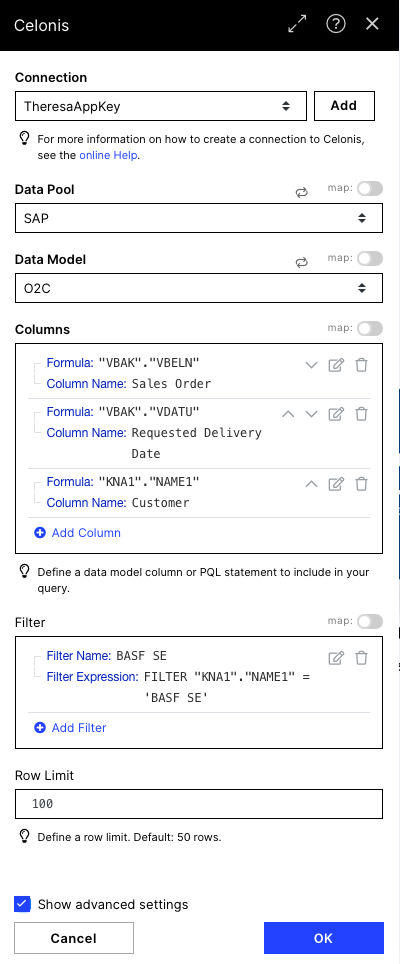 |
2. Change Sales Order
To change the sales order in SAP you have to connect to SAP. All information on how to do it can be found here. After connecting you can choose in the section Field what you want to change within the sales order. As we decided to change the requested delivery date we have to choose this in the list. When ticking the box two new fields will pop up.
Order Number: This defines which order we want to change. We choose the Sales order item created in the module before
Requested Delivery Date: This field lets us adjust the date. We can do this by adding days on the current delivery date using the addDays function. In our example we postpone the delivery by 3 days.
Dates in SAP
When using dates in SAP one has to be aware of the right format which is YYYY-MM-DD or YYYYMMDD other formats will cause problems. Use the formatDate function provided to bring every date in the right form.
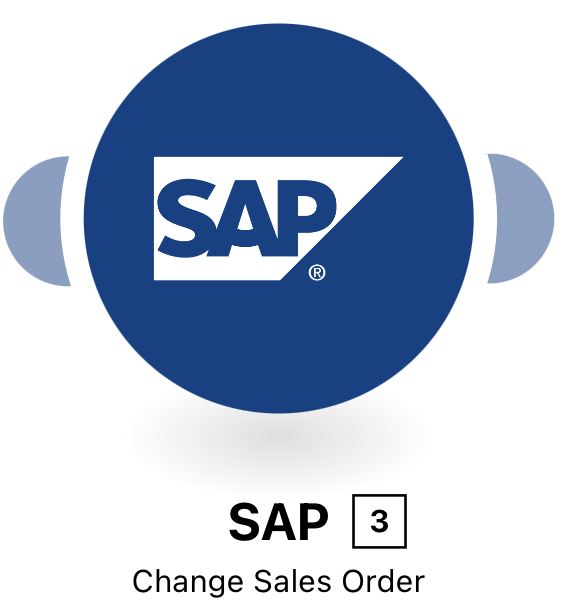 |
Configuration:
Action Flows Module: SAP
Action: Change Sales Order
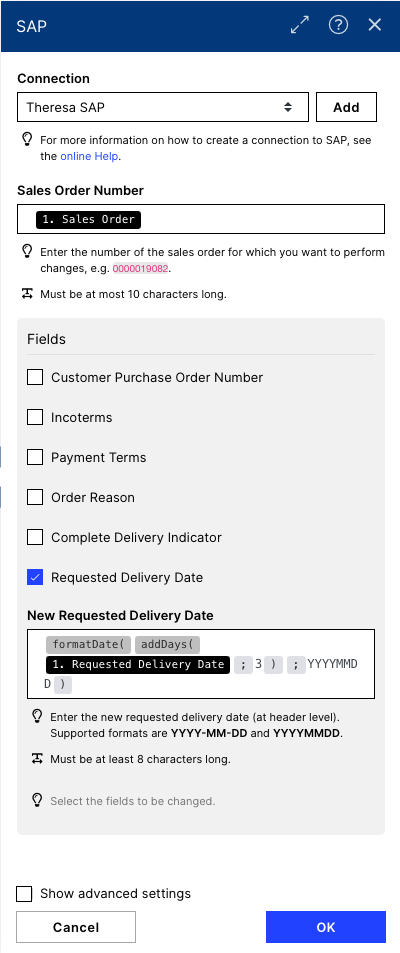 |
3. Set up Filter
To make sure to not change every requested delivery date of BASF SE in the database we set up a filter defining some criteria for changing the sales order. In our example we only want to consider sales orders which have a requested delivery within the next month.
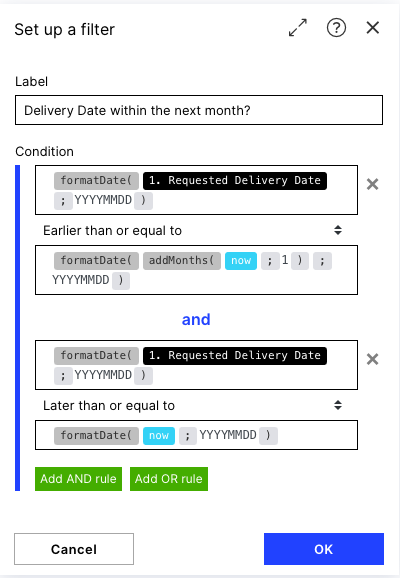 |
Downloading Action Flow blueprints
To download blueprints for Action Flows, go to Marketplace. In the Marketplace page for your Action Flow, click the Download button to get the blueprint.
Blueprints can be imported into your Celonis Platform Team so that you can quickly make the required changes without needing to build the Action Flow from scratch.
Potential Enhancements
You could add a messaging module after the SAP action to inform customers about the changed delivery date. You could use Slack, Email, Teams or similar.
Potential Alternatives
You could replace the SAP action with another SAP action of your choice e.g. Change Purchase Order to create different use cases
 |
.
Possible Use Cases
Using different SAP Actions the following Use Cases can be implemented:
Change Delivery Date in SAP
Remove delivery blocks
Release credit holds
Change delivery dates
Update price master data
Book goods receipt
Bundle PRs to PO
Remove payment block
Set payment block for duplicate invoice
Clear invoices
Add customer to dunning list
Create dispute case
Synchronize purchase orders across several ERP systems
Create delivery documents