Setting up Process Copilots
Once you have created a new Process Copilot, you can use the Configuration screen to choose what knowledge is shared with your Process Copilot and how it will be used to perform the intended task. The first three sections are required, while the fourth section is optional but recommended.
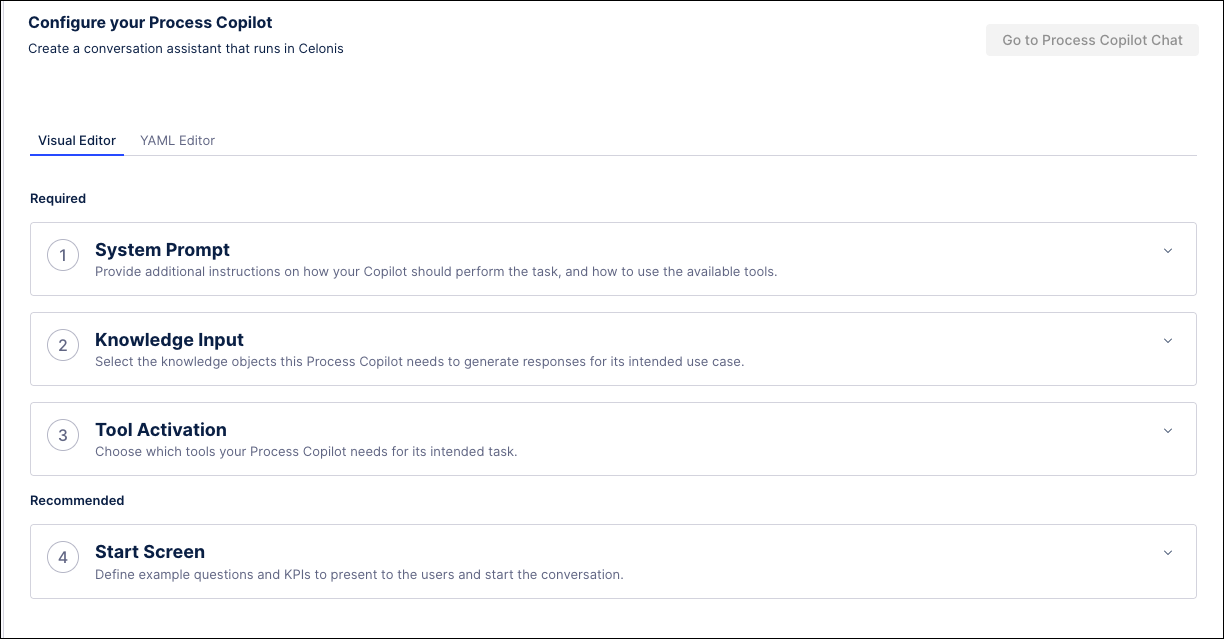 |
Set up includes the following configurations:
AI Instructions: Provide context in natural language about the intended task for this Process Copilot, such as additional instructions on how your Process Copilot should perform its task and use the available tools.
Knowledge Input: Select the relevant Knowledge Model objects that this Process Copilot will have access to in order to generate responses.
Tool Activation: Choose which tools get used by this Process Copilot to perform its intended task.
Start Screen: (optional) Provide a starting point for users by selecting which questions and KPIs are presented on the start screen.
External Use: (optional) Indicate if and how this Process Copilot can interact with third party applications.