About Explorations
Business Miner service is being deprecated from February 6, 2026
Our Business Miner service is being deprecated and has already been replaced by our AI-driven Insight Explorer and Studio features.
To learn more about this deprecation, see: REMOVED BUSINESS MINER Deprecating Business Miner service (February through March).
And to get started with Insight Explorer, see: Insight Explorer
What is an Exploration?
You can think of an Exploration as a guided journey to drill into a business process. The journey is a series of questions and answers about the process. Depending on the questions you pick, you can arrive at different destinations, giving you a powerful understanding of how you can drive process improvements.
Creating an Exploration
You start your Exploration journey by clicking Business Miner from the left-hand navigation in Celonis Platform and selecting a Process Workspace. Click Create Explorations to see a list of questions tailored to a specific business process. Simply choose a question that interests you and we'll display the answer for your organization.
Tip
Use filters to focus on different aspects of the answer data like specific dates or customers.
Answering related, but more detailed, questions lets you dig deeper into your process and data. Along the way, you can also tweak some of the default values used by Business Miner so your results better reflect how your organization actually works.
What's displayed in an Exploration?
The types of information displayed in your Exploration depend on the process type and the questions you choose. All Explorations include:
KPI trends and breakdowns
Note
Click any KPI to view its description in the KPI Definitions panel. Users with an Analyst or Admin role will also have access to the PQL formula for a more in-depth analysis of the selected KPI.
The potential financial benefits of optimizing your process
Suggestions about how you could optimize different aspects of your process
Sharing an Exploration
If you create a Process Workspace and want to collaborate with your colleagues, you will need to invite them to explore your process. You can invite users to an Exploration by clicking the Share button in one of two places:
From within the Exploration:
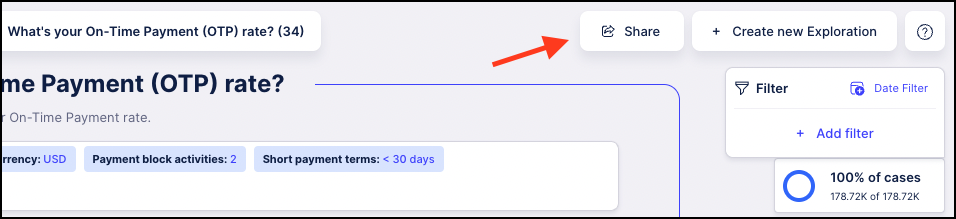 |
On the Explore page:
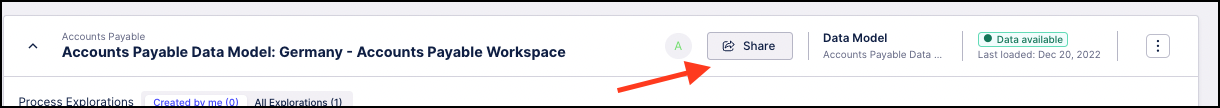 |
You can also share with users who are not currently members of your team, but this type of external sharing requires approval from a team Admin.
Collaborating on Explorations
Your colleagues can view your Explorations if they can access the Process Workspaces where they’re stored. But if you want to collaborate with colleagues about something you found in an Exploration, you should use an Insight. An Insight shows a snapshot of the Exploration and ensures you and your colleagues are all looking at exactly the same data.
Note
As of January 17, 2024, users can no longer create Business Miner Insights as this feature is being retired. You can still share and use existing Insights until March 31, 2024, after which Insights will no longer be accessible. For further assistance, please contact our Support portal.
For example, say your organization’s invoice data changes because the data for the latest month is now available. If you previously created an Exploration that uses invoice data, the data values in that Exploration will also have changed when you revisit it.