Export to Studio
Business Miner service is being deprecated from February 6, 2026
Our Business Miner service is being deprecated and has already been replaced by our AI-driven Insight Explorer and Studio features.
To learn more about this deprecation, see: REMOVED BUSINESS MINER Deprecating Business Miner service (February through March).
And to get started with Insight Explorer, see: Insight Explorer
If you need to drill deeper into the details of an Exploration, you can export it as a Studio package. This can help you create a framed value with more confidence by exploring these details further with Studio.
As long as you have permission to create packages in Studio, you can click the Export to Studio button in Business Miner, select a Studio space, and then add a name for the new package. This new package will contain a view for each question, and a Knowledge Model with all the definitions, which you can edit and extend like any other Studio package.
Note
Packages exported from Business Miner use Studio’s general availability feature set.
Go to your Exploration in Business Miner and drilldown to the proper question level.
Click the Export to Studio button on the right side of the screen.
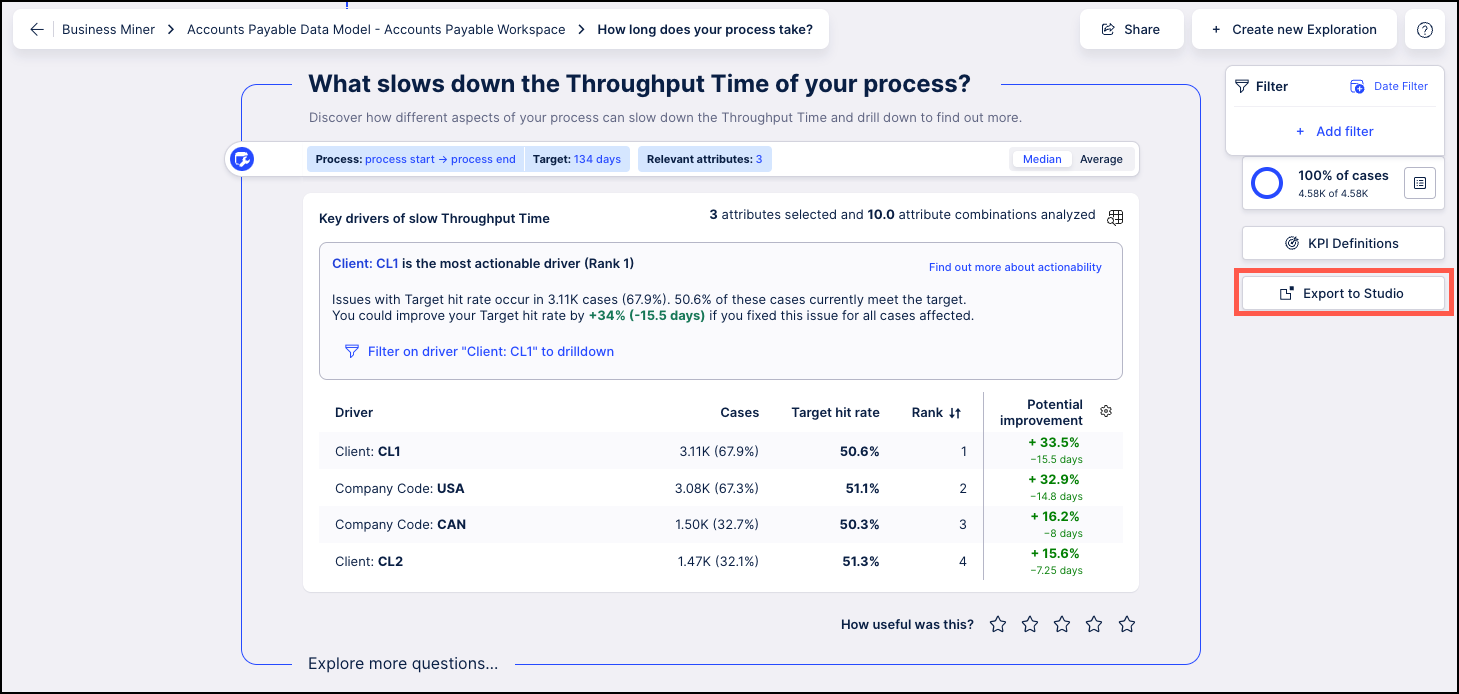
In the Export window, use the dropdown to select the Studio space to which you want to export.
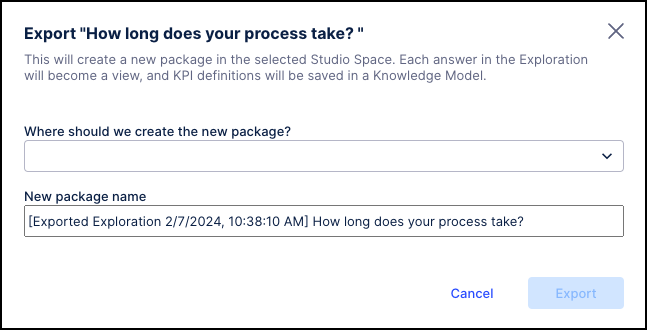
Make any necessary changes to the default name for the new package (optional).
Click Export. A new package is created with a view for each question and all the associated Knowledge Models.