Data model
The Inventory Management data model is structured into 5 main areas:
Currency Conversion
Inventory Management
Sales
Purchasing
Production
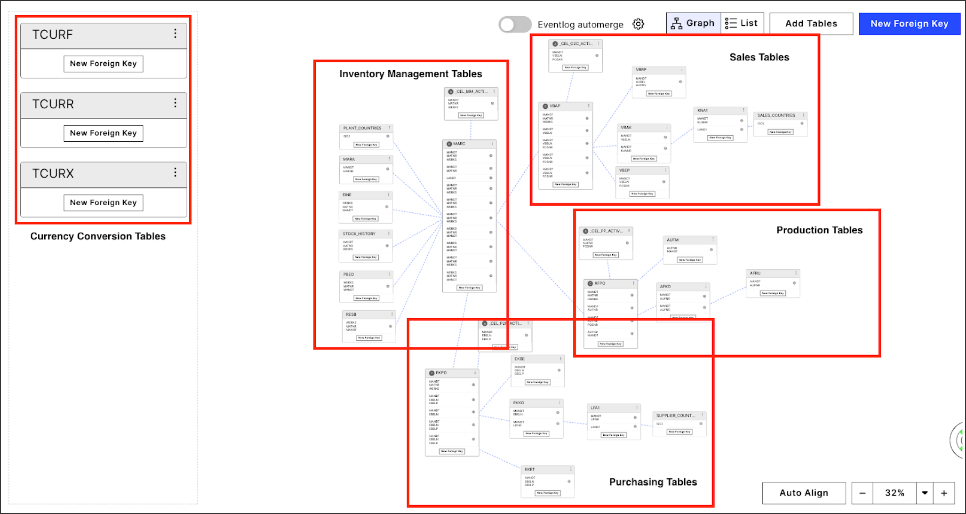
It might be desired to not include information about one of the imported processes, for example the Production Process. If that is the case, you would need to simply remove the production specific tables from the data model (ie. all tables that Branch off from AFPO, including those that branch from AFKO), turn off the extractions and transformations, and then in the KM and Views make a few minor changes to hide that information (more details about the views later).
MDSC table and signal link
The MDSC table should be configured as an activity table, with signal links set up accordingly. For this table to make use of the Signal Link technology, the signal links should be set up correctly inside of the ‘Signal Links’ tab. If you don’t see the Signal Links tab, please create a Support ticket for this to be enabled for your team.
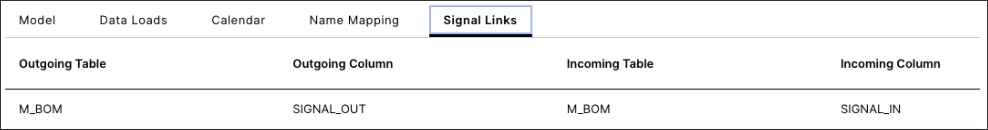 |
Additionally, the case table for this table should be set to MARC. By default this should already be the case.