Configuring settings for the object-centric Accounts Payable Starter Kit
Use the General Settings tab of the Accounts Payable Starter Kit’s Setup and Validation view to configure variables such as the display currency.
Tip
After you publish the Starter Kit for the first time, changing the settings in the Setup and Validation view in Studio doesn’t change the corresponding settings in Apps. After publishing, you’ll need to work with the Setup and Validation view in the Apps area in order for the values of the settings to be applied for end users. It’s best to keep the two sets of variable values in sync so that your results in Studio match those in Apps.
Here’s how to work with the Setup and Validation view in Studio:
In the Celonis navigation menu, select Studio.
Find the Accounts Payable Starter Kit (Object-centric) in the space where you installed it, and click its tile.
Select the Setup and Validation view, and go to the General Settings tab.
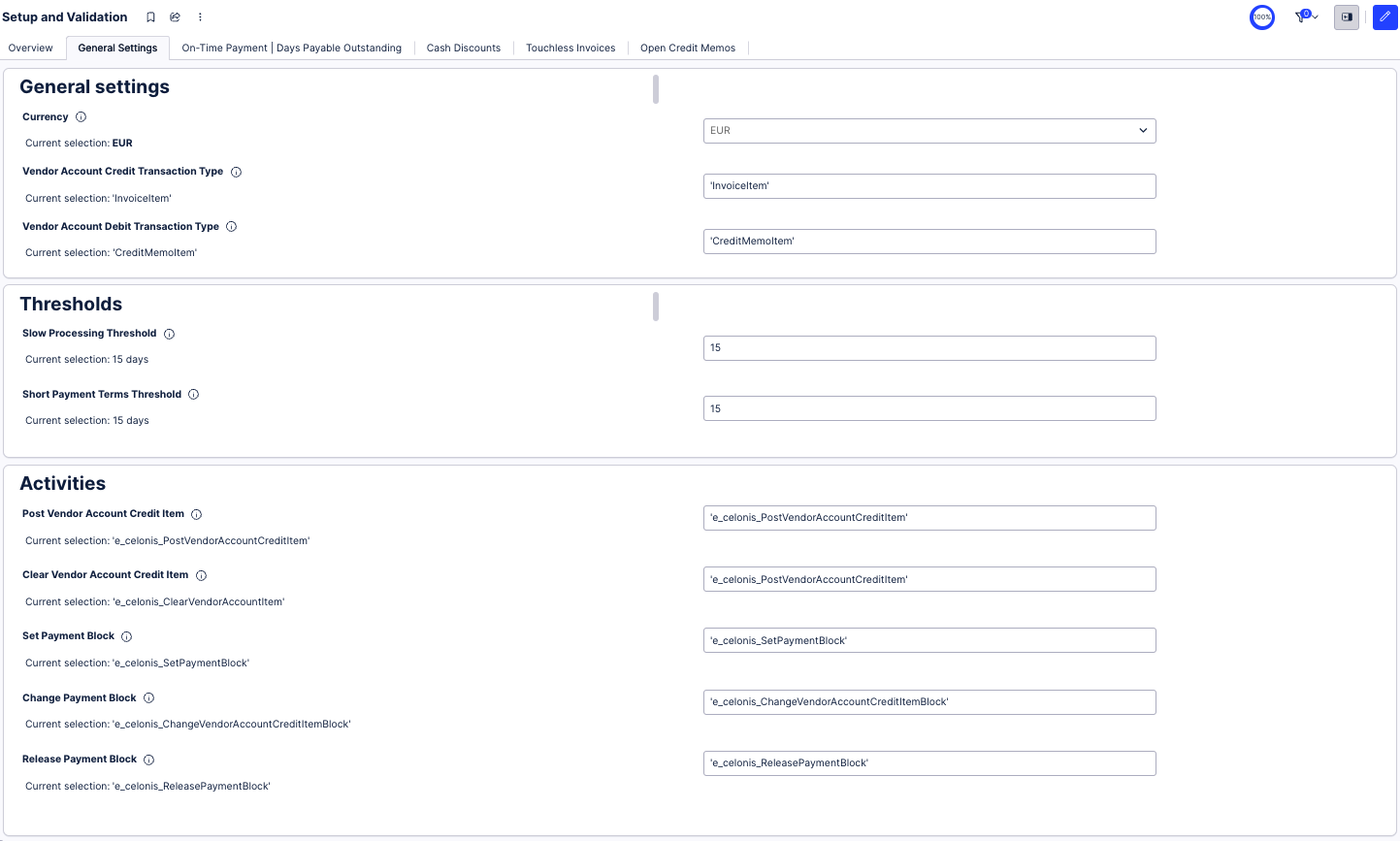
Use the dropdowns to update the values of any variables that you need to. If you haven’t selected a value, the Starter Kit is using the default value.
Tip
When you’ve finished setup and the Starter Kit is in use by business users, to avoid accidental changes, consider limiting the availability of the Setup and Validation view. You could restrict it to a specific group of business users who are responsible for making adjustments to the variable values.