Insight Explorer
Insight Explorer is a Studio asset that connects to a Knowledge Model and derives insights from the metrics of your choice. It also provides a way to further analyze and contextualize each insight by autogenerating Views with additional data surrounding the insight. You can organize your insights, starring the ones that should be prioritized while hiding the ones that are not interesting.
Insights are interesting observations about your data. Insights can be symptoms of systemic problems in the process and lead to larger opportunities for improvement, or insights can have clear next steps and support the day-to-day operations of a company. Technically, every insight is made up of a metric and filters, plus metadata and other fields. An example of an insight would be: SLO adherence for severity 2 incidents in North America is 75%. Addressing these incidents can improve overall SLO adherence from 85% to 92%.
Prerequisites for using Insight Explorer
Case-centric or object-centric Data Model
Knowledge Model
User is either Analyst or Admin
User has Edit Package permission
How does Insight Explorer work?
Insight Explorer takes a metric as input and uses intelligent algorithms to generate different types of insights for that metric. The resulting insights are ranked based on their impact on the metric and the most impactful results are surfaced in Insight Explorer. See the example below for more details on how insights are created.
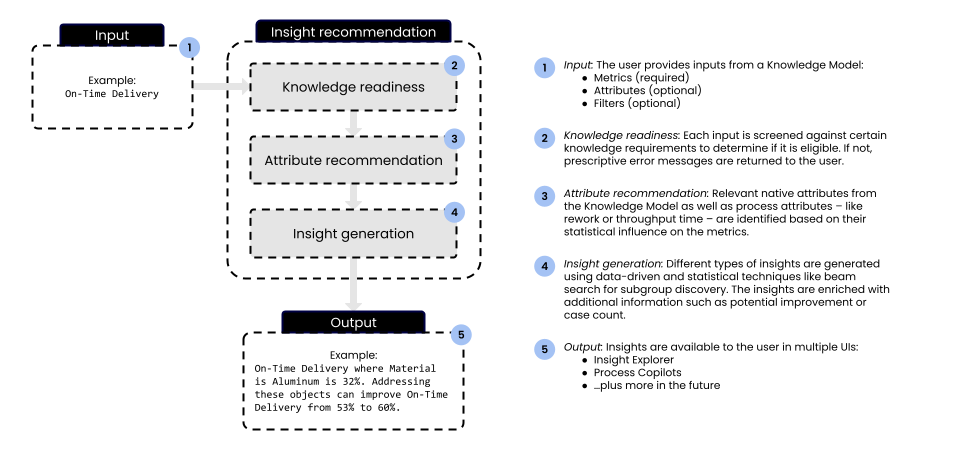
Limitations of Insight Explorer
Insight Explorer can give you multiple starting points and help guide you to answers when analyzing complex processes. However, Insight Explorer cannot produce relevant insights with 100% precision, nor can it distinguish correlation from causation. You will need to use your subject matter knowledge to evaluate the insights and determine whether they are spurious.
Learn more about Insight Explorer
The topics in this section will walk you through configuring your Insight Explorer, introduce the different components used in creating insights, and explain how to review insights. For a more in-depth look at what you can do with Insight Explorer, see the Accelerate Process Analysis with Insight Explorer course from Celonis Academy.