Adding Actions to Tasks
In Studio, next to your package, click the More Actions button and select Task Management.
Find the Task Type to which you want to add an action and click Edit. If you don’t have any Tasks, start with creating one. See Creating Task Types.
In the Action buttons section, click Add.
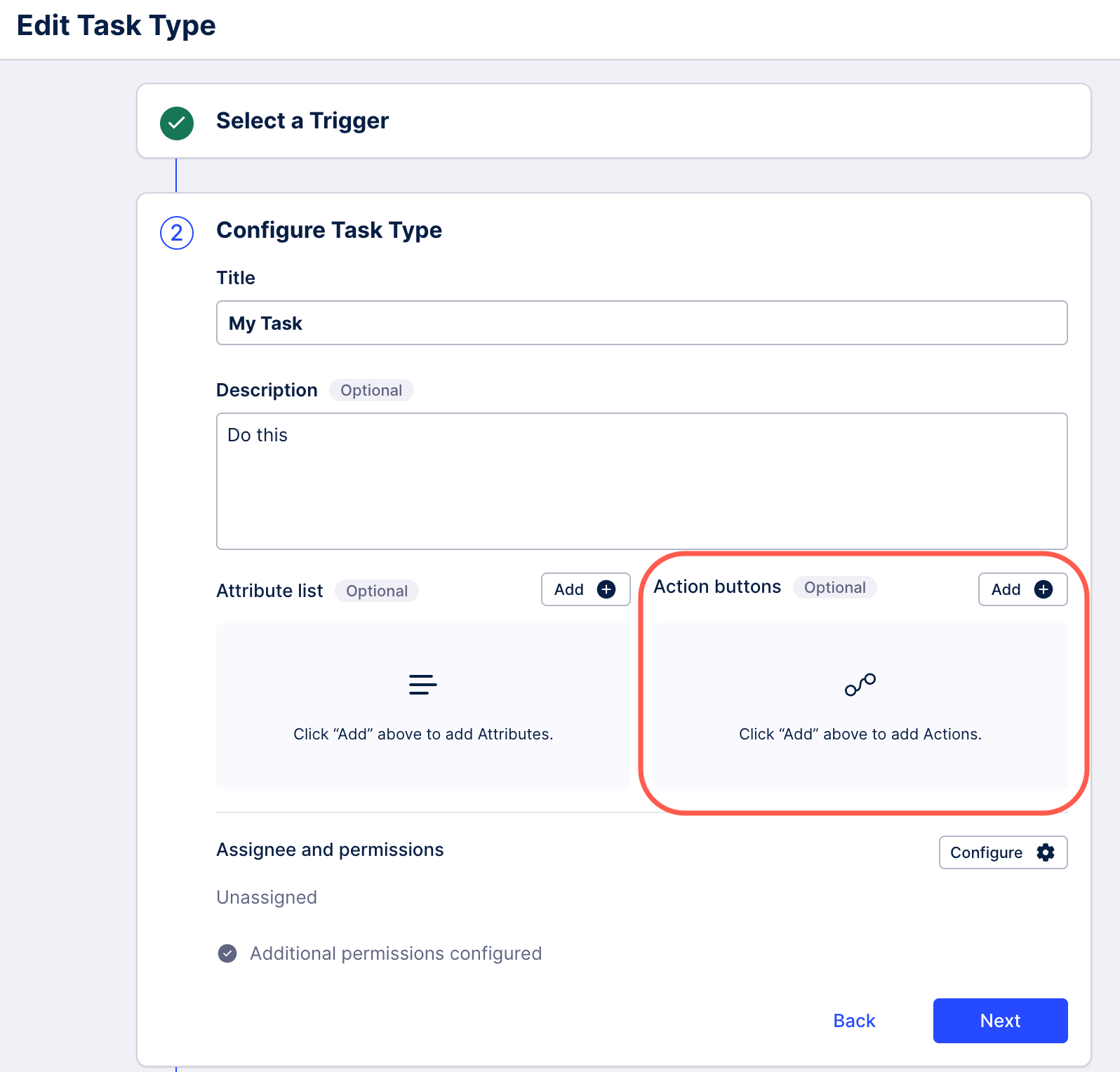
Click Next and Save
You’ve added an action to a Task. For your changes to take effect, you must publish the Task.