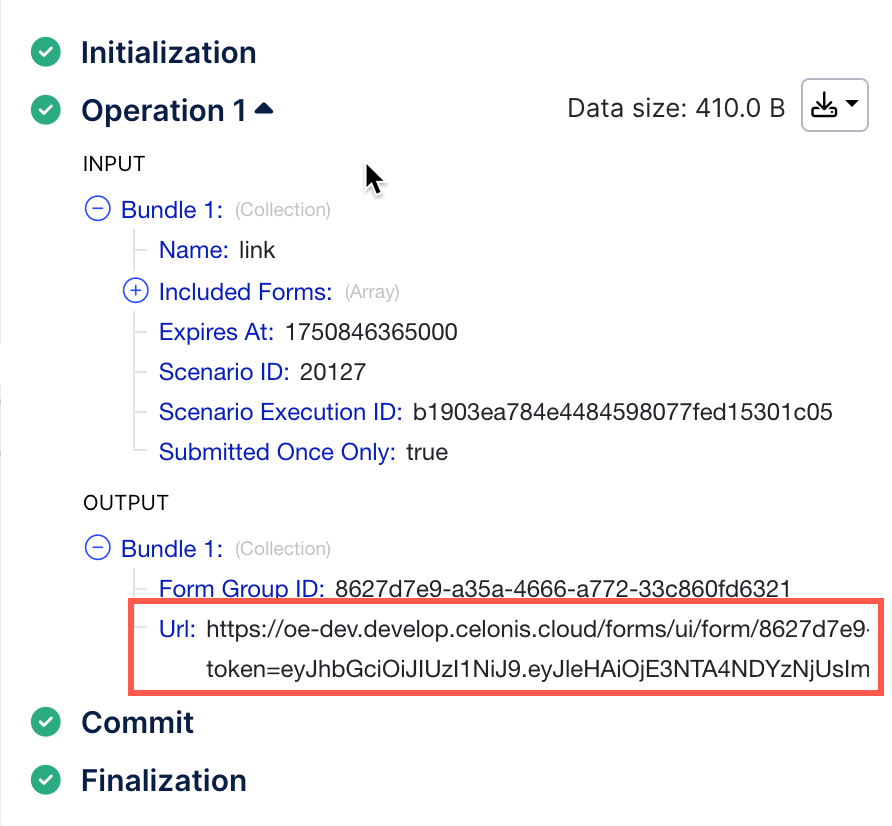Sharing forms in Orchestration Engine
To share a form in Orchestration Engine , you must generate a shareable URL using a dedicated Action Flow module.
Go to the Studio package where your Process Orchestration is located.
Add new Action Flow.
In the Action Flow, add the Create a Public Form Link module.
Configure the module:
Create, or select the connection you want to use for this action.
Give the module a name.
Set the expiration date for the link.
Select forms for which you want to generate the link.
Click Save.
Publish the automation and run the Action Flow.
The output of your Action Flow execution contains the URL to the forms you selected.