Add Target
Transformation Center service is being deprecated from February 6, 2026
Our Transformation Center is being deprecated, with the features evolving into our enhanced Transformation Hub service.
To learn more about this deprecation, see: REMOVED TRANSFORMATION CENTER Deprecating Transformation Center service (February through March).
And to learn more about Transformation Hub, see: Transformation Hub.
In Transformation Center, you are able to set milestones for KPIs.
These targets indicate the value you would like your KPI to reach at a certain point in time.
By setting the targets, you can effectively monitor the progress of your initiative's KPIs and objectives.
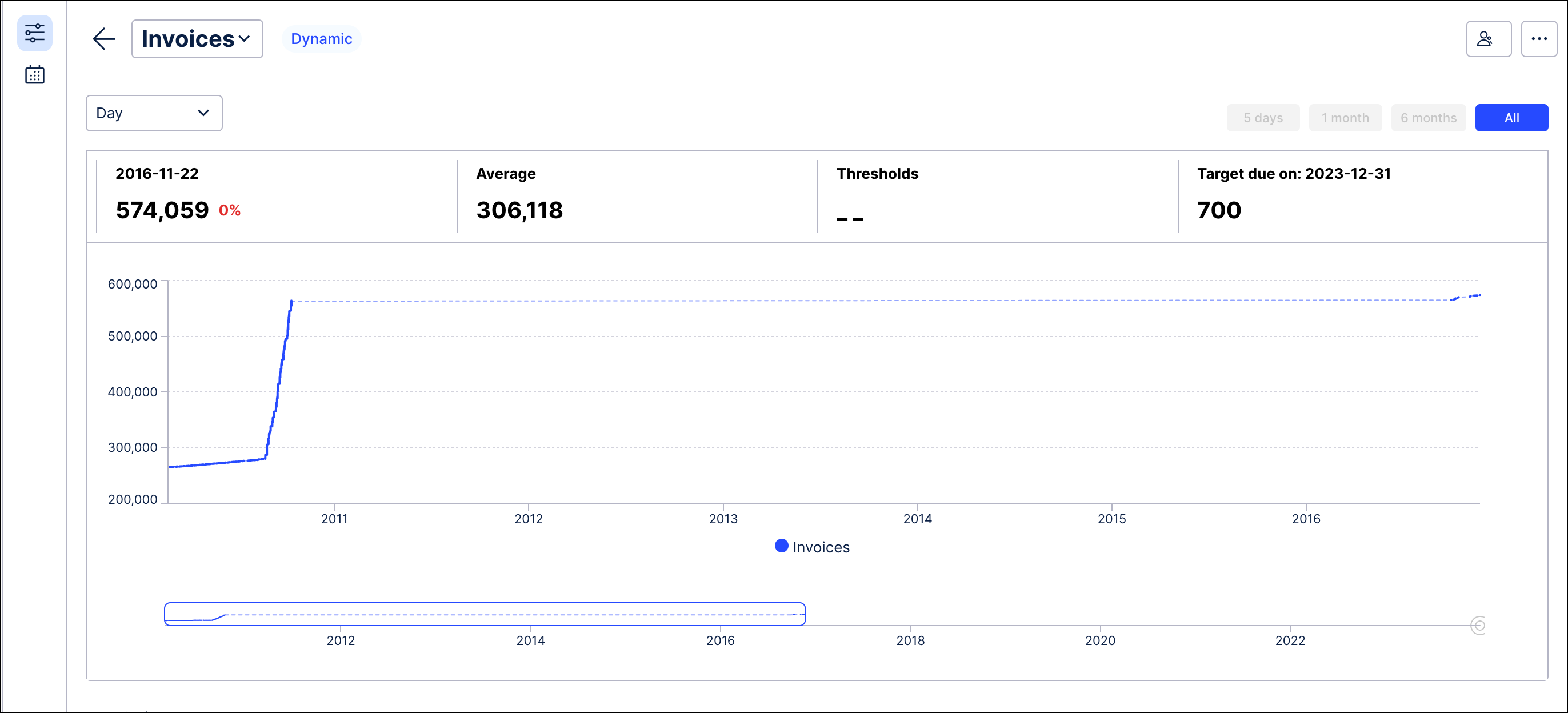 |
Information Tile: You see the value you would like to reach and the due date.
Chart: You can also see your target in the graph once you hover over the information tile and compare the value with your historical data displayed in the graph.
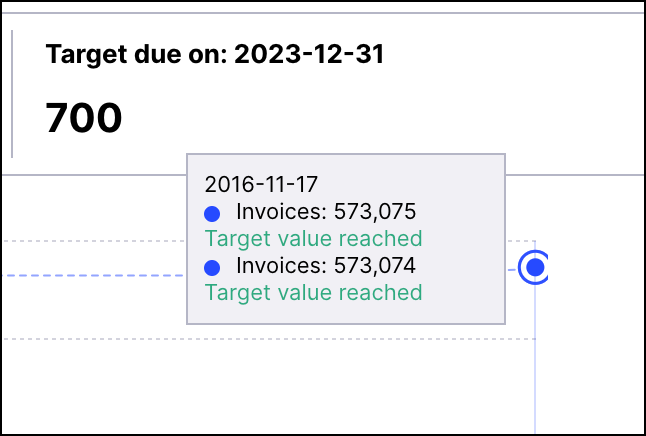 |
Setting a Target
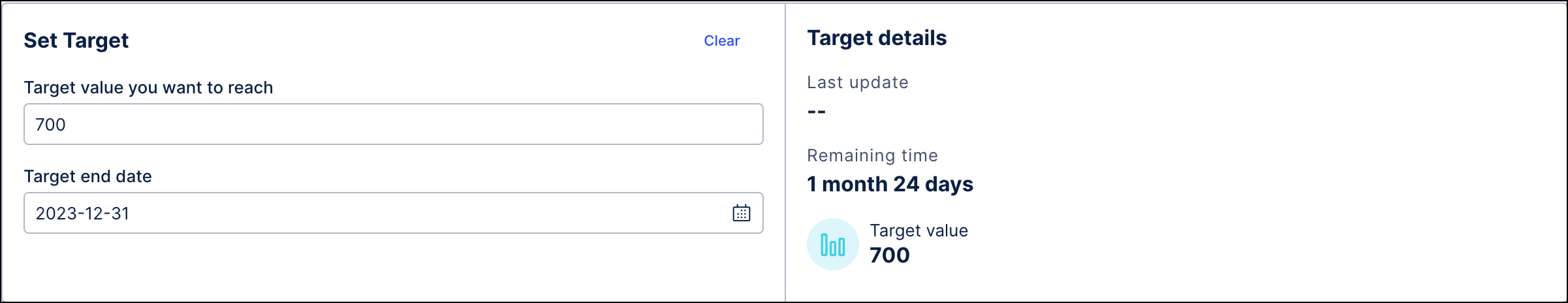
Configurations: Enter the advanced configurations to set the value and target date for your target as seen above.