Variables
The Starter Kit heavily utilizes package runtime variables and Knowledge Model variables. Most of the runtime variable configuration is part of the front-facing UI and the user can set different values for variables representing KPI targets and thresholds. KM variables are mostly used to simplify PQL Statements and make mass changes to Table/Activity names.
Runtime variables
To edit runtime variables go to the “Accounts Receivable Starter Kit” package and click the  -button. Go to “Settings”, select the “Variables” tab and go to the “Variable Type: Plain Text” section. For each variable you can use the
-button. Go to “Settings”, select the “Variables” tab and go to the “Variable Type: Plain Text” section. For each variable you can use the  -button to go into an “Edit” window where you can update the Plain Text Value (Optional) of the variable to change its content.
-button to go into an “Edit” window where you can update the Plain Text Value (Optional) of the variable to change its content.
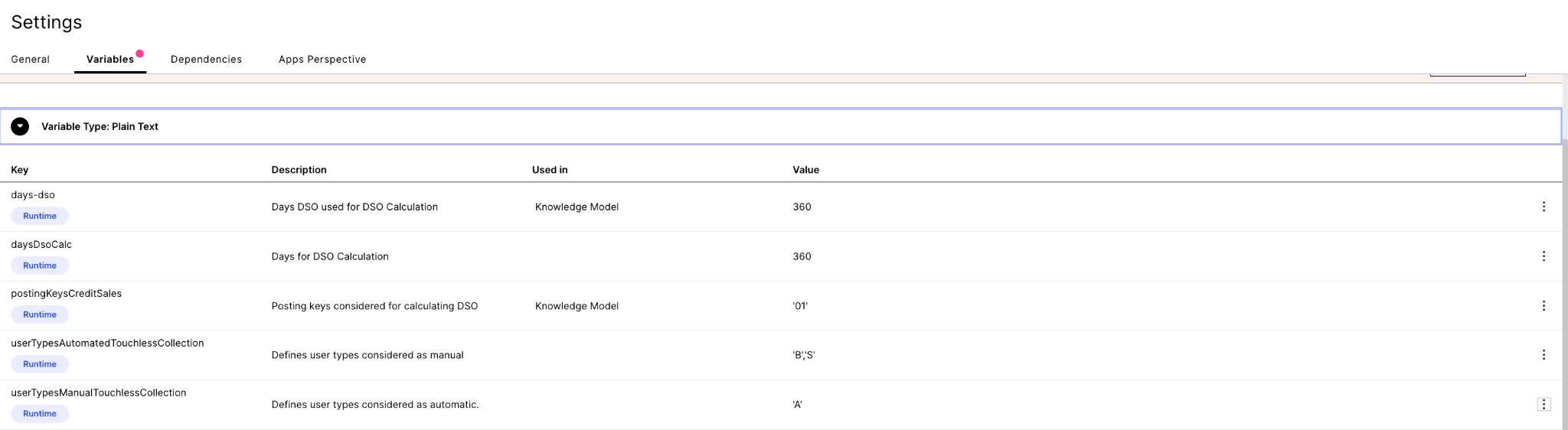 |
Consider updating the following run-time variables:
Variable Key | Description | Notes |
|---|---|---|
currency | Currency key - used to select the reporting currency for all formulas in the Starter Kit. | This variable is relevant if you’re using PQL currency conversion. Refer to the Currency Conversion section below for more details. |
KM variables
To edit KM Variables go to the Accounts Receivable Starter Kit package and select the Knowledge Model asset. In the visual editor, go to the Variable section and make the necessary adjustments for your environment. Be sure to align Table Names and Activity Names to the current DM.
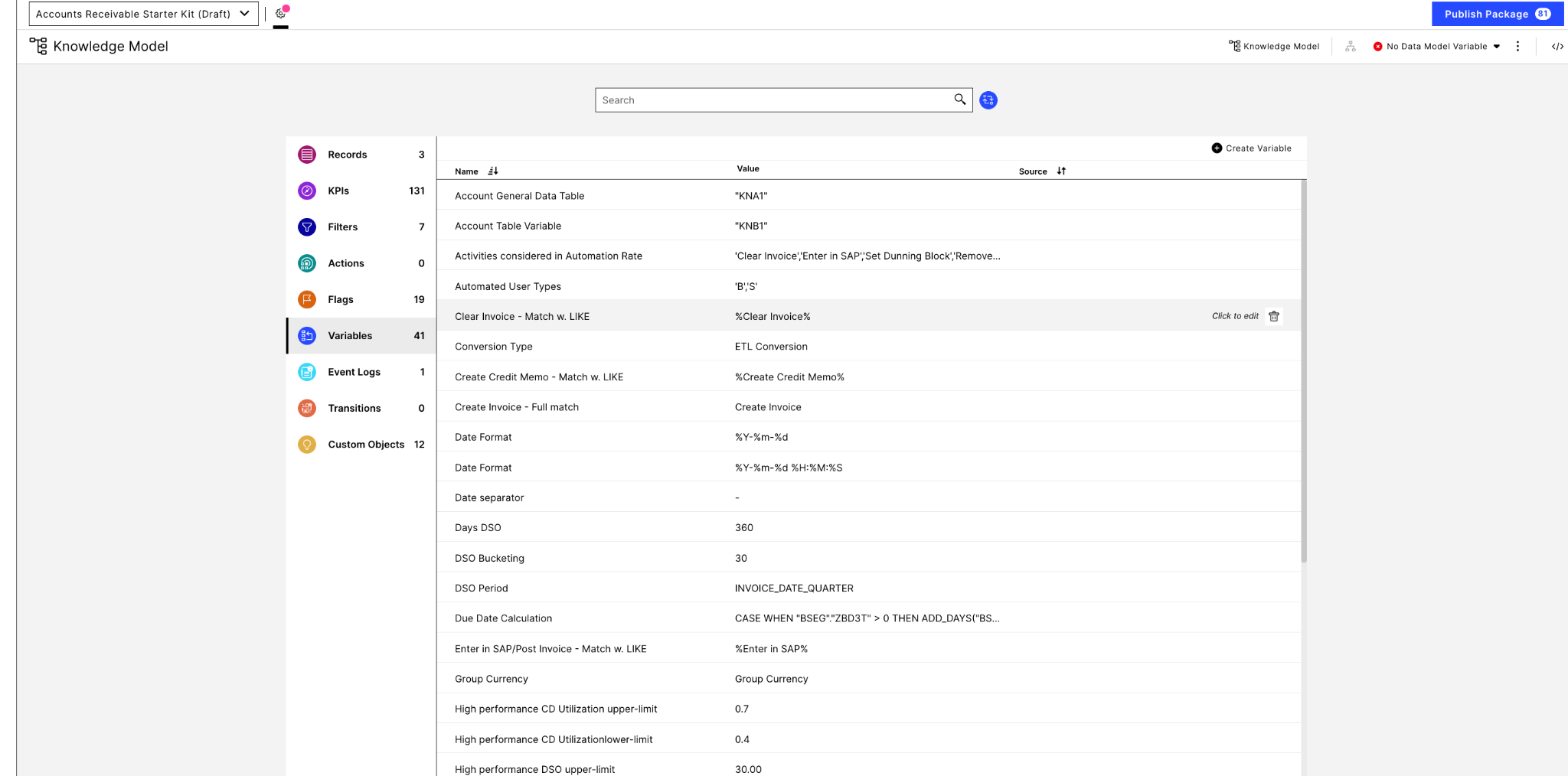 |
Consider the following KM variables:
Variable Name | Description | Notes |
|---|---|---|
Table Names: | ||
Account General Data Table | Customer account table w. General contact data: Default: “KNA1” | |
Account Table Variable | Customer account table Default: “KNB1” | |
Transaction Table Variable | Transaction table - e.g. invoice items, credit memos Default: “BSEG” | |
Transaction Header Table Variable (BKPF-SAP) | Transaction table header level Default: “BKPF” | |
Transaction Activity Table Variable | Celonis Activity table: Default: | |
Activity Names | ||
Activities considered in Automation Rate | List of activities which are considered for Automation KPIs Default: 'Clear Invoice','Enter in SAP','Set Dunning Block','Remove Dunning Block'. | Please stick to the comma (,)-separated list format and surround activity names w. Single quotes (') Example: 'A','B','C' |
Clear Invoice - Match w. LIKE | Default: ‘%Clear Invoice%’ | Please stick to the ‘%Activity Name%’ format. The wildcard indicator ensures that small formatting deviations (spaces) are accounted for |
Create Credit Memo - Match w. LIKE | Default: ‘%Create Credit Memo%’ | |
Enter in SAP/Post Invoice - Match w. LIKE | Default: ‘%Enter in SAP%’ | |
Overdue Notice/ Dunning Notice Activity Name - Match w. LIKE | Default: ‘%Overdue Notice%’ | |
Remove Dunning Block - Match w. LIKE | Default: ‘%Remove Dunning block%’ | |
Set Dunning Block - Match w. LIKE | Default: ‘%Set dunning block%’ | |