Using imported tables in the inventory management 'local' jobs
Although this is not currently in use in the standard configuration of the IM connector, it is actually possible to import tables from other data pools and ‘push’ them to the local pool of the IM connector.
Example use case
If you are already extracting and using some of the IM specific tables in the other data pools that you work with, for example MSEG or RESB, it is not required to re-extract them in the local job of the IM connector. You could instead do the following:
Disable the table from the local extraction.
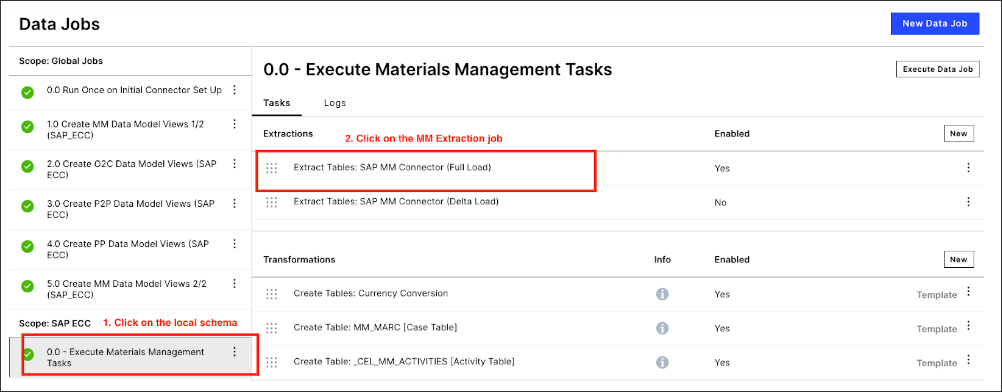
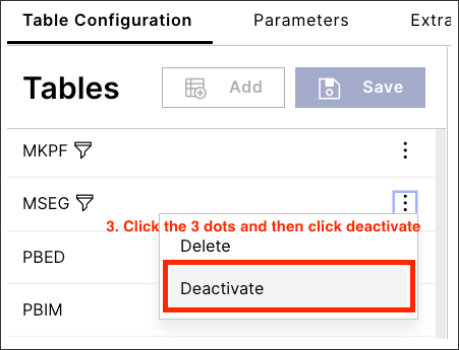
If not already available, navigate to the IM global job and create a new global job named “0.1 Import and Push tables” and then create a new transformation.
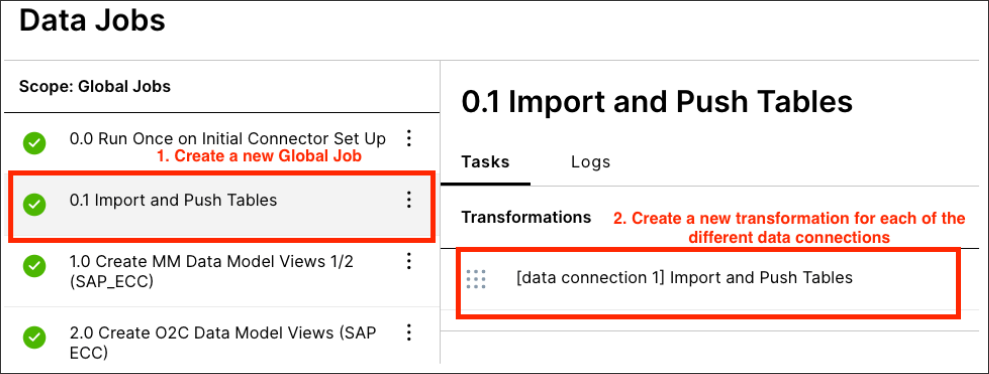
Inside of the transformation, the objective is to create a table in the local job based on the table from the source data pool. It is important that you update the data connection parameter in the FROM statement, to the parameter of your system.
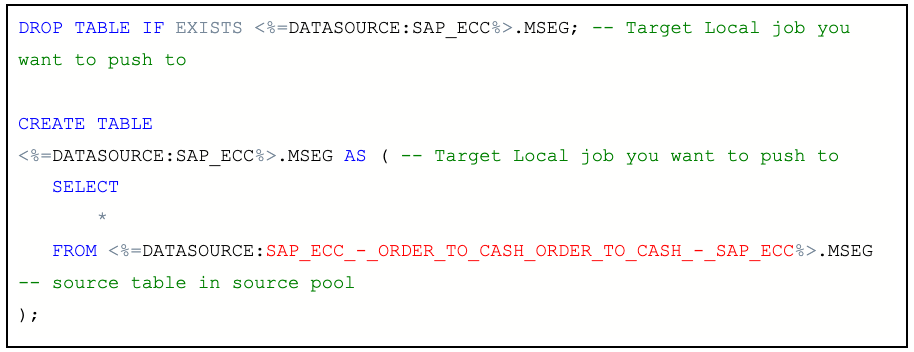
Incorporate the new global job into your data job scheduling, such that these import and push transformations are executed prior to the Local IM data job “execute material management tasks.” This ensures that the MSEG table (from this example) is updated in the local job prior to the local transformations that depend on it are run.