Add KPI Thresholds
Transformation Center service is being deprecated from February 6, 2026
Our Transformation Center is being deprecated, with the features evolving into our enhanced Transformation Hub service.
To learn more about this deprecation, see: REMOVED TRANSFORMATION CENTER Deprecating Transformation Center service (February through March).
And to learn more about Transformation Hub, see: Transformation Hub.
Monitor the performance of your KPI using Thresholds by entering at least one of the following:
KPI should not drop below: Enter this lower threshold if you do not want your KPI to drop below this value.
KPI should not exceed: Enter an upper threshold if you do not want your KPI to exceed this value.
Both: Enter both a lower and upper threshold if you want your KPI to stay within a specific range.
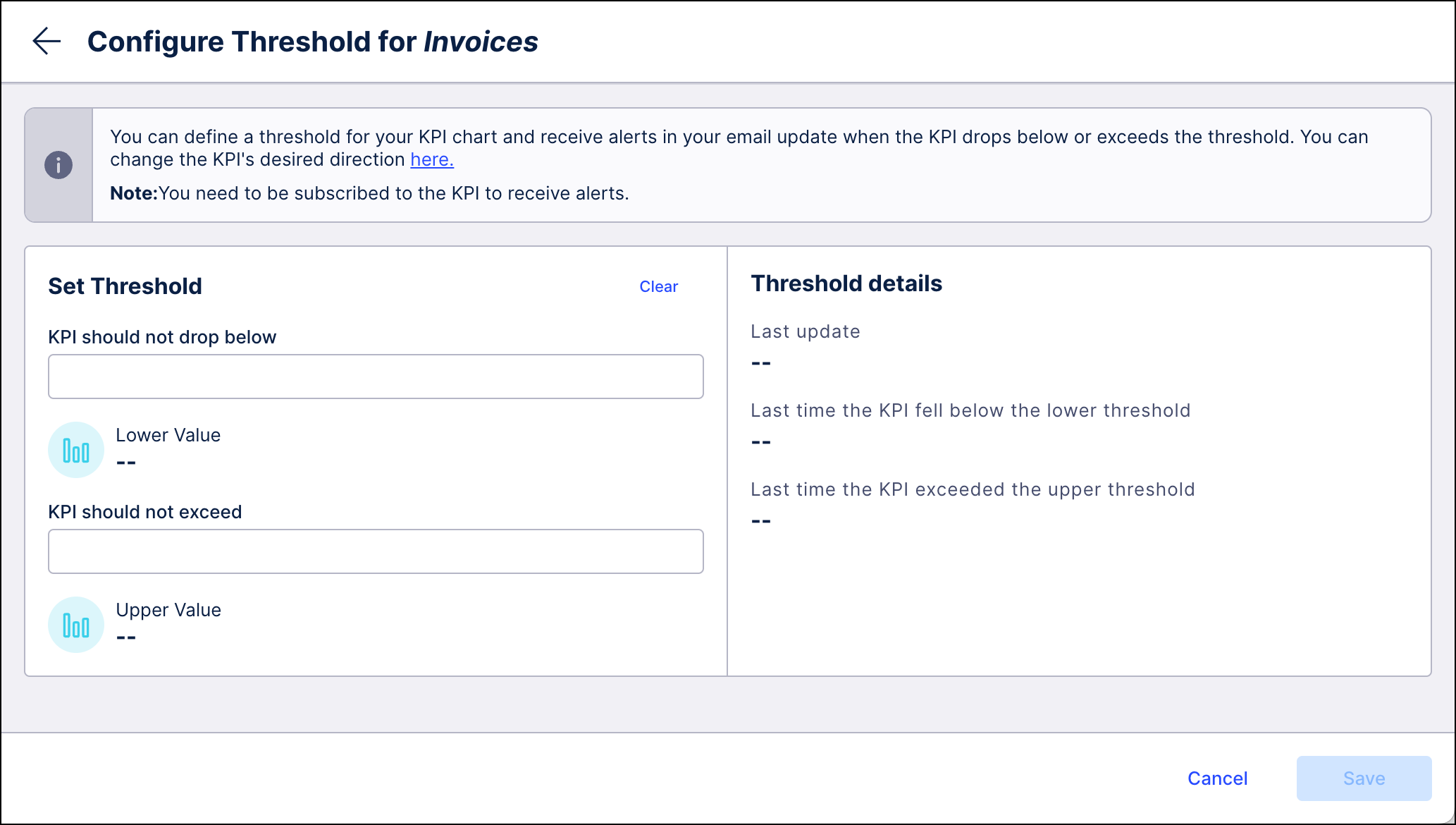 |
The Threshold details show the last time the KPI was updated, as well as the date when the lower and upper thresholds were last exceeded.
Click Save when finished.