Upload Historical Data
Transformation Center service is being deprecated from February 6, 2026
Our Transformation Center is being deprecated, with the features evolving into our enhanced Transformation Hub service.
To learn more about this deprecation, see: REMOVED TRANSFORMATION CENTER Deprecating Transformation Center service (February through March).
And to learn more about Transformation Hub, see: Transformation Hub.
Quick-Start
In the KPI Logbook mode, users can upload historical data to display data that has been collected prior to the KPI creation.
Additionally, users can delete previously uploaded historical data without creating a new KPI.
Users are able to upload, download and delete the historical data for each KPI in order to always display the correct information.
Click the Add button in the Historical Data panel.
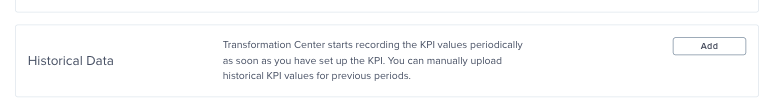
Select whether you want to upload data for the overall KPI or a particular KPI Split.
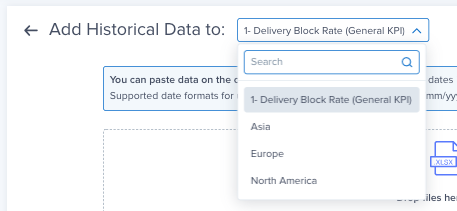
Upload an Excel or CSV file.
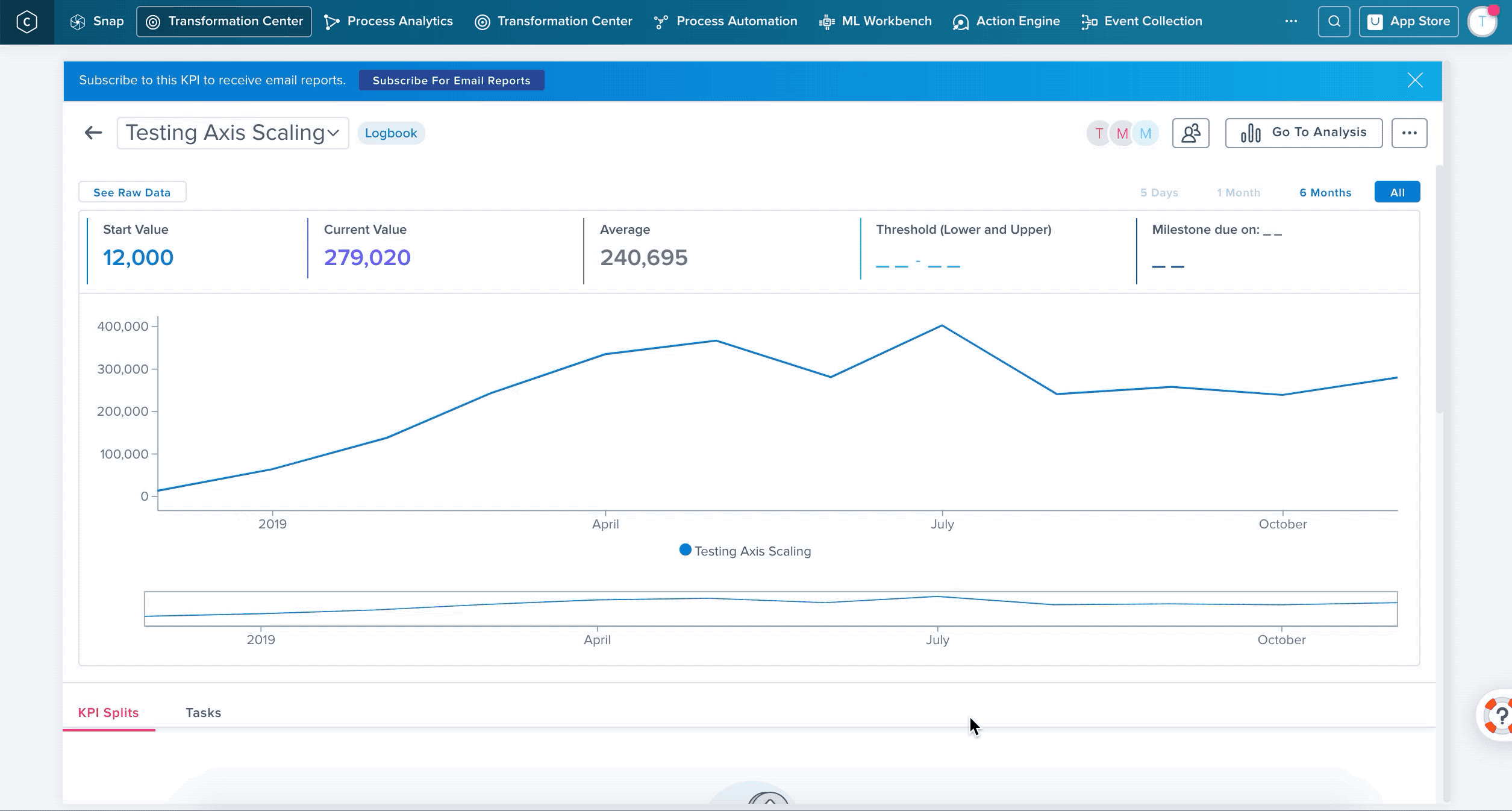
Click Save.
To change uploaded data go to Configuration > Historical Data. From there you see all the data you have uploaded and can download the data again, delete it or upload new historical data.